Home >Backend Development >PHP Problem >How to implement the scan function in php
How to implement the scan function in php
- 藏色散人Original
- 2021-12-10 11:00:373572browse
How to implement the scan function in php: 1. Generate a QR code, generate a unique identifier uuid, and use redis to save temporary information; 2. Maintain communication between user requests and the server through a long connection ;3. Use your mobile phone to scan the QR code to obtain the unique identifier uuid, and determine whether the identifier is valid.
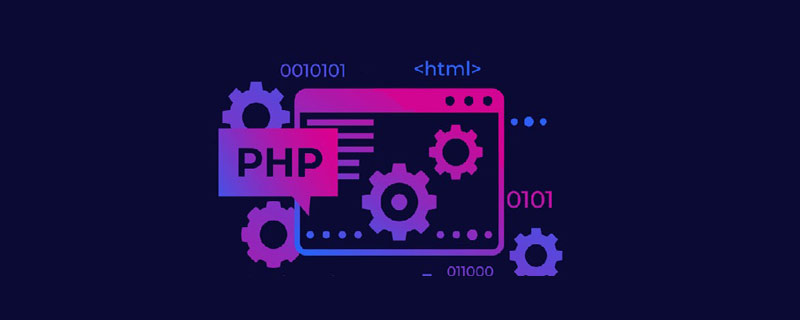
#The operating environment of this article: Windows 7 system, PHP version 7.4, Dell G3 computer.
How to implement the scan function in php?
PHP scan code login
Scan code login specific implementation method
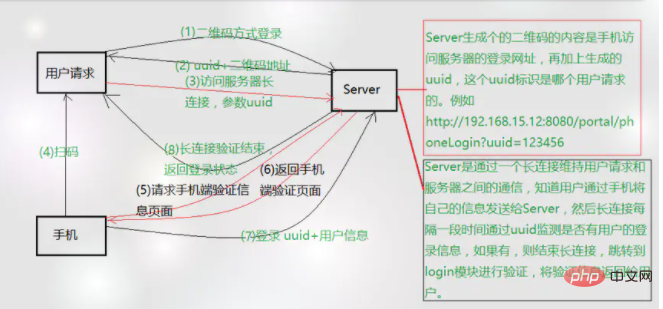
Scan code login specific implementation process:
1. Generate a QR code and generate a unique identifier uuid, which runs through the entire process , use redis to save temporary information
(uuid is used as key, the corresponding value is set to -1, -1 means not scanned, the validity period of this identification is set to three minutes, and a QR code will be regenerated after expiration).
public function index(){
$uuid = self::createRandomStr('6');
$url = $this->code($uuid); //二维码链接地址
Redis::sAdd($uuid,'-1');
Redis::command('Expire',[$uuid,180]);//设置过期时间
return view('home.send.index',['url'=>$url,'uuid'=>$uuid]);
}
/**
* 生成二维码url
* @param $text
*/
public function code($uuid){
$host='http://'.$_SERVER["HTTP_HOST"].'/api/send';
$url='http://qr.liantu.com/api.php?text='.$host.'?uuid='.$uuid;
return $url;
}
2. The login page maintains communication between the user request and the server through a long connection, and monitors whether the value corresponding to the uuid in redis changes at regular intervals
(-1 is not scanned , 0 means that the user has scanned the QR code ps: when scanning the QR code again, the prompt has expired, and the remaining values represent the user's primary key id)
/**
* 验证uuid是否过期
* @param Request $req
* @return string|void
*/
public function confirm(Request $req){
$uuid = $req->uuid;
$result = implode('',Redis::sort($uuid));
if($result == ''){//当uuid不存在时表示该标识已失效,重新生成二维码
return '该链接地址已过期';
}
if($result == '-1'){
return '';
}elseif($result == '0'){
return '用户已扫描';
}else{
return '用户已确认登录';//获取用户的user_id 直接登录。
}
}
3. Use your mobile phone to scan the QR code (ps: Here you should use your own developed App, and the App has been logged in) to obtain the unique identifier uuid, and determine whether the identifier is valid (if the identifier is not invalid, modify the corresponding value of the uuid to 0 to indicate that the QR code has been scanned) ).
public function index(Request $req){
$uuid = $req->uuid;
$info = Code::getOne(['uuid'=>$uuid]);
$result = implode('',Redis::sort($uuid));
if(!$result){
return $this->ajaxMsgError('该二维码已失效');
}
Redis::sRem($code,'-1');
Redis::sadd($code ,0);
return $this->ajaxMsgOk('扫描成功,请确认登录');
}
4. The APP confirms the login and changes the val value corresponding to the current uuid to the primary key id of the currently logged in user
public function dologin(Request $req){
$user_id = $req->user_id;
$uuid= $req->uuid;
$user = User::getOne(['id'=>$user_id]);
if($user){
if($user->status != 1){
return $this->ajaxMsgError('该用户已被禁用');
}
Redis::sadd($uuid,$user_id);
return $this->ajaxSuccess('登录成功');
}else{
//用户不存在
return $this->ajaxError('该用户不存在');
}
}
5. Repeat the second step. If this interface checks the redis When the key value is the UID of the logged-in person, the logged-in person information will be returned and the login status will be saved.
Recommended learning: "PHP Video Tutorial"
The above is the detailed content of How to implement the scan function in php. For more information, please follow other related articles on the PHP Chinese website!

