Home >Web Front-end >HTML Tutorial >How to solve garbled html when opening it in myeclipse
How to solve garbled html when opening it in myeclipse
- 青灯夜游Original
- 2021-12-01 10:41:193128browse
Method: 1. Select the item, right-click and select "properties" to change the encoding format of the Other item; 2. Click "Windows"-"preference"-"general"-"Content Types"-"Text "-"HTML", set the required encoding format.

The operating environment of this tutorial: windows7 system, myeclipse10.7.1&&html5 version, Dell G3 computer.
Problem situation: The HTML file is garbled when opened in MyEclipse, but it can be opened normally using other text editing tools (notepad).
Solution:
1. First change the encoding of the project.
Select the project, right-click properties-> and change to the required encoding format
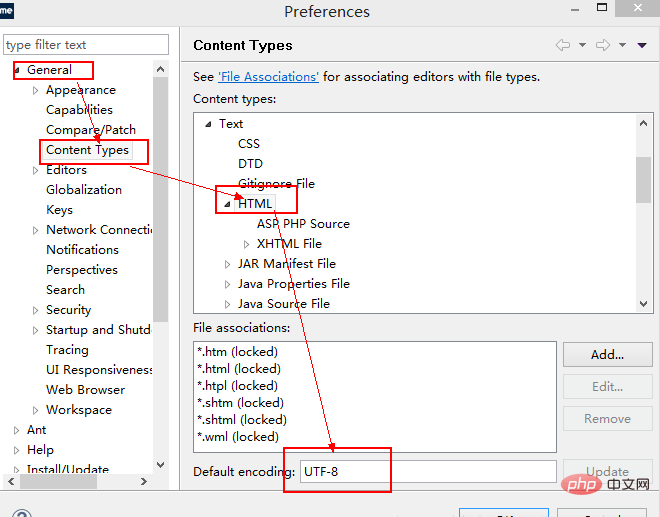
2. After discovering the change The Java code is normal, but the html code is still garbled.
Then change: Windows -> preference -> general -> Content Types ->Text -> Select the suffix file format you want to change and change it to the correct format.
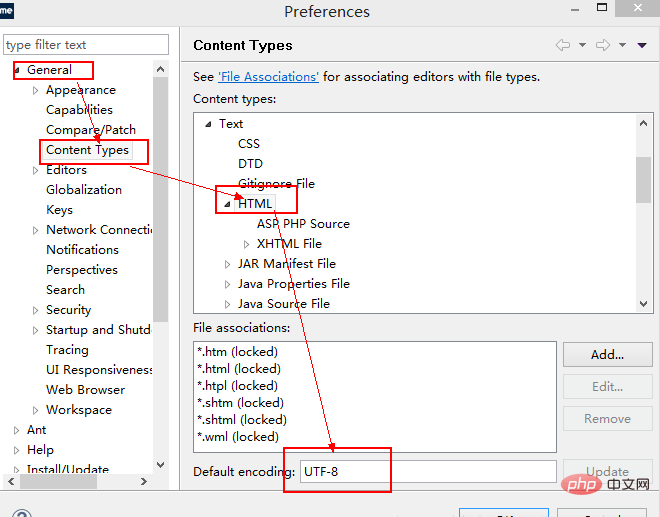
#Attachment: You can set the file encoding of the MyEclipse workspace to a commonly used one. Since the encoding of Windows is GBK but we commonly use UTF-8
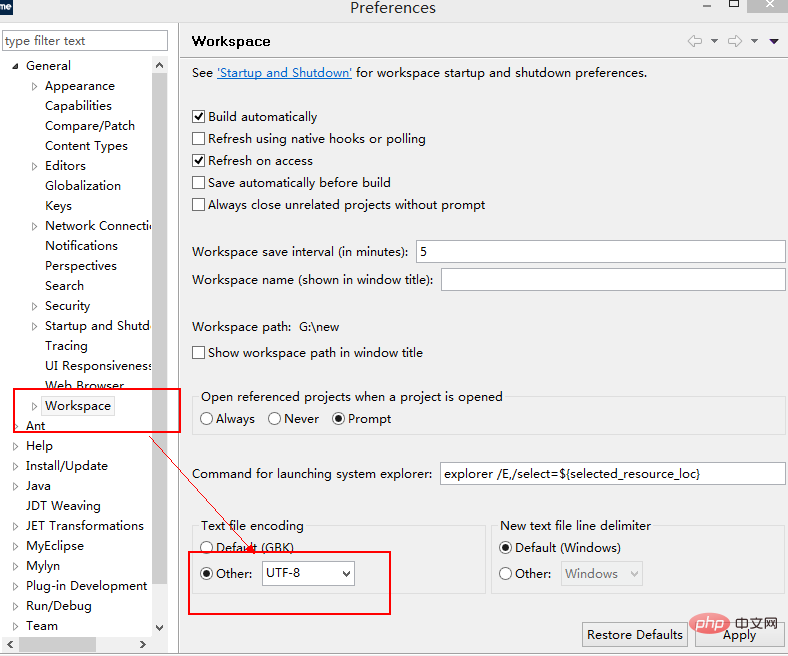
Recommended tutorial: "html video tutorial"
The above is the detailed content of How to solve garbled html when opening it in myeclipse. For more information, please follow other related articles on the PHP Chinese website!

