Junit framework:
Junit is an open source java unit testing framework.
Today we will introduce junit5. junit5 consists of three different sub-project modules, including Junit Platform, Junit Jupiter and Junit Vintage. It supports Java 8 and above. The editor I use here is IntelliJ IDEA. You only need to check the final result to know whether the method interface of the entire project is smooth. Each unit test case is relatively independent, started by Junit, and automatically called. No need to add additional calling statements.
Adding, deleting, and blocking test methods will not affect other test methods.
Junit is mainly used for white box testing. The steps for white box testing are as follows:
1. Test planning stage: Develop the test schedule according to the requirements specification.
2. Test design stage: According to the function of the code, test cases are manually designed for basic functional testing. According to the programming instructions, the software structure is divided and test cases are designed according to certain standardized methods.
3. Test execution phase: input test cases and get test results.
4. Test summary stage: Compare the test results with the expected results of the code, analyze the cause of the error, find and solve the error.
Next, let’s introduce the annotations inside:
@Test: Represents the test method without declaring any attributes.
@ParameterizedTest: Indicates that the method is a test method. In addition, this annotation can also allow a test method to be run multiple times using different people.
@RepeatedTest: This annotation allows the test method to customize the number of repeated runs.
@TestFactory: Indicates that a method is based on a data-driven dynamic test data source.
@Displayname: Declares a custom display name for the test class or test method.
@BeforeEach: Indicates that the specified method is run before each test method is run.
@AfterEach: Indicates that the specified method will be run after each test method is run.
@BeforeAll: Executed before all test methods of the current class, this method can contain some initialization code.
@AfterAll: Executed after all test methods of the current class.
@Disabled: Indicates that a test class or method is invalid.
Assertion:
Fail: The assertion test failed.
AssertTrue/asserFalse: Assert true or false.
AssertNull/assertNotNull: Assert is null or not null.
assertEquals/assertNotEquals: Assert that two values are not equal.
AssertArrayEquals: Assert that all array elements are the same.
AssertSame/assertNotSame: Assert whether two objects are the same.
AssertThrows/assertDoesNotThrow: Assert whether an exception is thrown.
AssertAll: Assert that multiple conditions are met;
Next we create a class and create several methods:
package test;//包机制
import java.lang.reflect.Array;
public class MixedOperation {
public int mixeOperation(int x,int y){
return division((x+y),y);
}
public int division(int x,int y){
int result=(x/y);
return result;
}
public static void main(String[] args) {
MixedOperation mixedOperation=new MixedOperation();
System.out.println(mixedOperation.mixeOperation(5,1));
}
}We create a class named MixedOperation;
package test;
import org.junit.jupiter.api.*;
import org.junit.jupiter.params.ParameterizedTest;
import org.junit.jupiter.params.provider.CsvSource;
public class MixedOperationTest {
private MixedOperation mixedOperation;
@BeforeEach
public void init(){
mixedOperation=new MixedOperation();
}
@Test
public void successTest(){
System.out.println("run a test:x=4,y=2");
int result=mixedOperation.mixeOperation(4,2);
Assertions.assertEquals(3,result);
}
/* @DisplayName("失败")
public void errorTest(){`
System.out.println("run a test:x=4,y=0");
ArithmeticException exception=new ArithmeticException(
ArithmeticException.class -> {
mixedOperation.mixeOperation(4, 0);
}
);
}*/
@Disabled("参数")
@Test
@DisplayName("参数")
@ParameterizedTest
@CsvSource({"6,3,3","5,2,3","6,2,4"})
public void caTest(int x,int y,int excepted){
System.out.println("run a test :x="+x+"y="+y);
System.out.println(excepted);
int t= mixedOperation.mixeOperation(x,y);
Assertions.assertEquals(excepted,t);
}
@Disabled
@Test
public void Next(){
System.out.println("抛出一个异常");
System.out.println(Assertions.assertThrows(IllegalArgumentException.class, () ->mixedOperation.mixeOperation(2,0)));
}
@Disabled
@Test
void error(){
Assertions.assertThrows(Exception.class,()->{Assertions.assertEquals(1,0);});
}
@Test
void sure(){
int result=mixedOperation.mixeOperation(4,2);
Assertions.assertTrue(3==result);//断言相等
}
}This is a test class we created called MixedOperationTest;
Related recommendations: "java Video Tutorial"
The above is the detailed content of Use of white-box testing framework (JUnit). For more information, please follow other related articles on the PHP Chinese website!
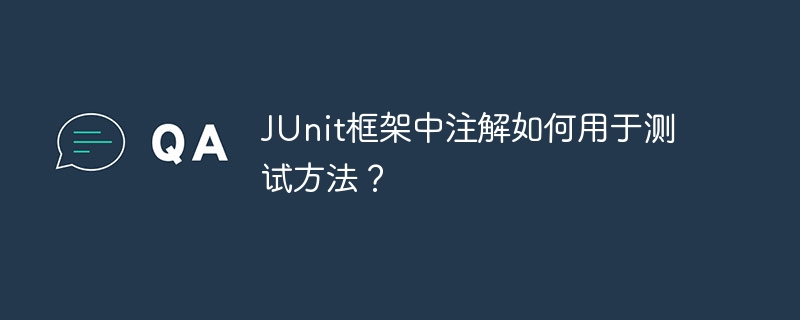 JUnit框架中注解如何用于测试方法?May 06, 2024 pm 05:33 PM
JUnit框架中注解如何用于测试方法?May 06, 2024 pm 05:33 PMJUnit框架中的注解用于声明和配置测试方法,主要注解包括:@Test(声明测试方法)、@Before(测试方法执行前运行的方法)、@After(测试方法执行后运行的方法)、@BeforeClass(所有测试方法执行前运行的方法)、@AfterClass(所有测试方法执行后运行的方法),这些注解有助于组织和简化测试代码,并通过提供明确的意图和配置来提高测试代码的可读性和可维护性。
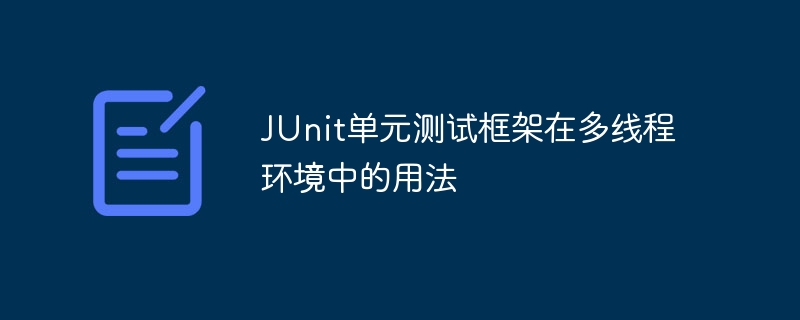 JUnit单元测试框架在多线程环境中的用法Apr 18, 2024 pm 03:12 PM
JUnit单元测试框架在多线程环境中的用法Apr 18, 2024 pm 03:12 PM在多线程环境中使用JUnit时,有两种常见方法:单线程测试和多线程测试。单线程测试在主线程上运行,避免并发问题,而多线程测试在工作线程上运行,需要同步测试方法来确保共享资源不受干扰。常见使用案例包括测试多线程安全方法,例如使用ConcurrentHashMap存储键值对,并发线程对键值对进行操作并验证其正确性,体现了多线程环境中JUnit的应用。
 JUnit单元测试框架:初学者教程Apr 18, 2024 pm 01:51 PM
JUnit单元测试框架:初学者教程Apr 18, 2024 pm 01:51 PMJUnit是Java的单元测试框架,提供了简洁的工具来测试应用程序组件。安装依赖项后,可通过编写一个包含@Test注解的单元测试类来测试一个类,并使用assertEquals等断言方法验证预期值和实际值。JUnit提供了许多功能,例如准备方法、失败消息和超时机制。
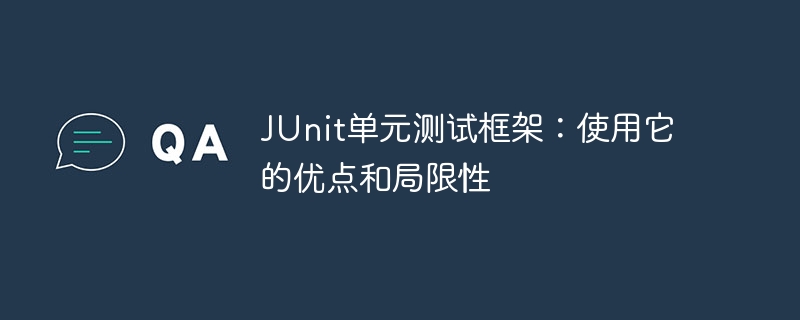 JUnit单元测试框架:使用它的优点和局限性Apr 18, 2024 pm 09:18 PM
JUnit单元测试框架:使用它的优点和局限性Apr 18, 2024 pm 09:18 PMJUnit单元测试框架是一个广泛使用的工具,主要优点包括自动化测试、快速反馈、提高代码质量和可移植性。但它也有局限性,包括范围有限、维护成本、依赖性、内存消耗和缺乏持续集成支持。对于Java应用程序的单元测试,JUnit是一个强大的框架,提供了许多好处,但使用时需要考虑其局限性。
 JUnit单元测试框架在Spring项目中的应用Apr 18, 2024 pm 04:54 PM
JUnit单元测试框架在Spring项目中的应用Apr 18, 2024 pm 04:54 PMJUnit是Spring项目中广泛使用的Java单元测试框架,可以通过以下步骤应用:添加JUnit依赖项:org.junit.jupiterjunit-jupiter5.8.1test编写测试用例:使用@ExtendWith(SpringExtension.class)启用扩展,使用@Autowired注入Bean,使用@BeforeEach和@AfterEach准备和清理,用@Test标记测试方法。
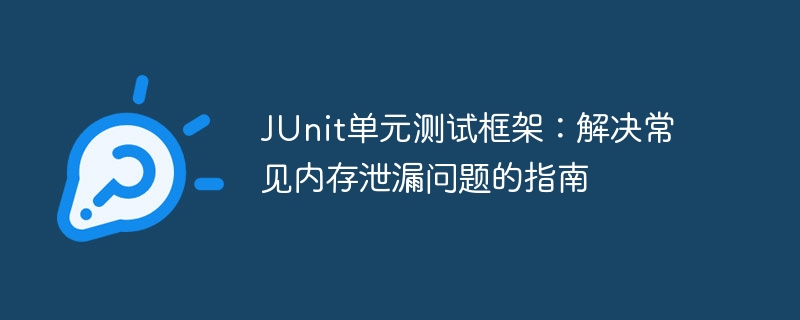 JUnit单元测试框架:解决常见内存泄漏问题的指南Apr 18, 2024 pm 04:51 PM
JUnit单元测试框架:解决常见内存泄漏问题的指南Apr 18, 2024 pm 04:51 PMJUnit单元测试框架可以有效解决常见的内存泄漏问题。常见的泄漏问题包括持久静态变量引用和未关闭资源。JUnit提供了泄漏检测器和分析内存占用情况的工具来定位泄漏源。解决方法包括使用局部变量、弱引用、正确关闭资源和采用try-with-resources语句。通过遵循这些指南,开发人员可以创建可靠且稳定的JUnit测试环境。
 JUnit单元测试框架:在调试模式下运行测试案例的技巧Apr 18, 2024 pm 03:54 PM
JUnit单元测试框架:在调试模式下运行测试案例的技巧Apr 18, 2024 pm 03:54 PM在JUnit中,可以通过以下步骤在调试模式下运行测试用例:使用@RunWith注解关联BlockJUnit4ClassRunner运行器。设置断点以暂停执行并检查变量。使用System.out.println()输出信息以跟踪代码执行。使用JUnitAssert断言方法验证预期值和实际值。
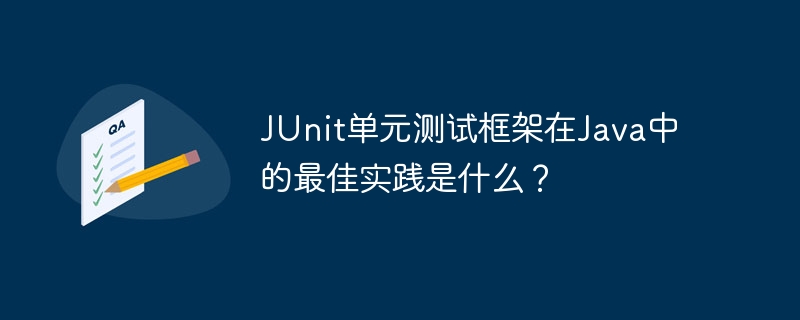 JUnit单元测试框架在Java中的最佳实践是什么?Apr 18, 2024 pm 09:03 PM
JUnit单元测试框架在Java中的最佳实践是什么?Apr 18, 2024 pm 09:03 PM遵循JUnit单元测试框架的最佳实践可实现有效的代码验证:编写独立的测试将测试放在适当的位置使用断言明智地验证结果遵循命名约定(test开头)编写负面测试使用Mocking和Stubbing隔离依赖项避免使用静态变量删除重复代码自动化测试执行


Hot AI Tools

Undresser.AI Undress
AI-powered app for creating realistic nude photos

AI Clothes Remover
Online AI tool for removing clothes from photos.

Undress AI Tool
Undress images for free

Clothoff.io
AI clothes remover

AI Hentai Generator
Generate AI Hentai for free.

Hot Article

Hot Tools

SublimeText3 Mac version
God-level code editing software (SublimeText3)

SAP NetWeaver Server Adapter for Eclipse
Integrate Eclipse with SAP NetWeaver application server.

Atom editor mac version download
The most popular open source editor

mPDF
mPDF is a PHP library that can generate PDF files from UTF-8 encoded HTML. The original author, Ian Back, wrote mPDF to output PDF files "on the fly" from his website and handle different languages. It is slower than original scripts like HTML2FPDF and produces larger files when using Unicode fonts, but supports CSS styles etc. and has a lot of enhancements. Supports almost all languages, including RTL (Arabic and Hebrew) and CJK (Chinese, Japanese and Korean). Supports nested block-level elements (such as P, DIV),

SecLists
SecLists is the ultimate security tester's companion. It is a collection of various types of lists that are frequently used during security assessments, all in one place. SecLists helps make security testing more efficient and productive by conveniently providing all the lists a security tester might need. List types include usernames, passwords, URLs, fuzzing payloads, sensitive data patterns, web shells, and more. The tester can simply pull this repository onto a new test machine and he will have access to every type of list he needs.






