Home >Web Front-end >JS Tutorial >How to convert uppercase letters to lowercase in javascript
How to convert uppercase letters to lowercase in javascript
- 青灯夜游Original
- 2021-11-26 17:31:3021438browse
Javascript method to convert uppercase letters to lowercase: 1. Use toLowerCase(), syntax "string.toLowerCase()"; 2. Use toLocaleLowerCase(), syntax "string.toLocaleLowerCase()".

The operating environment of this tutorial: windows7 system, javascript version 1.8.5, Dell G3 computer.
Javascript method to convert uppercase letters to lowercase:
Method 1: Use toLowerCase()
toLowerCase() method is used to convert strings to lowercase.
Syntax:
string.toLowerCase()
Return value:
A new string in which all uppercase characters in string are converted to lowercase characters.
var str="HELLO WORLD!" document.write(str.toLowerCase())
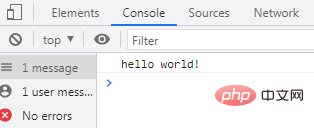
Method 2: Use toLocaleLowerCase()
toLocaleLowerCase() method according to the language of the local host The environment converts the string to lowercase. Local is determined based on the browser's language settings.
Syntax:
string.toLocaleLowerCase()
Return value:
A new string in which all uppercase characters of string are converted to Lowercase characters.
var str="HELLO WORLD!" console.log(str.toLocaleLowerCase());
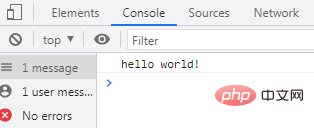
Note:
Different from toLowerCase(), the toLocaleLowerCase() method converts the string to lower case. Only a few languages (such as Turkish) have local case mapping, so the return value of this method is usually the same as toLowerCase().
[Related recommendations: javascript learning tutorial]
The above is the detailed content of How to convert uppercase letters to lowercase in javascript. For more information, please follow other related articles on the PHP Chinese website!

