This article is provided by the go language tutorial column to introduce how to install kafka and zookeeper. I hope it will be helpful to friends in need!
kafka and zookeeper installation
Writing compose
zookeeper:
image: wurstmeister/zookeeper
ports:
- "2181:2181"
kafka:
image: wurstmeister/kafka
volumes:
- ./data/etc/localtime:/etc/localtime
- ./data/var/run/docker.sock:/var/run/docker.sock
ports:
- "9092:9092"
environment:
KAFKA_ADVERTISED_HOST_NAME: 192.168.110.147 ## 宿主机IP
KAFKA_ZOOKEEPER_CONNECT: zookeeper:2181
KAFKA_ADVERTISED_PORT: 9092
kafka-manager:
image: sheepkiller/kafka-manager
environment:
ZK_HOSTS: 192.168.110.147 ## zookeeper地址
ports:
- "9091:9000" # 宿主机port:container_portStart the installation
luwei@luweideMacBook-Pro-2 lnmp % docker-compose up -d zookeeper Pulling zookeeper (wurstmeister/zookeeper:)... latest: Pulling from wurstmeister/zookeeper a3ed95caeb02: Pull complete ef38b711a50f: Pull complete e057c74597c7: Pull complete 666c214f6385: Pull complete c3d6a96f1ffc: Pull complete 3fe26a83e0ca: Pull complete 3d3a7dd3a3b1: Pull complete f8cc938abe5f: Pull complete 9978b75f7a58: Pull complete 4d4dbcc8f8cc: Pull complete 8b130a9baa49: Pull complete 6b9611650a73: Pull complete 5df5aac51927: Pull complete 76eea4448d9b: Pull complete 8b66990876c6: Pull complete f0dd38204b6f: Pull complete Digest: sha256:7a7fd44a72104bfbd24a77844bad5fabc86485b036f988ea927d1780782a6680 Status: Downloaded newer image for wurstmeister/zookeeper:latest Creating lnmp_zookeeper_1 ... done luwei@luweideMacBook-Pro-2 lnmp % docker-compose up -d kafka lnmp_kafka_1 is up-to-date luwei@luweideMacBook-Pro-2 lnmp % docker-compose up -d kafka Starting lnmp_kafka_1 ... done
View the installation results
luwei@luweideMacBook-Pro-2 ~ % docker ps CONTAINER ID IMAGE COMMAND CREATED STATUS PORTS NAMES 28a2a3b33856 sheepkiller/kafka-manager "./start-kafka-manag…" 3 minutes ago Up 3 minutes 0.0.0.0:9091->9000/tcp lnmp_kafka-manager_1 d6ae300116f3 wurstmeister/zookeeper "/bin/sh -c '/usr/sb…" 9 minutes ago Up 8 minutes 22/tcp, 2888/tcp, 3888/tcp, 0.0.0.0:2181->2181/tcp lnmp_zookeeper_1 c9de041d5ace wurstmeister/kafka "start-kafka.sh" 15 minutes ago Up 4 seconds 0.0.0.0:9092->9092/tcp lnmp_kafka_1 92b5e1563062 mysql:5.7.16 "docker-entrypoint.s…" 2 weeks ago Up 6 hours 0.0.0.0:3307->3306/tcp my_mysql57 29f0b85f1284 registry.cn-hangzhou.aliyuncs.com/helowin/oracle_11g "/bin/sh -c '/home/o…" 3 weeks ago Up 6 hours 0.0.0.0:1521->1521/tcp oracle 89c169b8bd14 nginx:alpine "/docker-entrypoint.…" 4 weeks ago Up 6 hours (healthy) 0.0.0.0:81->80/tcp, 0.0.0.0:444->443/tcp nginx e0e4fa4bf177 lnmp_php72 "entrypoint php-fpm" 4 weeks ago Up 6 hours (healthy) 9000-9001/tcp php72 a1ddf67627cd lnmp_php56 "entrypoint php-fpm" 4 weeks ago Up 6 hours (healthy) 9000/tcp php56 324aa6c8b071 lnmp_php71 "entrypoint php-fpm" 4 weeks ago Up 6 hours (healthy) 9000/tcp php71 4fd5d2ce7612 mongo:4.4.0 "docker-entrypoint.s…" 4 weeks ago Up 6 hours 0.0.0.0:27018->27017/tcp mongo4.4 f212f81e0546 redis:4-alpine "docker-entrypoint.s…" 4 weeks ago Up 6 hours (healthy) 0.0.0.0:6379->6379/tcp redis e42962aa16c8 mysql:5.6 "docker-entrypoint.s…" 4 weeks ago Restarting (137) 50 seconds ago mysql luwei@luweideMacBook-Pro-2 ~ %
Connect to kafka container
luwei@luweideMacBook-Pro-2 ~ % docker exec -it lnmp_kafka_1 /bin/bash bash-5.1#
Create topic
bash-5.1# find / -name kafka-topics.sh /opt/kafka_2.13-2.7.1/bin/kafka-topics.sh bash-5.1# /opt/kafka_2.13-2.7.1/bin/kafka-topics.sh --create --zookeeper 192.168.110.147:2181 --replication-factor 1 --partitions 1 --topic test Created topic test. bash-5.1#
View the created topic
bash-5.1# /opt/kafka_2.13-2.7.1/bin/kafka-topics.sh --list --zookeeper 192.168.110.147:2181 test bash-5.1#
Start the producer
bash-5.1# find / -name kafka-console-producer.sh
/opt/kafka_2.13-2.7.1/bin/kafka-console-producer.sh
bash-5.1# /opt/kafka_2.13-2.7.1/bin/kafka-console-producer.sh --broker-list 192.168.110.147:9092 --topic mykafka
>hello donglei
[2021-11-22 08:05:19,506] WARN [Producer clientId=console-producer] Error while fetching metadata with correlation id 3 : {mykafka=LEADER_NOT_AVAILABLE} (org.apache.kafka.clients.NetworkClient)
>Start the consumer
bash-5.1# /opt/kafka_2.13-2.7.1/bin/kafka-console-consumer.sh --bootstrap-server 192.168.110.147:9092 --topic mykafka --from-beginning hello donglei
The above is the detailed content of Introduce how to install kafka and zookeeper. For more information, please follow other related articles on the PHP Chinese website!
 Golang: The Go Programming Language ExplainedApr 10, 2025 am 11:18 AM
Golang: The Go Programming Language ExplainedApr 10, 2025 am 11:18 AMThe core features of Go include garbage collection, static linking and concurrency support. 1. The concurrency model of Go language realizes efficient concurrent programming through goroutine and channel. 2. Interfaces and polymorphisms are implemented through interface methods, so that different types can be processed in a unified manner. 3. The basic usage demonstrates the efficiency of function definition and call. 4. In advanced usage, slices provide powerful functions of dynamic resizing. 5. Common errors such as race conditions can be detected and resolved through getest-race. 6. Performance optimization Reuse objects through sync.Pool to reduce garbage collection pressure.
 Golang's Purpose: Building Efficient and Scalable SystemsApr 09, 2025 pm 05:17 PM
Golang's Purpose: Building Efficient and Scalable SystemsApr 09, 2025 pm 05:17 PMGo language performs well in building efficient and scalable systems. Its advantages include: 1. High performance: compiled into machine code, fast running speed; 2. Concurrent programming: simplify multitasking through goroutines and channels; 3. Simplicity: concise syntax, reducing learning and maintenance costs; 4. Cross-platform: supports cross-platform compilation, easy deployment.
 Why do the results of ORDER BY statements in SQL sorting sometimes seem random?Apr 02, 2025 pm 05:24 PM
Why do the results of ORDER BY statements in SQL sorting sometimes seem random?Apr 02, 2025 pm 05:24 PMConfused about the sorting of SQL query results. In the process of learning SQL, you often encounter some confusing problems. Recently, the author is reading "MICK-SQL Basics"...
 Is technology stack convergence just a process of technology stack selection?Apr 02, 2025 pm 05:21 PM
Is technology stack convergence just a process of technology stack selection?Apr 02, 2025 pm 05:21 PMThe relationship between technology stack convergence and technology selection In software development, the selection and management of technology stacks are a very critical issue. Recently, some readers have proposed...
 Will improper use of Golang mutex cause 'fatal error: sync: unlock of unlocked mutex' error? How to avoid this problem?Apr 02, 2025 pm 05:18 PM
Will improper use of Golang mutex cause 'fatal error: sync: unlock of unlocked mutex' error? How to avoid this problem?Apr 02, 2025 pm 05:18 PMGolang ...
 How to use reflection comparison and handle the differences between three structures in Go?Apr 02, 2025 pm 05:15 PM
How to use reflection comparison and handle the differences between three structures in Go?Apr 02, 2025 pm 05:15 PMHow to compare and handle three structures in Go language. In Go programming, it is sometimes necessary to compare the differences between two structures and apply these differences to the...
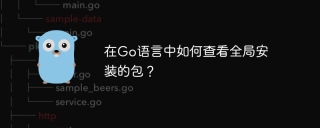 How to view globally installed packages in Go?Apr 02, 2025 pm 05:12 PM
How to view globally installed packages in Go?Apr 02, 2025 pm 05:12 PMHow to view globally installed packages in Go? In the process of developing with Go language, go often uses...
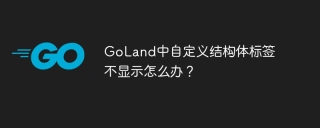 What should I do if the custom structure labels in GoLand are not displayed?Apr 02, 2025 pm 05:09 PM
What should I do if the custom structure labels in GoLand are not displayed?Apr 02, 2025 pm 05:09 PMWhat should I do if the custom structure labels in GoLand are not displayed? When using GoLand for Go language development, many developers will encounter custom structure tags...


Hot AI Tools

Undresser.AI Undress
AI-powered app for creating realistic nude photos

AI Clothes Remover
Online AI tool for removing clothes from photos.

Undress AI Tool
Undress images for free

Clothoff.io
AI clothes remover

AI Hentai Generator
Generate AI Hentai for free.

Hot Article

Hot Tools

PhpStorm Mac version
The latest (2018.2.1) professional PHP integrated development tool

ZendStudio 13.5.1 Mac
Powerful PHP integrated development environment

Atom editor mac version download
The most popular open source editor

SecLists
SecLists is the ultimate security tester's companion. It is a collection of various types of lists that are frequently used during security assessments, all in one place. SecLists helps make security testing more efficient and productive by conveniently providing all the lists a security tester might need. List types include usernames, passwords, URLs, fuzzing payloads, sensitive data patterns, web shells, and more. The tester can simply pull this repository onto a new test machine and he will have access to every type of list he needs.

WebStorm Mac version
Useful JavaScript development tools





