CSS animation is composed of three parts: keyframes, animation properties and CSS properties. Keyframes are used to define the status of animations at different stages; animation properties are used to determine the playback duration, number of plays, and what function to use to play animations; css attributes are used to specify the status of css elements under different keyframes. .
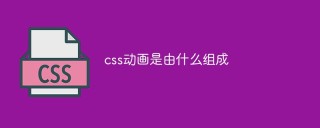
The operating environment of this tutorial: Windows 7 system, CSS3&&HTML5 version, Dell G3 computer.
CSS animation is composed of three parts, namely keyframes (keyframes), animation properties (properties), and css properties.
Keyframes (keyframes) - Define the state of animation at different stages.
Animation properties (properties) - Determine the playback duration of the animation, the number of playback times, and what function to use to play the animation, etc. (Can be compared to an audio and video player)
css attribute - specifies the status of the css element under different key frames.
1. Key frames
are specified using @keyframes rules, which can be used to define a cycle of CSS animations Behaviors allow you to create simple animations.
Animations are similar to transitions in that they are representations of changing CSS properties over time. The main difference is that the transition is triggered implicitly when the property value changes (for example, when the property value changes on hover), but the animation is performed explicitly when an animated property is applied. Therefore, animations need to show explicit values for animated properties. These values are defined by the animation keyframes specified in the @keyframes rule. Therefore, the @keyframes rule consists of a set of encapsulated CSS style rules that describe how attribute values change over time.
2. Animation attributes
#If you create an animation through @keyframes, you need the animation attribute to apply the animation to the element and set it The number of animation iterations, whether to alternate between start and end values, and whether the animation should run or pause.
Animation attributes can be understood as the related functions of the player. A most basic player should have: play/pause, play duration, play order (reverse/forward/alternative play), number of loops, etc.
animation:
[animation-name] [animation-duration] // Name and duration of animation
[animation-timing-function][animation-delay] // About Function of time (properties/t), delay time
[animation-iteration-count] [animation-direction] // Number of playbacks, playback order
[animation-fill-mode] [animation-play-state] ; // Set the corresponding style before playing or after stopping, and control the animation to run or pause
The syntax of keyframe animation attributes:
/* 定义动画*/
@keyframes 动画名称{
/* 样式规则*/
}
/* 将它应用于元素 */
.element {
animation-name: 动画名称(在@keyframes中已经声明好的);
/* 或使用动画简写属性*/
animation: 动画名称 1s ...
}In What's inside the curly braces of the @keyframes rule?
Inside the curly braces, we need to define keyframes or waypoints that specify the value of the property being animated at a specific point during the animation. This allows us to control intermediate steps in the animation sequence. For example, a simple animated @keyframe can look like this:
@keyframes change-bg-color {
0% {
background-color: red;
}
50% {
background-color: blue;
}
100%{
background-color: red;
}
}
.demo{
-webkit-animation:change-bg-color 5s infinite;
animation: change-bg-color 5s infinite;
}Running effect:

@keyframes change-bg-color {
from{
background-color: red;
}
50% {
background-color: blue;
}
to{
background-color: red;
}
}The keyframe selector consists of one or more comma-separated percentage values or the from and to keywords. Note that the percent unit specifier must be used for percent values. Therefore, '0' is an invalid keyframe selector. The following is an example of an animation with a keyframe selector that includes multiple comma-separated percentage values and/or the keyword keyframe selectors from and to. @keyframes bouncing {
0%, 50%, 100% { /* 或者 from, 50%, to */
top: 0;
}
25%, 75% {
top: 100px;
}
}The @keyframes rule definition above: The element's top offset will be equal to zero at the beginning, halfway through, and at the end of the animation, and it will be equal to zero at one-quarter and three-quarters of the way. 100px; This means that the element moves up and down several times during the animation loop. (Learning video sharing: css video tutorial)
The above is the detailed content of What does css animation consist of?. For more information, please follow other related articles on the PHP Chinese website!
 CSS: Can I use multiple IDs in the same DOM?May 14, 2025 am 12:20 AM
CSS: Can I use multiple IDs in the same DOM?May 14, 2025 am 12:20 AMNo,youshouldn'tusemultipleIDsinthesameDOM.1)IDsmustbeuniqueperHTMLspecification,andusingduplicatescancauseinconsistentbrowserbehavior.2)Useclassesforstylingmultipleelements,attributeselectorsfortargetingbyattributes,anddescendantselectorsforstructure
 The Aims of HTML5: Creating a More Powerful and Accessible WebMay 14, 2025 am 12:18 AM
The Aims of HTML5: Creating a More Powerful and Accessible WebMay 14, 2025 am 12:18 AMHTML5aimstoenhancewebcapabilities,makingitmoredynamic,interactive,andaccessible.1)Itsupportsmultimediaelementslikeand,eliminatingtheneedforplugins.2)Semanticelementsimproveaccessibilityandcodereadability.3)Featureslikeenablepowerful,responsivewebappl
 Significant Goals of HTML5: Enhancing Web Development and User ExperienceMay 14, 2025 am 12:18 AM
Significant Goals of HTML5: Enhancing Web Development and User ExperienceMay 14, 2025 am 12:18 AMHTML5aimstoenhancewebdevelopmentanduserexperiencethroughsemanticstructure,multimediaintegration,andperformanceimprovements.1)Semanticelementslike,,,andimprovereadabilityandaccessibility.2)andtagsallowseamlessmultimediaembeddingwithoutplugins.3)Featur
 HTML5: Is it secure?May 14, 2025 am 12:15 AM
HTML5: Is it secure?May 14, 2025 am 12:15 AMHTML5isnotinherentlyinsecure,butitsfeaturescanleadtosecurityrisksifmisusedorimproperlyimplemented.1)Usethesandboxattributeiniframestocontrolembeddedcontentandpreventvulnerabilitieslikeclickjacking.2)AvoidstoringsensitivedatainWebStorageduetoitsaccess
 HTML5 goals in comparison with older HTML versionsMay 14, 2025 am 12:14 AM
HTML5 goals in comparison with older HTML versionsMay 14, 2025 am 12:14 AMHTML5aimedtoenhancewebdevelopmentbyintroducingsemanticelements,nativemultimediasupport,improvedformelements,andofflinecapabilities,contrastingwiththelimitationsofHTML4andXHTML.1)Itintroducedsemantictagslike,,,improvingstructureandSEO.2)Nativeaudioand
 CSS: Is it bad to use ID selector?May 13, 2025 am 12:14 AM
CSS: Is it bad to use ID selector?May 13, 2025 am 12:14 AMUsing ID selectors is not inherently bad in CSS, but should be used with caution. 1) ID selector is suitable for unique elements or JavaScript hooks. 2) For general styles, class selectors should be used as they are more flexible and maintainable. By balancing the use of ID and class, a more robust and efficient CSS architecture can be implemented.
 HTML5: Goals in 2024May 13, 2025 am 12:13 AM
HTML5: Goals in 2024May 13, 2025 am 12:13 AMHTML5'sgoalsin2024focusonrefinementandoptimization,notnewfeatures.1)Enhanceperformanceandefficiencythroughoptimizedrendering.2)Improveaccessibilitywithrefinedattributesandelements.3)Addresssecurityconcerns,particularlyXSS,withwiderCSPadoption.4)Ensur
 What are the main areas where HTML5 tried to improve?May 13, 2025 am 12:12 AM
What are the main areas where HTML5 tried to improve?May 13, 2025 am 12:12 AMHTML5aimedtoimprovewebdevelopmentinfourkeyareas:1)Multimediasupport,2)Semanticstructure,3)Formcapabilities,and4)Offlineandstorageoptions.1)HTML5introducedandelements,simplifyingmediaembeddingandenhancinguserexperience.2)Newsemanticelementslikeandimpr


Hot AI Tools

Undresser.AI Undress
AI-powered app for creating realistic nude photos

AI Clothes Remover
Online AI tool for removing clothes from photos.

Undress AI Tool
Undress images for free

Clothoff.io
AI clothes remover

Video Face Swap
Swap faces in any video effortlessly with our completely free AI face swap tool!

Hot Article

Hot Tools

mPDF
mPDF is a PHP library that can generate PDF files from UTF-8 encoded HTML. The original author, Ian Back, wrote mPDF to output PDF files "on the fly" from his website and handle different languages. It is slower than original scripts like HTML2FPDF and produces larger files when using Unicode fonts, but supports CSS styles etc. and has a lot of enhancements. Supports almost all languages, including RTL (Arabic and Hebrew) and CJK (Chinese, Japanese and Korean). Supports nested block-level elements (such as P, DIV),

SublimeText3 Chinese version
Chinese version, very easy to use

WebStorm Mac version
Useful JavaScript development tools

Zend Studio 13.0.1
Powerful PHP integrated development environment

Dreamweaver Mac version
Visual web development tools






