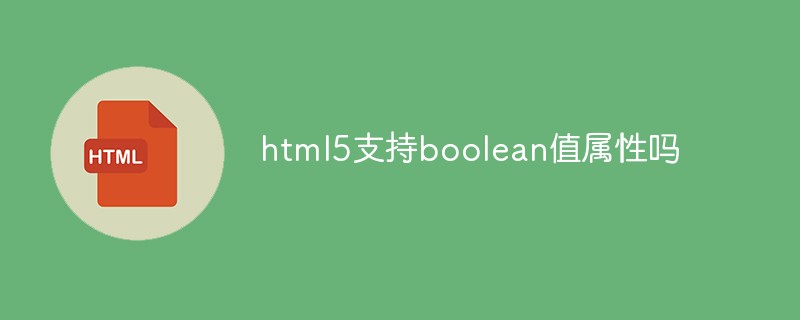1. h1~h6 title tags
Word abbreviation: head header. Title
In order to make the web page more unique Semantically, we often use title tags in pages. HTML provides six levels of titles, namely
~, which represent six levels of titles, and represents the largest title. represents the smallest title.
represents the largest title. represents the smallest title.
Title tag semantics: Used as a title, and in descending order of importance.
Note: Because the h1 tag is important, use it as little as possible

## 2. p paragraph tag
Word abbreviation: paragraph paragraphTo display text in an orderly manner on a web page, paragraph tags are indispensable. Similar to writing an article in normal times, the entire web page can also be used Divided into several paragraphs. Tips: p is a text-level tag, and only text, pictures, and form elements can be placed in p. Paragraph tags are the most common tags in HTML documents. By default, text in a paragraph will automatically wrap according to the size of the browser window.<p>这是一个段落。。。</p>
3. hr horizontal line label (single label)
Word abbreviation: horizontal horizontal line. In web pages, we often see some horizontal lines separating paragraphs from each other, making the document structure clear and hierarchical. These horizontal lines can be achieved by inserting images, or simply through tags,is a tag that creates a horizontal line across the web page.

4. br Line break label (single label)
Word abbreviation: break break, line break In HTML, the text in a paragraph will be arranged from left to right, until the right end of the browser window, and then automatically wrap. If you want a certain text to be forced to wrap in a new line, you need to use the line break tag

##5. Quote tags tag defines a short quote, and browsers often add quotation marks around the quoted content;
defines a block quote, and the text it contains will be Separated from regular text, the left and right sides are indented and sometimes italicized.<q>细节决定成败</q> <blockquote> <p>生命在于折腾啊!</p> </blockquote>
Tips: A piece of text cannot be placed directly in the blockquote element, but should be included in a block element, such as a p element.6. Text formatting tagsIn web pages, sometimes you need to set bold, italic or underline effects for text. In this case, You need to use text formatting tags in HTML to display text in a special way.
标签 显示效果 和 文字以粗体方式显示(XHTML推荐使用 strong) 和 文字以斜体方式显示(XHTML推荐使用em) 和文字以加删除线方式显示(XHTML推荐使用del) 和 文字以加下划线方式显示(XHTML不赞成使用u) 定义小号字体,标签包含的文本比周围小一号,下限1号文本 定义大号字体,标签包含的文字比周围大一号,上限7号文本 定义下标文本,以当前文本流中字符高度一半显示,但是与文本流中字符字体字号一致 定义上标文本,以当前文本流中字符高度一半显示,但是与文本流中字符字体字号一致 Tips: b i s u 只有使用 没有 强调的意思 strong em del ins 语义更强烈
Tips: 、标签,在数学公式、科学符号和化学公式中非常有用。
七、输出文本
HTML元素提供了如下输出信息的标签:
标签 说明 表示代码字体,显示源代码 表示预定义格式的源代码,保留源代码显示中的空格大小 表示打印机字体 表示键盘字体 表示定义的术语 表示变量字体 表示代码范例 八、缩写文本
标签可以定义简称或缩写,通过对缩写进行标记,能够为浏览器、搜索引擎提供有用的信息。
标签是定义首字母缩写。
<abbr titile="Hyper Markup Language">HTML</abbr> <acronym titile="Hyper Markup Language">HTML</acronym>Tips:可以使用 title 属性,设置在鼠标移动到上显示完整文本。
九、文本方向
使用 标签可以改变文本流的方向,包含一个属性:dir,取值包活 ltr(从左到右) 和 rtl(从右到左)。
<bdo dir="rtl">床前明月光</bdo>推荐教程:《html视频教程》