Difference: 1. In the global environment, this in node points to global, while in the browser this points to window; 2. DOM and BOM can be directly or indirectly manipulated in the browser, but DOM will not be manipulated in node. and BOM; 3. The browser cannot perform file operations and other functions in nodejs.

The operating environment of this tutorial: windows7 system, nodejs version 12.19.0, DELL G3 computer.
Just recently, a friend asked me about this issue. Let me briefly talk about the difference between the node environment and the browser that I understand. Experts, please skip it.
1. The point of this in the global environment
In node, this points to global and in the browser, this points to window. This is why there is a point in underscore. A root is defined at the beginning;
var root = typeof self == 'object' && self.self === self && self ||
typeof global == 'object' && global.global === global && global ||
this;And a lot of APIs are encapsulated under the window in the browser, such as alert, document, location, history, etc. and many more. We cannot use xxx(); or window.xxx(); in the node environment. Because these APIs are browser-level encapsulation, they are not available in JavaScript. Of course, node also provides many node-specific APIs.
2. js engine
In browsers, different browser manufacturers provide different browser kernels, and browsers rely on these kernels to interpret and fold the js we write. . But considering the small differences between different kernels, we need corresponding compatibility. Fortunately, there are some excellent libraries to help us deal with this problem, such as jquery, underscore, etc.
nodejs is based on Chrome's JavaScript runtime, which means that it actually encapsulates the Google V8 engine (applied to the Google Chrome browser). The V8 engine executes Javascript very quickly and has very good performance.
NodeJS does not provide simple encapsulation and then provide API calls. If that were the case, then it would not be as popular as it is now. Node has optimized some special use cases and provided alternative APIs to make V8 run better in non-browser environments. For example, in a server environment, processing binary data is usually essential, but Javascript does not support this enough. Therefore, V8.Node adds the Buffer class to process binary data conveniently and efficiently. Therefore, Node not only simply uses V8, but also optimizes it to make it more powerful in various environments.
The js engine has been fixed, and it also supports Shenma compatibility.
3. DOM operation
In most cases, js in the browser operates the DOM directly or indirectly (some virtual DOM libraries and frameworks). Because the code in the browser mainly works in the presentation layer. But node is a server-side technology. There is no front page, so we will not operate the DOM in node.

4. I/O reading and writing
Unlike browsers, we need to read and write files like other server-side technologies , nodejs provides more convenient components. And the browser (to ensure compatibility) has a lot of trouble if it wants to directly open a local image in the page (don't tell me it's not simple, relative path... Just try it and you will know, or find a library Either it is a binary stream, or it is uploaded and the network address is displayed. Otherwise, why would anyone build a js library?), and all of this node is done with one component.
5. Module loading
JavaScript has a characteristic, that is, the native API that does not provide package references executes all the things to be loaded at once. Here is what we need to see Thank you for your closure skills. All the things used are together, there is no divide and conquer, and there is no logic or reusability. If the page or website is simple, of course we can use some AMD and CMD js libraries (such as requireJS and seaJS) to get it done. In fact, many large websites do this.
The CMD module loading API is provided in nodeJS. If you have used seaJS, you should get started quickly.
Node also provides npm, a package management tool, which can more effectively and conveniently manage our drinking libraries
Of course, ES6 on the browser side also has this addition, I believe it will be better in the future . . .
Of course, there are many differences between node and browsers, and I will add them at any time.
[Recommended learning: "nodejs tutorial"]
The above is the detailed content of What is the difference between nodejs and browser. For more information, please follow other related articles on the PHP Chinese website!
 Vercel是什么?怎么部署Node服务?May 07, 2022 pm 09:34 PM
Vercel是什么?怎么部署Node服务?May 07, 2022 pm 09:34 PMVercel是什么?本篇文章带大家了解一下Vercel,并介绍一下在Vercel中部署 Node 服务的方法,希望对大家有所帮助!
 node.js gm是什么Jul 12, 2022 pm 06:28 PM
node.js gm是什么Jul 12, 2022 pm 06:28 PMgm是基于node.js的图片处理插件,它封装了图片处理工具GraphicsMagick(GM)和ImageMagick(IM),可使用spawn的方式调用。gm插件不是node默认安装的,需执行“npm install gm -S”进行安装才可使用。
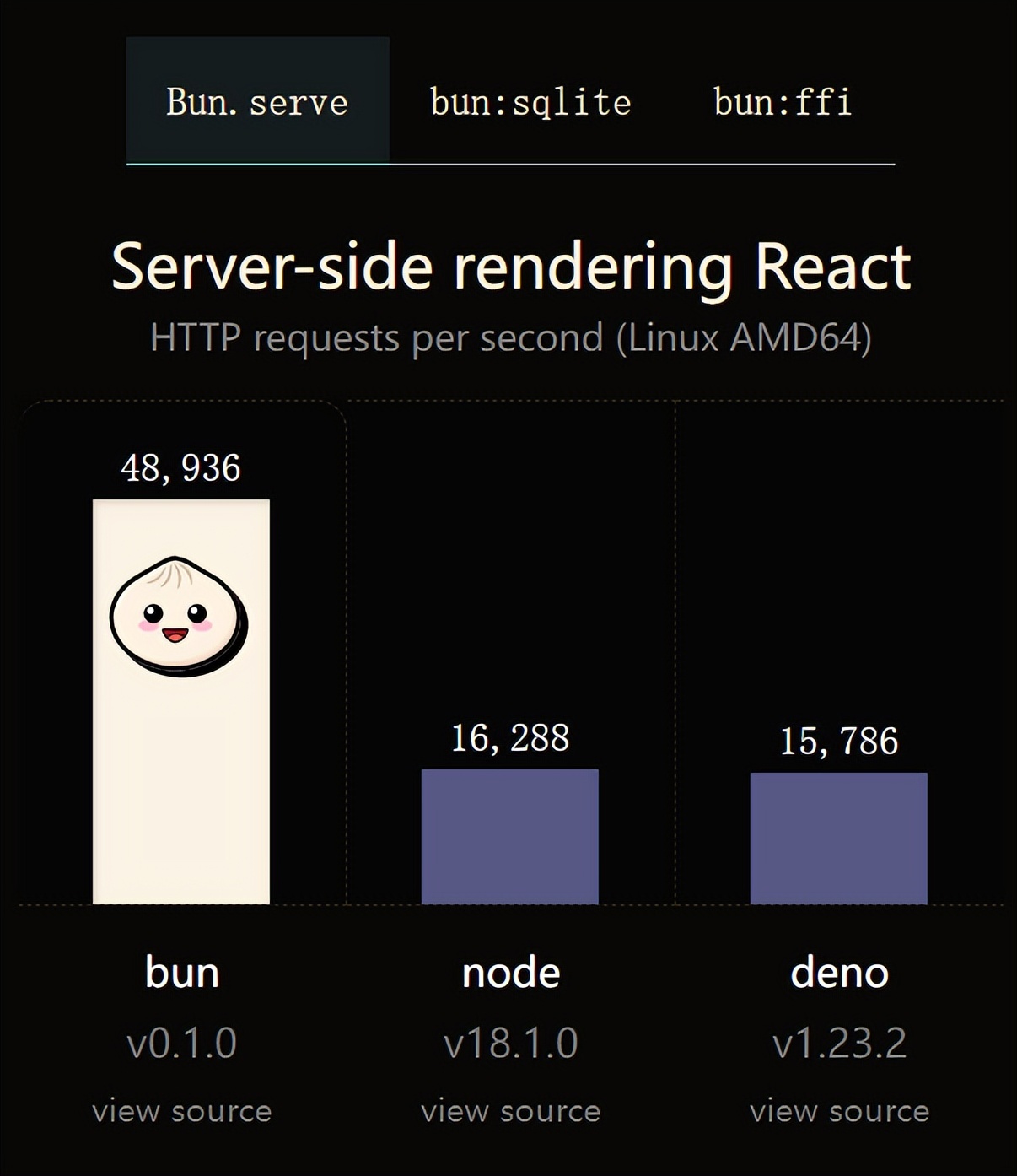 火了!新的JavaScript运行时:Bun,性能完爆NodeJul 15, 2022 pm 02:03 PM
火了!新的JavaScript运行时:Bun,性能完爆NodeJul 15, 2022 pm 02:03 PM今天跟大家介绍一个最新开源的 javaScript 运行时:Bun.js。比 Node.js 快三倍,新 JavaScript 运行时 Bun 火了!
 nodejs中lts是什么意思Jun 29, 2022 pm 03:30 PM
nodejs中lts是什么意思Jun 29, 2022 pm 03:30 PM在nodejs中,lts是长期支持的意思,是“Long Time Support”的缩写;Node有奇数版本和偶数版本两条发布流程线,当一个奇数版本发布后,最近的一个偶数版本会立即进入LTS维护计划,一直持续18个月,在之后会有12个月的延长维护期,lts期间可以支持“bug fix”变更。
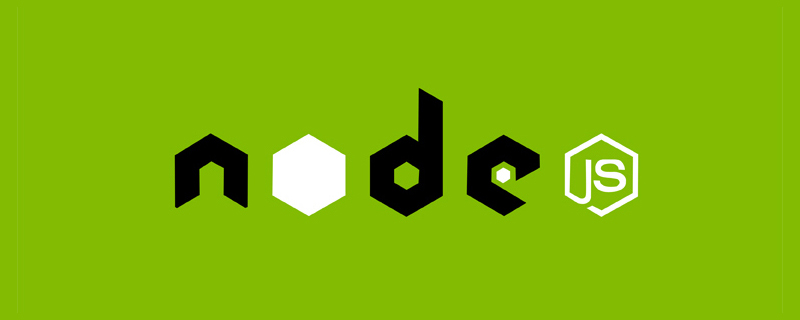 聊聊Node.js中的多进程和多线程Jul 25, 2022 pm 07:45 PM
聊聊Node.js中的多进程和多线程Jul 25, 2022 pm 07:45 PM大家都知道 Node.js 是单线程的,却不知它也提供了多进(线)程模块来加速处理一些特殊任务,本文便带领大家了解下 Node.js 的多进(线)程,希望对大家有所帮助!
 node爬取数据实例:聊聊怎么抓取小说章节May 02, 2022 am 10:00 AM
node爬取数据实例:聊聊怎么抓取小说章节May 02, 2022 am 10:00 AMnode怎么爬取数据?下面本篇文章给大家分享一个node爬虫实例,聊聊利用node抓取小说章节的方法,希望对大家有所帮助!


Hot AI Tools

Undresser.AI Undress
AI-powered app for creating realistic nude photos

AI Clothes Remover
Online AI tool for removing clothes from photos.

Undress AI Tool
Undress images for free

Clothoff.io
AI clothes remover

AI Hentai Generator
Generate AI Hentai for free.

Hot Article

Hot Tools

SublimeText3 Chinese version
Chinese version, very easy to use

MinGW - Minimalist GNU for Windows
This project is in the process of being migrated to osdn.net/projects/mingw, you can continue to follow us there. MinGW: A native Windows port of the GNU Compiler Collection (GCC), freely distributable import libraries and header files for building native Windows applications; includes extensions to the MSVC runtime to support C99 functionality. All MinGW software can run on 64-bit Windows platforms.

Atom editor mac version download
The most popular open source editor

Notepad++7.3.1
Easy-to-use and free code editor

mPDF
mPDF is a PHP library that can generate PDF files from UTF-8 encoded HTML. The original author, Ian Back, wrote mPDF to output PDF files "on the fly" from his website and handle different languages. It is slower than original scripts like HTML2FPDF and produces larger files when using Unicode fonts, but supports CSS styles etc. and has a lot of enhancements. Supports almost all languages, including RTL (Arabic and Hebrew) and CJK (Chinese, Japanese and Korean). Supports nested block-level elements (such as P, DIV),







