Home >Web Front-end >CSS Tutorial >How to make a quarter circle in css
How to make a quarter circle in css
- 青灯夜游Original
- 2021-11-09 14:00:278523browse
How to make a quarter circle in css: 1. Use the width and height attributes to set the width and height of the element to be equal; 2. Use the border-radius attribute to set the value of a rounded corner of the element to the width and height value. The value of the other three rounded corners is 0, and the syntax is "border-radius: width or height value 0 0 0;".
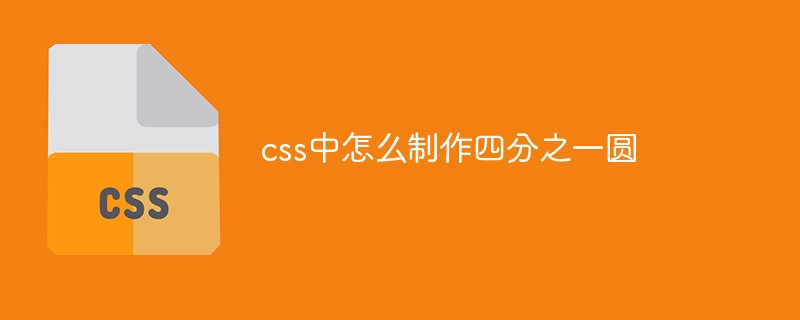
The operating environment of this tutorial: Windows 7 system, CSS3&&HTML5 version, Dell G3 computer.
In CSS, when it comes to making circles, the border-radius attribute comes to mind.
This attribute can turn a square element with equal width and height into a circle
p {
width: 50px;
height: 50px;
background-color: #0000FF;
border-radius: 50px;
}
<p></p>
But sometimes we don’t need a full circle, just a part of it , using a quarter circle, how to do this?
Still use the border-radius attribute to set the value of one rounded corner of the element to the width or height value, and the value of the other three rounded corners to 0:
border-radius: 50px 0 0 0;

border-radius: 0 50px 0 0;
border-radius: 0 0 50px 0;
border-radius: 0 0 0 50px;
(Learning video sharing: css video tutorial)
The above is the detailed content of How to make a quarter circle in css. For more information, please follow other related articles on the PHP Chinese website!




