Home >Backend Development >PHP Problem >How to install php5 on ubuntu12
How to install php5 on ubuntu12
- 藏色散人Original
- 2021-11-08 09:08:271541browse
How to install php5 on ubuntu12: 1. Create a user; 2. Install dependent packages; 3. Compile and install php; 4. Modify the configuration file and start php.
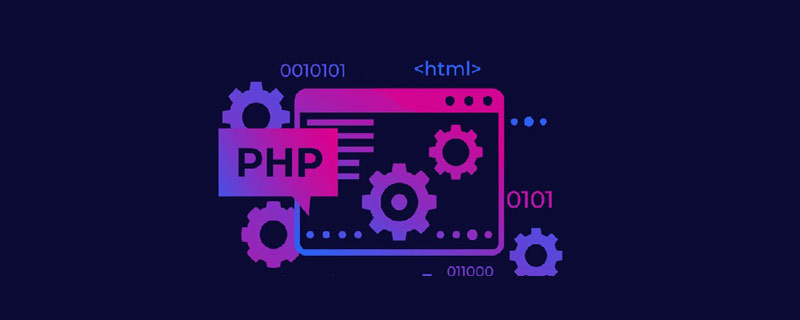
The operating environment of this article: Ubuntu12.04 system, PHP5.5 version, DELL G3 computer
How to install php5 on ubuntu12?
ubuntu 12.04 Install php5.5:
1. Create user
/usr/sbin/groupadd www /usr/sbin/useradd -r www -g www
2. Install dependency packages
apt-get install -y make gcc g++ curl libxml2 libxml2-dev libssl-dev libcurl4-openssl-dev libjpeg-dev libpng12-dev bzip2 libbz2-dev libxpm-dev libfreetype6-dev libedit-dev libxslt-dev tar zxvf libmcrypt-2.5.8.tar.gz -C /home/tbt/src/ cd /home/tbt/src/libmcrypt-2.5.8/ /sbin/ldconfig cd libltdl/ ./configure --enable-ltdl-install make && make install cd .. ./configure make && make install tar zxvf libiconv-1.14.tar.gz -C /home/tbt/src/ cd /home/tbt/src/libiconv-1.14 sed -i -e '/gets is a security/d' ./srclib/stdio.in.h ./configure --prefix=/usr/local make && make install
3. Compile and install php
tar zxvf php-5.5.14.tar.gz -C /home/tbt/src/ cd /home/tbt/src/php-5.5.14 ./configure --prefix=/home/tbt/php \ --with-mysql=/home/tbt/mysql \ --with-mysqli=/home/tbt/mysql/bin/mysql_config \ --with-pdo-mysql=/home/tbt/mysql \ --enable-fpm \ --with-fpm-user=www \ --with-fpm-group=www \ --with-curl \ --with-pear \ --with-gd \ --with-jpeg-dir \ --with-png-dir \ --with-zlib \ --with-xpm-dir \ --with-freetype-dir \ --with-mcrypt \ --with-mhash \ --with-openssl \ --with-xmlrpc \ --with-xsl \ --with-bz2 \ --with-gettext \ --disable-debug \ --enable-exif \ --enable-wddx \ --enable-zip \ --enable-bcmath \ --enable-calendar \ --enable-ftp \ --enable-mbstring \ --enable-soap \ --enable-sockets \ --enable-shmop \ --enable-dba \ --enable-sysvsem \ --enable-sysvshm \ --enable-sysvmsg \ --enable-pcntl \ --with-libedit \ --with-readline make ZEND_EXTRA_LIBS='-liconv' make install
Note: If mysql and php are not on the same server, you need to modify the above parameters about mysql to the following
--with-mysql \ --with-mysqli \ --with-pdo-mysql \
4. Modify the configuration file and start php
cp php.ini-production /home/tbt/php/lib/php.ini cd /home/tbt/php/etc/ cp php-fpm.conf.default php-fpm.conf cd .. sed -i 's/^;date.timezone =/date.timezone = PRC/' /home/tbt/php/lib/php.ini chown -R www:www /home/tbt/php cp php.ini-production /home/tbt/php/lib/php.ini cd /home/tbt/php/etc/ cp php-fpm.conf.default php-fpm.conf cd .. sed -i 's/^;date.timezone =/date.timezone = PRC/' /home/tbt/php/lib/php.ini chown -R www:www /home/tbt/php /home/tbt/php/sbin/php-fpm
Recommended learning: "PHP Video Tutorial"
The above is the detailed content of How to install php5 on ubuntu12. For more information, please follow other related articles on the PHP Chinese website!

