How to convert curl to php: 1. Get the status through "curl -X GET -H "Content-Type:application"..."; 2. Set the status; 3. Through "$header= array( ...)" method can be used to convert curl to php and send it.

The operating environment of this article: windows7 system, PHP7.1 version, DELL G3 computer
How to convert curl to php?
Convert curl command to php source code
Get status:
curl -X GET -H "Content-Type:application/json" -H "Authorization: token 4e56266f2502936e0378ea6a985dc74a5bec4280" http://user.endv.cn/v1/datastreams/plug-status/datapoint/
Return
{"status": 200, "datapoint": null}Set status
curl -H "Authorization: token 6bcb3cdb69b07370f5ad73e7a856409802fdd735" -d "{\"datapoint\":{\"x\":1}}" http://user.endv.cn/v1/datastreams/plug-status/datapoint/?deliver_to_device=trueReturn
{"status": 404, "nonce": 333984364, "message": "remote device is disconnect"}curl to php and send
Get status:
Set status:
Use The json data sent by php curl is the same as other data in curl post.
Let me summarize a few examples of json data sent by curl post.
Example 1
$data = array("name" => "Hagrid", "age" => "36");
$data_string = json_encode($data);
$ch = curl_init('http://api.local/rest/users');
curl_setopt($ch, CURLOPT_CUSTOMREQUEST, "POST");
curl_setopt($ch, CURLOPT_POSTFIELDS, $data_string);
curl_setopt($ch, CURLOPT_RETURNTRANSFER, true);
curl_setopt($ch, CURLOPT_HTTPHEADER, array(
'Content-Type: application/json',
'Content-Length: ' . strlen($data_string))
);
$result = curl_exec($ch);Example 2
function http_post_data($url, $data_string) {
$ch = curl_init();
curl_setopt($ch, CURLOPT_POST, 1);
curl_setopt($ch, CURLOPT_URL, $url);
curl_setopt($ch, CURLOPT_POSTFIELDS, $data_string);
curl_setopt($ch, CURLOPT_HTTPHEADER, array(
'Content-Type: application/json; charset=utf-8',
'Content-Length: ' . strlen($data_string))
);
ob_start();
curl_exec($ch);
$return_content = ob_get_contents();
ob_end_clean();
$return_code = curl_getinfo($ch, CURLINFO_HTTP_CODE);
return array($return_code, $return_content);
}
$url = "http://xx.xx.cn";
$data = json_encode(array('a'=>1, 'b'=>2));
list($return_code, $return_content) = http_post_data($url, $data);Example 3
$data=' {
"button":[
{
"type":"click",
"name":"今日歌曲",
"key":"V1001_TODAY_MUSIC"
},
{
"type":"click",
"name":"歌手简介",
"key":"V1001_TODAY_SINGER"
},
{
"name":"菜单",
"sub_button":[
{
"type":"click",
"name":"hello word",
"key":"V1001_HELLO_WORLD"
},
{
"type":"click",
"name":"赞一下我们",
"key":"V1001_GOOD"
}]
}]
}';
$ch = curl_init($urlcon); //请求的URL地址
curl_setopt($ch, CURLOPT_CUSTOMREQUEST, "POST");
curl_setopt($ch, CURLOPT_POSTFIELDS, $data);//$data JSON类型字符串
curl_setopt($ch, CURLOPT_RETURNTRANSFER, true);
curl_setopt($ch, CURLOPT_HTTPHEADER, array('Content-Type: application/json', 'Content-Length: ' . strlen($data)));
$data = curl_exec($ch);
print_r($data);//创建成功返回:{"errcode":0,"errmsg":"ok"}
curl post sending and receiving
<?php
$url = "http://localhost/web_services.php";
$post_data = array ("username" => "bob","key" => "12345");
$ch = curl_init();
curl_setopt($ch, CURLOPT_URL, $url);
curl_setopt($ch, CURLOPT_RETURNTRANSFER, 1);
// post数据
curl_setopt($ch, CURLOPT_POST, 1);
// post的变量
curl_setopt($ch, CURLOPT_POSTFIELDS, $post_data);
$output = curl_exec($ch);
curl_close($ch);
//打印获得的数据
print_r($output);
?>
<html> <body> Welcome <?php echo $_POST["username"]; ?>.<br /> You are <?php echo $_POST["key"]; ?> years old. </body> </html>
get test
//curl -X GET -H "Content-Type:application/json" -H "Authorization: token 4e56266f2502936e0378ea6a985dc74a5bec4280" http://user.endv.cn/v1/datastreams/plug-status/datapoint/
$url = "http://localhost/web_services.php";
$post_data = array ("username" => "bob","key" => "12345");
$ch = curl_init();
curl_setopt($ch, CURLOPT_URL, $url);
curl_setopt($ch, CURLOPT_RETURNTRANSFER, 1);
$output = curl_exec($ch);
curl_close($ch);
//打印获得的数据
print_r($output);
A brief introduction to the use of curl
Curl is a very powerful http command line tool under Linux, and its functions are very powerful.
1) Without further ado, let’s start from here!
$ curl http://code.endv.cn
After pressing Enter, the html of code.endv.cn will be displayed on the screen~
2) Well, if you want to save the page you have read, should you do this? Woolen cloth?
$ curl http://code.endv.cn > page.html
Of course you can, but it doesn’t have to be so troublesome!
Just use curl's built-in option. To save the http results, use this option: -o
$ curl -o page.html http://code.endv.cn
In this way, you can see a download page progress indicator appear on the screen. When the progress reaches 100%, it will be OK
3) What? ! Can’t access? It must be that your proxy is not configured.
When using curl, you can use this option to specify the proxy server and port used for http access: -x
$ curl -x 123.45.67.89:1080 -o page.html http://code.endv.cn
4) It is annoying when visiting some websites. They use cookies to record session information.
Browsers like IE/NN can certainly handle cookie information easily, but what about our curl? .....
Let’s learn this option: -D
$ curl -x 123.45.67.89:1080 -o page.html -D cookie0001.txt http://code.endv.cn
In this way, when When the page is saved to page.html, the cookie information is also saved to cookie0001.txt
5) So, how to continue to use the cookie information left last time the next time you visit? You know, many websites rely on monitoring your cookie information to determine whether you are visiting their website in violation of the rules.
This time we use this option to append the last cookie information to the http request: -b
$ curl -x 123.45.67.89:1080 -o page1.html -D cookie0002.txt -b cookie0001.txt http://code.endv.cn
In this way, we can simulate almost all IE operations to access the web page !
6) Wait a moment~I seem to have forgotten something~
That’s right! It’s browser information
Some annoying websites always require us to use certain specific browsers to access them. Sometimes, what’s more, we have to use certain specific versions of NND. Where do we have time for it? Go find these weird browsers! ?
Fortunately, curl provides us with a useful option, which allows us to arbitrarily specify the browser information we declare for this visit: -A
$ curl -A "Mozilla/4.0 (compatible; MSIE 6.0; Windows NT 5.0)" -x 123.45.67.89:1080 -o page.html -D cookie0001.txt http://code.endv.cn
In this way, the server receives When requesting access, you will be considered to be an IE6.0 running on Windows 2000. Hey, hey, in fact, maybe you are using a Mac!
And "Mozilla/4.73 [en] (X11; U; Linux 2.2; 15 i686" can tell the other party that you are running Linux on a PC and using Netscape 4.73, hahaha
7) Another commonly used restriction method on the server side is to check the referer for http access. For example, if you visit the homepage first, and then visit the download page specified there, the referer address of the second visit will be the page address after the first successful visit. In this way, as long as the server finds that the referer address of a certain visit to the download page is not the address of the home page, it can conclude that it is a stolen connection ~
hate hate~I just want to steal the connection~! !
Fortunately, curl provides us with the option to set the referer: -e
$ curl -A "Mozilla/4.0 (compatible; MSIE 6.0; Windows NT 5.0)" -x 123.45.67.89:1080 -e "mail.linuxidc.com" -o page.html -D cookie0001.txt http://code.endv.cn
In this way, you can deceive the other party's server. You clicked a link from mail.linuxidc.com. , Hahaha
8) As I write, I find that I have missed something important! ——-Use curl to download files
As I just said, you can use -o to download a page into a file, and the same is true for downloading files. For example,
$ curl -o 1.jpg http://img.endv.cn/~zzh/screen1.JPG
Here we teach you a new option: -O capital O, use it like this:
$ curl -O http://img.endv.cn/~zzh/screen1.JPG
In this way, you can automatically save it locally according to the file name on the server!
One more useful one.
If in addition to screen1.JPG there are screen2.JPG, screen3.JPG, ...., screen10.JPG that need to be downloaded, is it possible that we need to write a script to complete these operations?
Don’t do it!
In curl, just write like this:
$ curl -O http://img.endv.cn/~zzh/screen[1-10].JPG
Hahaha, isn’t it awesome? ! ~
9) Come again, let’s continue to explain downloading!
$ curl -O http://img.endv.cn/~{zzh,nick}/[001-201].JPGThe download generated in this way is
~zzh/001.JPG ~zzh/002.JPG ... ~zzh/201.JPG ~nick/001.JPG ~nick/002.JPG ... ~nick/201.JPG
convenient enough, right? Hahaha
Eh? It's too early to be happy.
Since the file names under zzh/nick are all 001, 002..., 201, the downloaded files have the same name, and the later ones overwrite the previous files ~
没关系,我们还有更狠的!
$ curl -o #2_#1.jpg http://img.endv.cn/~{zzh,nick}/[001-201].JPG—这是.....自定义文件名的下载? —对头,呵呵!
这样,自定义出来下载下来的文件名,就变成了这样:原来: ~zzh/001.JPG —-> 下载后: 001-zzh.JPG 原来: ~nick/001.JPG —-> 下载后: 001-nick.JPG
这样一来,就不怕文件重名啦,呵呵
9)继续讲下载
我们平时在windows平台上,flashget这样的工具可以帮我们分块并行下载,还可以断线续传。curl在这些方面也不输给谁,嘿嘿
比如我们下载screen1.JPG中,突然掉线了,我们就可以这样开始续传
$ curl -c -O http://cgi2.tky.3wb.ne.jp/~zzh/screen1.JPG
当然,你不要拿个flashget下载了一半的文件来糊弄我 别的下载软件的半截文件可不一定能用哦 ~
分块下载,我们使用这个option就可以了: -r
举例说明
比如我们有一个http://img.endv.cn/~zzh/zhao1.mp3 要下载(赵老师的电话朗诵 :D )我们就可以用这样的命令:
$ curl -r 0-10240 -o "zhao.part1" http:/img.endv.cn/~zzh/zhao1.mp3 &\ $ curl -r 10241-20480 -o "zhao.part1" http:/img.endv.cn/~zzh/zhao1.mp3 &\ $ curl -r 20481-40960 -o "zhao.part1" http:/img.endv.cn/~zzh/zhao1.mp3 &\ $ curl -r 40961- -o "zhao.part1" http:/img.endv.cn/~zzh/zhao1.mp3
这样就可以分块下载啦。不过你需要自己把这些破碎的文件合并起来如果你用UNIX或苹果,用 cat zhao.part* > zhao.mp3就可以如果用的是Windows,用copy /b 来解决吧,呵呵
上面讲的都是http协议的下载,其实ftp也一样可以用。用法嘛,
$ curl -u name:passwd ftp://ip:port/path/file
或者大家熟悉的
$ curl ftp://name:passwd@ip:port/path/file
10) 说完了下载,接下来自然该讲上传咯上传的option是 -T
比如我们向ftp传一个文件:
$ curl -T localfile -u name:passwd ftp://upload_site:port/path/
当然,向http服务器上传文件也可以比如
$ curl -T localfile http://img.endv.cn/~zzh/abc.cgi
注意,这时候,使用的协议是HTTP的PUT method
刚才说到PUT,嘿嘿,自然让老服想起来了其他几种methos还没讲呢! GET和POST都不能忘哦。
http提交一个表单,比较常用的是POST模式和GET模式
GET模式什么option都不用,只需要把变量写在url里面就可以了比如:
$ curl http://code.endv.cn/login.cgi?user=nickwolfe&password=12345
而POST模式的option则是 -d
比如,
$ curl -d "user=nickwolfe&password=12345" http://code.endv.cn/login.cgi
就相当于向这个站点发出一次登陆申请 ~
到底该用GET模式还是POST模式,要看对面服务器的程序设定。
一点需要注意的是,POST模式下的文件上的文件上传,比如
<form method="POST" enctype="multipar/form-data" action="http://img.endv.cn/~zzh/up_file.cgi"> <input type=file name=upload> <input type=submit name=nick value="go"> </form>
这样一个HTTP表单,我们要用curl进行模拟,就该是这样的语法:
$ curl -F upload=@localfile -F nick=go http://img.endv.cn/~zzh/up_file.cgi
罗罗嗦嗦讲了这么多,其实curl还有很多很多技巧和用法比如 https的时候使用本地证书,就可以这样
$ curl -E localcert.pem https://remote_server
再比如,你还可以用curl通过dict协议去查字典 ~
$ curl dict://dict.org/d:computer
推荐学习:《PHP视频教程》
The above is the detailed content of How to convert curl to php. For more information, please follow other related articles on the PHP Chinese website!
 python中CURL和python requests的相互转换如何实现May 03, 2023 pm 12:49 PM
python中CURL和python requests的相互转换如何实现May 03, 2023 pm 12:49 PMcurl和Pythonrequests都是发送HTTP请求的强大工具。虽然curl是一种命令行工具,可让您直接从终端发送请求,但Python的请求库提供了一种更具编程性的方式来从Python代码中发送请求。将curl转换为Pythonrequestscurl命令的基本语法如下所示:curl[OPTIONS]URL将curl命令转换为Python请求时,我们需要将选项和URL转换为Python代码。这是一个示例curlPOST命令:curl-XPOSThttps://example.com/api
 Linux下更新curl版本教程!Mar 07, 2024 am 08:30 AM
Linux下更新curl版本教程!Mar 07, 2024 am 08:30 AM在Linux下更新curl版本,您可以按照以下步骤进行操作:检查当前curl版本:首先,您需要确定当前系统中安装的curl版本。打开终端,并执行以下命令:curl--version该命令将显示当前curl的版本信息。确认可用的curl版本:在更新curl之前,您需要确定可用的最新版本。您可以访问curl的官方网站(curl.haxx.se)或相关的软件源,查找最新版本的curl。下载curl源代码:使用curl或浏览器,下载您选择的curl版本的源代码文件(通常为.tar.gz或.tar.bz2
 php怎么把负数转为正整数Apr 19, 2022 pm 08:59 PM
php怎么把负数转为正整数Apr 19, 2022 pm 08:59 PMphp把负数转为正整数的方法:1、使用abs()函数将负数转为正数,使用intval()函数对正数取整,转为正整数,语法“intval(abs($number))”;2、利用“~”位运算符将负数取反加一,语法“~$number + 1”。
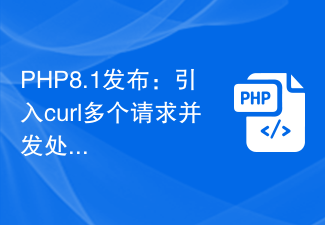 PHP8.1发布:引入curl多个请求并发处理Jul 08, 2023 pm 09:13 PM
PHP8.1发布:引入curl多个请求并发处理Jul 08, 2023 pm 09:13 PMPHP8.1发布:引入curl多个请求并发处理近日,PHP官方发布了最新版本的PHP8.1,其中引入了一个重要的特性:curl多个请求并发处理。这个新特性为开发者提供了一个更加高效和灵活的方式来处理多个HTTP请求,极大地提升了性能和用户体验。在以往的版本中,处理多个请求往往需要通过创建多个curl资源,并使用循环来分别发送和接收数据。这种方式虽然能够实现目
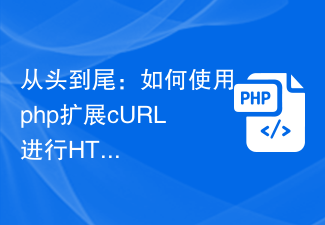 从头到尾:如何使用php扩展cURL进行HTTP请求Jul 29, 2023 pm 05:07 PM
从头到尾:如何使用php扩展cURL进行HTTP请求Jul 29, 2023 pm 05:07 PM从头到尾:如何使用php扩展cURL进行HTTP请求引言:在Web开发中,经常需要与第三方API或其他远程服务器进行通信。而使用cURL进行HTTP请求是一种常见而强大的方式。本文将介绍如何使用php扩展cURL来执行HTTP请求,并提供一些实用的代码示例。一、准备工作首先,确保php已安装cURL扩展。可以在命令行执行php-m|grepcurl查
 linux curl是什么Apr 20, 2023 pm 05:05 PM
linux curl是什么Apr 20, 2023 pm 05:05 PM在linux中,curl是一个非常实用的、用来与服务器之间传输数据的工具,是一个利用URL规则在命令行下工作的文件传输工具;它支持文件的上传和下载,是综合传输工具。curl提供了一大堆非常有用的功能,包括代理访问、用户认证、ftp上传下载、HTTP POST、SSL连接、cookie支持、断点续传等等。
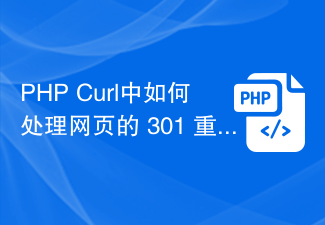 PHP Curl中如何处理网页的 301 重定向?Mar 08, 2024 am 11:36 AM
PHP Curl中如何处理网页的 301 重定向?Mar 08, 2024 am 11:36 AMPHPCurl中如何处理网页的301重定向?在使用PHPCurl发送网络请求时,时常会遇到网页返回的301状态码,表示页面被永久重定向。为了正确处理这种情况,我们需要在Curl请求中添加一些特定的选项和处理逻辑。下面将详细介绍在PHPCurl中如何处理网页的301重定向,并提供具体的代码示例。301重定向处理原理301重定向是指服务器返回了一个30
 php怎么判断有没有小数点Apr 20, 2022 pm 08:12 PM
php怎么判断有没有小数点Apr 20, 2022 pm 08:12 PMphp判断有没有小数点的方法:1、使用“strpos(数字字符串,'.')”语法,如果返回小数点在字符串中第一次出现的位置,则有小数点;2、使用“strrpos(数字字符串,'.')”语句,如果返回小数点在字符串中最后一次出现的位置,则有。


Hot AI Tools

Undresser.AI Undress
AI-powered app for creating realistic nude photos

AI Clothes Remover
Online AI tool for removing clothes from photos.

Undress AI Tool
Undress images for free

Clothoff.io
AI clothes remover

AI Hentai Generator
Generate AI Hentai for free.

Hot Article

Hot Tools

SublimeText3 Linux new version
SublimeText3 Linux latest version

MinGW - Minimalist GNU for Windows
This project is in the process of being migrated to osdn.net/projects/mingw, you can continue to follow us there. MinGW: A native Windows port of the GNU Compiler Collection (GCC), freely distributable import libraries and header files for building native Windows applications; includes extensions to the MSVC runtime to support C99 functionality. All MinGW software can run on 64-bit Windows platforms.

SAP NetWeaver Server Adapter for Eclipse
Integrate Eclipse with SAP NetWeaver application server.

VSCode Windows 64-bit Download
A free and powerful IDE editor launched by Microsoft

Notepad++7.3.1
Easy-to-use and free code editor






