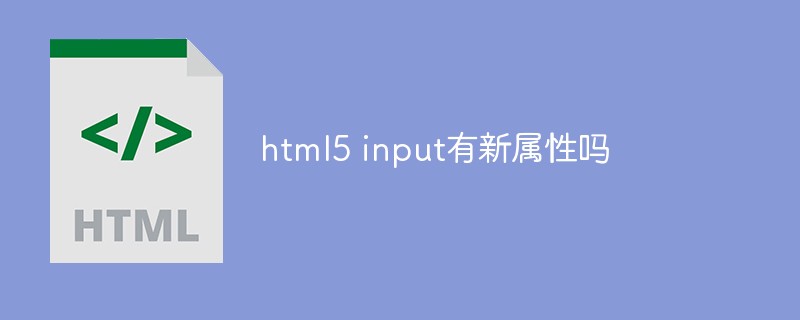Attribute
Value
Description
autocomplete
on
The off
autocomplete attribute specifies whether the
autofocus
autofocus
The attribute specifies that the
form
form_id The form attribute specifies the form or forms to which the
formaction
URL property specifies the URL of the file that handles the input control when the form is submitted. (Only for type="submit" and type="image")
formenctype
application/x-www-form-urlencoded
multipart/form-data
The text/plain
attribute specifies how form data is encoded when submitted to the server (only suitable for type="submit" and type="image").
formmethod
get
post
Define the HTTP method that sends form data to the action URL. (Only suitable for type="submit" and type="image")
formnovalidate
formnovalidate
formnovalidate attribute overrides the
formtarget
_blank
_self
_parent
_topframename
specifies where to display the name or keyword of the response received after submitting the form. (Only suitable for type="submit" and type="image")
height
pixels Requirements < input>The height of the element. (Only for type="image")
list
datalist_id attribute refers to the element, where Contains predefined options for the
max
number
The date attribute specifies the maximum value of the
min
number
The date attribute specifies the minimum value of the
multiple
multiple
attribute specifies that the user is allowed to enter multiple values into the
pattern
regexp The pattern attribute specifies the regular expression used to validate the value of the
placeholder
text The placeholder attribute specifies a short tooltip that describes the expected value of the input
required
required
attribute specifies that the input field must be filled in before the form is submitted.
step
number The step attribute specifies the legal number intervals for the
width
pixels The width attribute specifies the width of the