Home >Web Front-end >Vue.js >How to insert variables in vuejs
How to insert variables in vuejs
- 藏色散人Original
- 2021-10-27 14:39:213088browse
Vuejs method of inserting variable parameters: 1. Open the corresponding js code; 2. Through "
" method to insert variable parameters.

The operating environment of this article: Windows 7 system, Vue version 2.9.6, Dell G3 computer.
How to insert variables in vuejs?
vue.js inserts variable parameters into tag attributes:
html tag attributes, such as id, class, href, need to dynamically pass parameters and splice them String, I checked some information, but did not find a suitable solution. After thinking about it all morning, I finally tried the method:
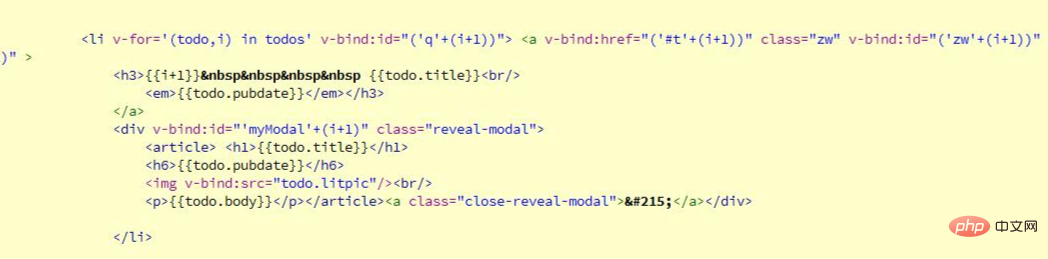
v-bind: attribute = " ' String 'Custom variable name", I tried it myself and it worked fine. Friends in need can learn from it!
Finally, you need to note that the attribute must be ":attribute=". This form will work.
<ul class="menu" v-for="(item,index) in 4">
<li :class="{'selected':index===clickIndex}" @click="selected(index)">
<div>
<h3>{{item}}点位标签</h3>
<span style="margin: 15px 0px;">附近的资产:3个(2个未完成修订)</span><br />
<img src="/static/imghwm/default1.png" data-src="'img/'+(item+nameIndex)+'.jpg'" class="lazy" : / alt="How to insert variables in vuejs" >
<a href="#"></a>
</div>
</li>
</ul>Recommendation: "The latest 5 vue.js video tutorial selections》
The above is the detailed content of How to insert variables in vuejs. For more information, please follow other related articles on the PHP Chinese website!

