Home >Web Front-end >Front-end Q&A >What is the difference between jsp and javascript
What is the difference between jsp and javascript
- 青灯夜游Original
- 2021-10-18 18:22:462376browse
Difference: 1. JavaScript is a client language, which generally runs in the foreground and requires the browser to support js; while JSP is on the background server. 2. jsp appears in the form of "<%%>" in html, while js appears in the form of "<Script></Script>".
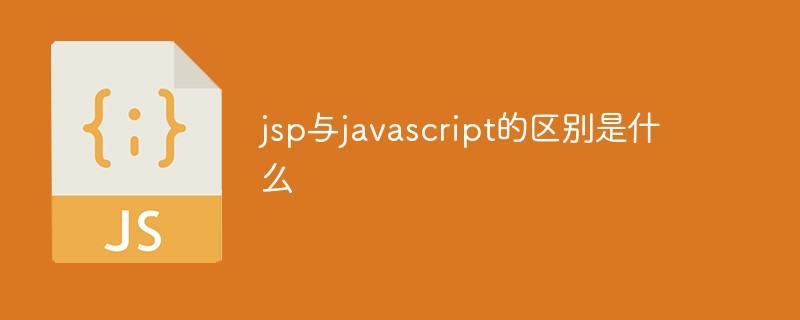
The operating environment of this tutorial: windows7 system, javascript version 1.8.5, Dell G3 computer.
Many people confuse jsp and javascript, thinking that jsp and javascript are the same thing. In fact, jsp and javascript are very different.
jsp is a Servlet design. The Chinese name is java server page. Java is performed on the server. Generally, the return value is an html, so it depends on the browser to preview.
Javascript is a kind of script. We often see javascript in html. JavaScript can be used to add dynamic effects to html.
Javascript is a client-side language, which generally runs in the foreground and requires the browser to support js, while JSP is on the background server and is mainly used to control html.
jsp appears in the form of <%%> in html, while js is implemented in HTML.
Compared with JSP and js, in general, js generates html on the client, but it is not easy to interact with the server, let alone provide complex services.
[Recommended learning: javascript advanced tutorial]
The above is the detailed content of What is the difference between jsp and javascript. For more information, please follow other related articles on the PHP Chinese website!

