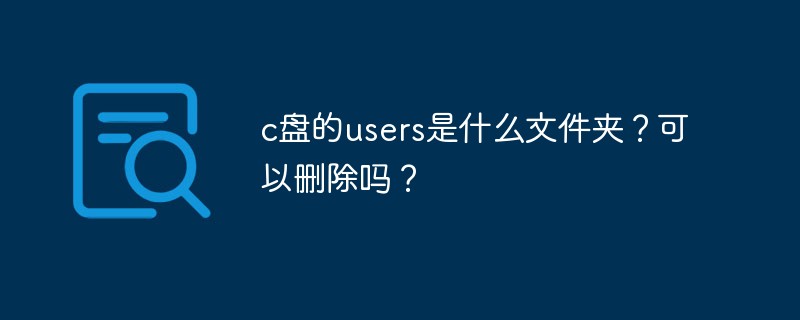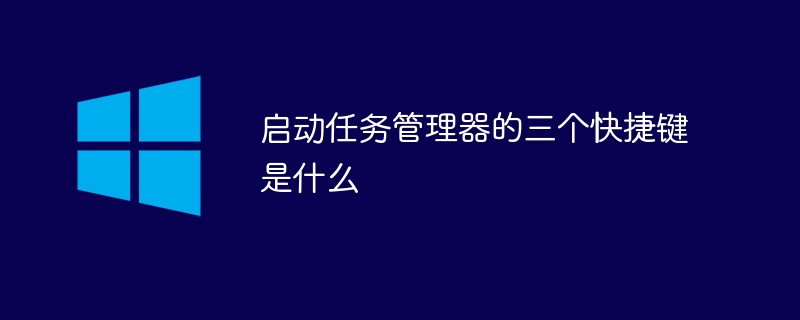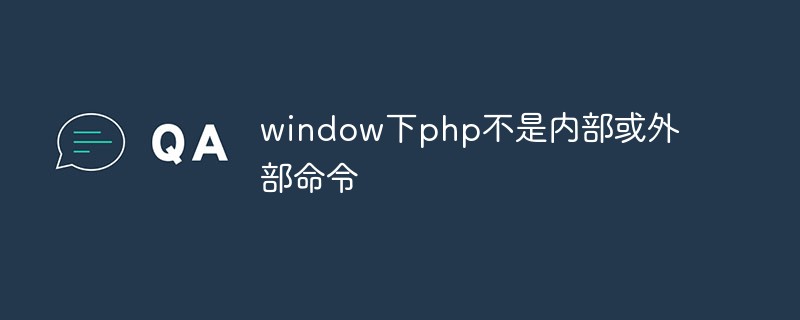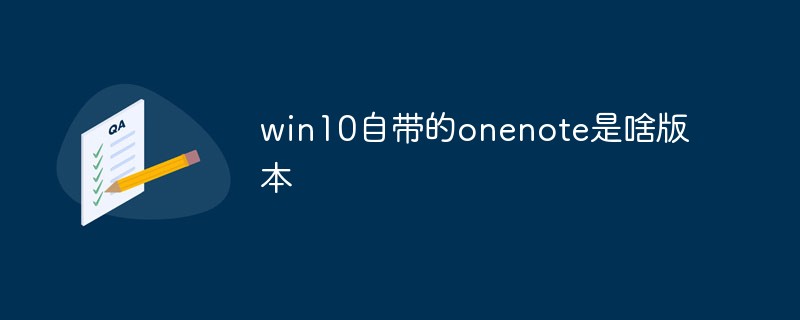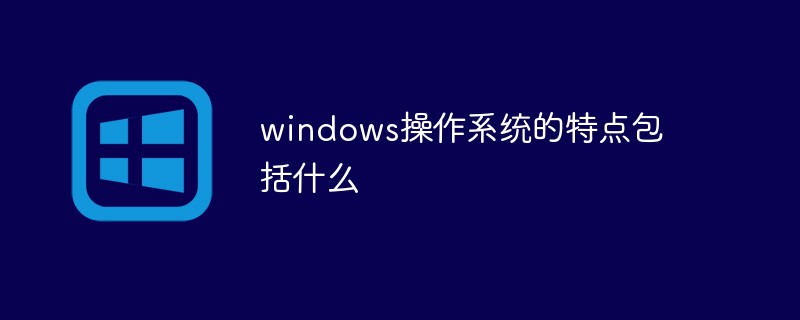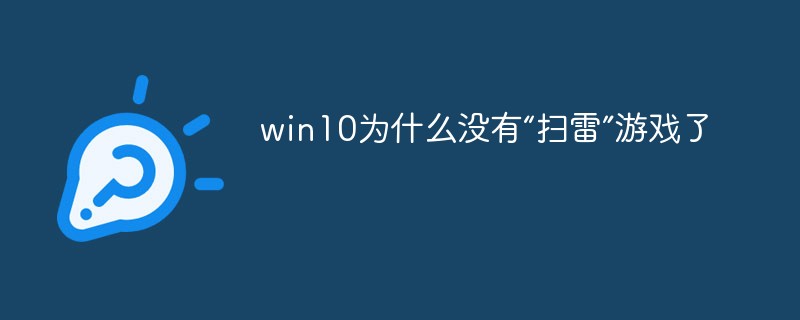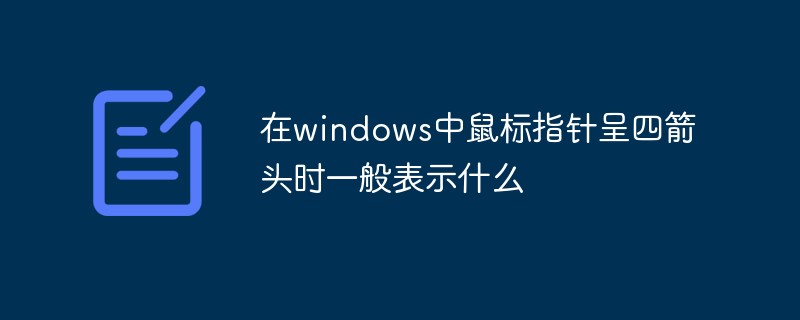Use Windows remote desktop tool to connect to Linux desktop
[TOC ]
1. Preparation tools
| linux | ||
|---|---|---|
| win10 | centos7 | |
| Remote Desktop Connection (self With) | xrdp (provided by epel library): open source Remote Desktop Protocol (RDP) service |
2.1 Add epel library
rpm -Uvh https://mirrors.tuna.tsinghua.edu.cn/epel/epel-release-latest-7.noarch.rpm
2.2 Install xrdpyum -y install xrdp
2.3 Set up firewallfirewall-cmd --permanent --add-port=3389/tcp
firewall-cmd --reload
2.4 Start service xrdpsystemctl start xrdp
systemctl enable xrdp
3. windows (active connection)3.1 Open the [Remote Desktop Connection] tool
- Method ①
- [win] [r], enter "mstsc"
Method ② - [Start]-[Windows Accessories]-[Desktop Remote Connection]