Home >Backend Development >PHP Tutorial >How to sort PHP arrays (detailed explanation with pictures and text)
How to sort PHP arrays (detailed explanation with pictures and text)
- WBOYWBOYWBOYWBOYWBOYWBOYWBOYWBOYWBOYWBOYWBOYWBOYWBOriginal
- 2021-10-14 17:01:103579browse
In the previous article, I brought you "How to determine the type of PHP array". This article introduces the basic definition of PHP array and the basic type of array in detail. Let's continue today. Let’s take a look at a relatively simple knowledge point, the sorting of PHP arrays.

PHP array sorting
The elements in the array can be sorted in descending or ascending order, alphabetically or numerically. Ascending order means sorting from small to large, numbers are sorted from small to large, and English letters are sorted in ascending order from uppercase A-Z and then lowercase a-z. Descending order is the reverse of ascending order.
To sort the array, we need to use the array sorting function:
<strong>sort()</strong>: Arrange the array in ascending order
First of all, we need to know that sort is mostly used to sort numerical index arrays. If sort is used to sort associative arrays, the keys of the array will be lost.
For example:
<?php $sum=array(100,25,85,68,Y,M,w,s,a,H,45,A,P); sort($sum); print_r($sum); ?>
Output result:
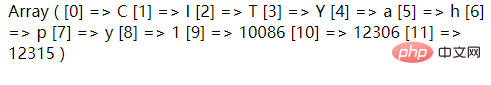
rsort(): Sort the array Sort in descending order
#After replacing sort in the above example with rsort, the output result is:
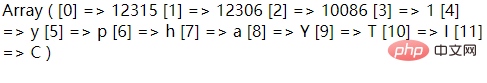
Through the above As can be seen from the example, we have used the sort() function to sort the array in ascending order; we have used the rsort() function to sort the array in descending order.
<strong>asort() </strong>: Sort the array in ascending order according to the value of the associative array
Through the asort() function, the following example sorts the associative array in ascending order according to the value of the array. The example is as follows:
<?php
$a=array("young"=>"25","beautiful"=>"18","city"=>"23","girl"=>"28");
asort($a);
print_r($a);
?>Output result:
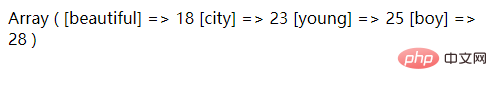
<strong>ksort()</strong>: Sort the array in ascending order according to the key of the associative array
Still based on the above example, sort through the ksort() function. The example is as follows:
<?php
$a=array("young"=>"25","beautiful"=>"18","city"=>"23","girl"=>"28");
ksort($a);
print_r($a);
?>Output result:
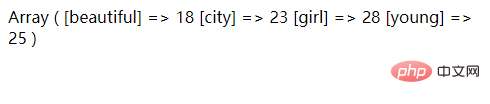
Looking at the results, sort the array in ascending order based on the keys of the associative array.
<strong>arsort()</strong>: Sort the array in descending order based on the value of the associative array
Replace ksort() in the above example with arsot() to try sorting based on the values of the associative array. The output results are as follows:
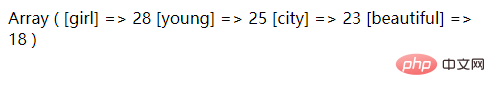
<strong>krsort()</strong>: Sort the array in descending order according to the key of the associative array
Replace the sorting function in the above example with krsort(), and the output result is as follows:
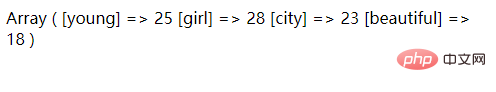
Recommended learning: "PHP Video Tutorial"
The above is the detailed content of How to sort PHP arrays (detailed explanation with pictures and text). For more information, please follow other related articles on the PHP Chinese website!

