Home >Web Front-end >Vue.js >How to fill data into table in vue.js
How to fill data into table in vue.js
- 王林Original
- 2021-10-12 16:16:254263browse
Vue.js method of filling data into the table: [async getData(id) {const res = await this.$store.api.newReq('/xxx/xxx/xxx/' id).get ();if (...].
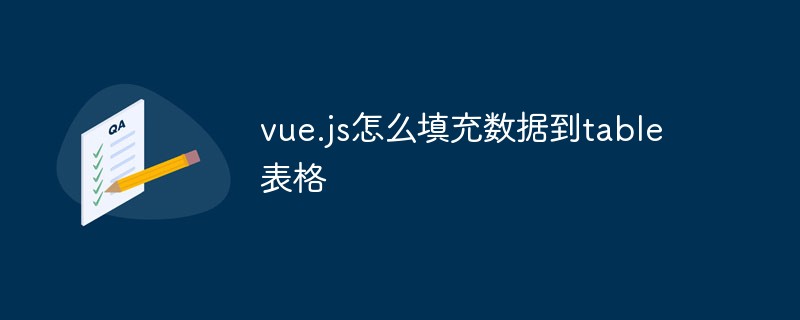
async getData(id) {
const res = await this.$store.api.newReq('/xxx/xxx/xxx/' + id).get();
if (res.code === 0) {
this.data = res.data;
}
},Define variables: data: {
base: {},
baseList:[],
},table table display: <table class="el-table el-table--fit el-table--border table-detail">
<thead>
<tr>
<th>ID</th>
<th>文章id</th>
<th>分类名称</th>
<th>分类等级</th>
<th>创建时间</th>
</tr>
</thead>
<tbody>
<tr v-for="cm in data.categoryMapList">
<td v-text="cm.id"></td>
<td v-text="cm.docId"></td>
<td v-text="cm.categoryName"></td>
<td v-text="cm.categoryLevel"></td>
<td v-text="cm.createTime"></td>
</tr>
</tbody>
</table> The renderings are as follows: 
The above is the detailed content of How to fill data into table in vue.js. For more information, please follow other related articles on the PHP Chinese website!
Statement:
The content of this article is voluntarily contributed by netizens, and the copyright belongs to the original author. This site does not assume corresponding legal responsibility. If you find any content suspected of plagiarism or infringement, please contact admin@php.cn
Previous article:How to implement mask layer in vue.jsNext article:How to implement mask layer in vue.js
Related articles
See more- About vue using validator: VeeValidate3
- What are the differences between computed and method in Vue?
- Introduction to the method of turning off Eslint verification in the vue project
- Introduction to several methods of defining component templates in Vue.js
- Four places to implement AJAX in Vue applications

