Home >Backend Development >PHP Problem >How to check if php is installed on centos
How to check if php is installed on centos
- 青灯夜游Original
- 2021-10-09 11:23:473175browse
How to check whether php is installed in centos: 1. Log in to the CentOS server, open the terminal, and execute the "php -v" command. If the details of the php installation are output, the installation is successful. 2. In the terminal, execute the "rpm -qa | grep php" command to check whether there is a PHP package.

The operating environment of this tutorial: CentOS 7.1.6 system, PHP version 7.1, Dell G3 computer.
centos method to check whether php is installed
Method 1:
1. First Log in to the CentOS server and open the terminal.
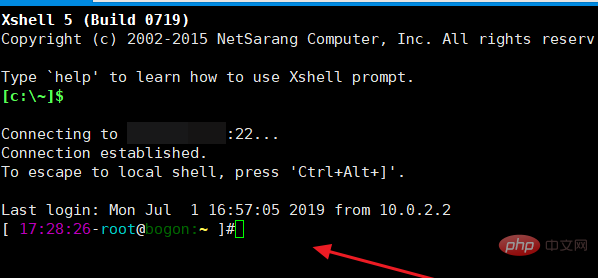
2. Enter: php -v, and then press Enter.
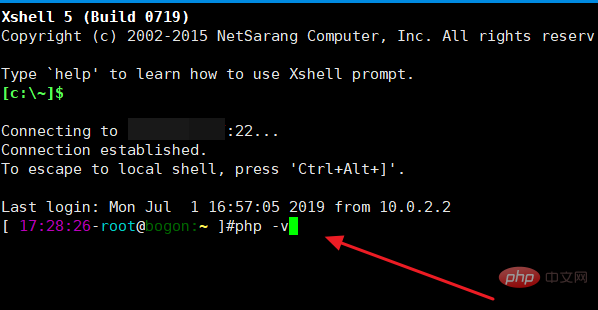
The detailed information of the PHP installation will be printed out, so that the PHP installation status can be detected.
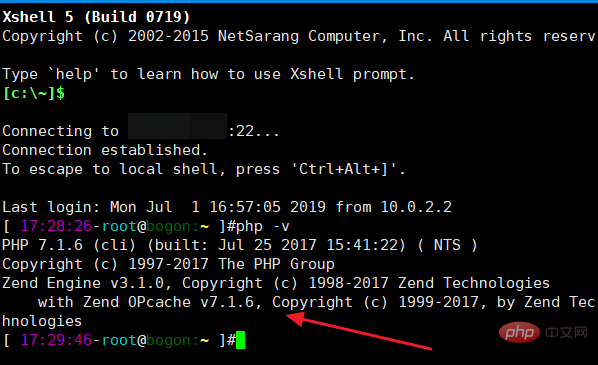
Method 2: Use rpm to query PHP packages
rpm -qa | grep php
Recommended learning: "PHP Video Tutorial"
The above is the detailed content of How to check if php is installed on centos. For more information, please follow other related articles on the PHP Chinese website!
Related articles
See more- Drupal compares with thinkphp to see the domestic open source environment
- How to exchange the values of two variables in php without using a third variable
- How to use setcookie() in php to set cookies to never expire
- In-depth analysis of the '? :' operator in PHP and its usage!
- What should I do if php global variables cannot be used within functions?

