This article will introduce to you the application of dependency injection in Angular. I hope it will be helpful to everyone!

This article uses actual cases to help you understand the application and partial implementation principles of Dependency Injection in Angular, including
useFactory,useClass,useValueanduseExistingApplication scenarios for different providersModuleInjectorandElementInjectorThe meaning of different levels of injectors@Injectable() The difference betweenand@NgModule()in definingprovider@Optional(),@Self(),@SkipSelf(),@Host()Use of modifiersmuti(Multi-provider) application scenarios
[Related tutorial recommendations: "angular tutorial"]
If you are still unclear What is Dependency injection, you can read this article firstDetailed explanation of dependency injection
##useFactory, useClass, useValue and useExisting different typesproviderApplication Scenarios
Below, we use practical examples to explain the usage scenarios of several providers.
useFactory factory provider
One day, we received a request: to implement alocal storage function and Inject into the Angular application so that it can be used globally in the system
storage.service.ts to implement its storage function
// storage.service.ts
export class StorageService {
get(key: string) {
return JSON.parse(localStorage.getItem(key) || '{}') || {};
}
set(key: string, value: ITokenModel | null): boolean {
localStorage.setItem(key, JSON.stringify(value));
return true;
}
remove(key: string) {
localStorage.removeItem(key);
}
}If you immediately try to use // user.component.ts
@Component({
selector: 'app-user',
templateUrl: './user.component.html',
styleUrls: ['./user.component.css']
})
export class CourseCardComponent {
constructor(private storageService: StorageService) {
...
}
...
} in user.component.ts you should see an error like this: NullInjectorError: No provider for StorageService!Obviously, We have not added
StorageService to Angular's dependency injection system. AngularUnable to obtain the Provider of the StorageService dependency, it is impossible to instantiate this class, let alone call methods in the class.
Provider based on the concept of making up for what is missing. Modify the storage.service.ts file as follows
// storage.service.ts
export class StorageService {
get(key: string) {
return JSON.parse(localStorage.getItem(key) || '{}') || {};
}
set(key: string, value: any) {
localStorage.setItem(key, JSON.stringify(value));
}
remove(key: string) {
localStorage.removeItem(key);
}
}
// 添加工厂函数,实例化StorageService
export storageServiceProviderFactory(): StorageService {
return new StorageService();
} Through the above code, we already have Provider. Then the next question is if Angular is allowed to execute the storageServiceProviderFactory method every time it scans the StorageService dependency to create an instance
InjectionToken
InjectionToken is the unique identifier of each dependency, which allows the Angular dependency injection system to accurately find the Provider of each dependency.
InjectionToken
// storage.service.ts
import { InjectionToken } from '@angular/core';
export class StorageService {
get(key: string) {
return JSON.parse(localStorage.getItem(key) || '{}') || {};
}
set(key: string, value: any) {
localStorage.setItem(key, JSON.stringify(value));
}
remove(key: string) {
localStorage.removeItem(key);
}
}
export storageServiceProviderFactory(): StorageService {
return new StorageService();
}
// 添加StorageServiced的InjectionToken
export const STORAGE_SERVICE_TOKEN = new InjectionToken<StorageService>('AUTH_STORE_TOKEN');ok, we already have the Provider and # of StorageService ##InjectionToken. Next, we need a configuration so that
’s Dependency Injection System can identify it, and after scanning StorageService(Dependency ), find the corresponding storageServiceProviderFactory(Provider) based on STORAGE_SERVICE_TOKEN(InjectionToken), and then create an instance of this dependency. As follows, we configure it in the @NgModule() decorator in module: <pre class='brush:php;toolbar:false;'>// user.module.ts
@NgModule({
imports: [
...
],
declarations: [
...
],
providers: [
{
provide: STORAGE_SERVICE_TOKEN, // 与依赖项关联的InjectionToken,用于控制工厂函数的调用
useFactory: storageServiceProviderFactory, // 当需要创建并注入依赖项时,调用该工厂函数
deps: [] // 如果StorageService还有其他依赖项,这里添加
}
]
})
export class UserModule { }</pre>At this point, we have completed the
accomplish. Finally, you also need to let Angular know where to inject . Angular provides the @Inject decorator to identify <pre class='brush:php;toolbar:false;'>// user.component.ts
@Component({
selector: &#39;app-user&#39;,
templateUrl: &#39;./user.component.html&#39;,
styleUrls: [&#39;./user.component.css&#39;]
})
export class CourseCardComponent {
constructor(@Inject(STORAGE_SERVICE_TOKEN) private storageService: StorageService) {
...
}
...
}</pre> At this point, we can call
user.component.ts The methods in StorageService
emm... Do you think the above writing method is too complicated? In actual development, In most of our scenarios, there is no need to manually create
Provider and InjectionToken. As follows: <pre class='brush:php;toolbar:false;'>// user.component.ts
@Component({
selector: &#39;app-user&#39;,
templateUrl: &#39;./user.component.html&#39;,
styleUrls: [&#39;./user.component.css&#39;]
})
export class CourseCardComponent {
constructor(private storageService: StorageService) {
...
}
...
}
// storage.service.ts
@Injectable({ providedIn: 'root' })
export class StorageService {}
// user.module.ts
@NgModule({
imports: [
...
],
declarations: [
...
],
providers: [StorageService]
})
export class UserModule { }</pre> Next, let’s analyze the above
. In
, we abandoned the @Inject decorator and directly added the dependency private storageService: StorageService, this is Benefit from Angular’s design of InjectionToken. <blockquote><p><code>InjectionToken不一定必须是一个InjectionToken object,只要保证它在运行时环境中能够识别对应的唯一依赖项即可。所以,在这里,你可以用类名即运行时中的构造函数名称来作为依赖项的InjectionToken。省略创建InjectionToken这一步骤。
// user.module.ts
@NgModule({
imports: [
...
],
declarations: [
...
],
providers: [{
provide: StorageService, // 使用构造函数名作为InjectionToken
useFactory: storageServiceProviderFactory,
deps: []
}]
})
export class UserModule { }注意:由于Angular的依赖注入系统是在运行时环境中根据InjectionToken识别依赖项,进行依赖注入的。所以这里不能使用interface名称作为InjectionToken,因为其只存在于Typescript语言的编译期,并不存在于运行时中。而对于类名来说,其在运行时环境中以构造函数名体现,可以使用。
接下来,我们可以使用useClass替换useFactory,其实也能达到创建实例的效果,如下:
...
providers: [{
provide: StorageService,
useClass: StorageService,
deps: []
}]
...当使用useClass时,Angular会将后面的值当作一个构造函数,在运行时环境中,直接执行new指令进行实例化,这也无需我们再手动创建 Provider了
当然,基于Angular的依赖注入设计,我们可以写得更简单
... providers: [StorageService] ...
直接写入类名到providers数组中,Angular会识别其是一个构造函数,然后检查函数内部,创建一个工厂函数去查找其构造函数中的依赖项,最后再实例化
useClass还有一个特性是,Angular会根据依赖项在Typescript中的类型定义,作为其运行时的InjectionToken去自动查找Provider。所以,我们也无需使用@Inject装饰器来告诉Angular在哪里注入了
你可以简写如下
...
// 无需手动注入 :constructor(@Inject(StorageService) private storageService: StorageService)
constructor(private storageService: StorageService) {
...
}
...这也就是我们平常开发中,最常见的一种写法。
useValue 值提供商
完成本地存储服务的实现后,我们又收到了一个新需求,研发老大希望提供一个配置文件,来存储StorageService的一些默认行为
我们先创建一个配置
const storageConfig = {
suffix: 'app_' // 添加一个存储key的前缀
expires: 24 * 3600 * 100 // 过期时间,毫秒戳
}而useValue则可以 cover 住这种场景。其可以是一个普通变量,也可以是一个对象形式。
配置方法如下:
// config.ts
export interface STORAGE_CONFIG = {
suffix: string;
expires: number;
}
export const STORAGE_CONFIG_TOKEN = new InjectionToken('storage-config');
export const storageConfig = {
suffix: 'app_' // 添加一个存储key的前缀
expires: 24 * 3600 * 100 // 过期时间,毫秒戳
}
// user.module.ts
@NgModule({
...
providers: [
StorageService,
{
provide: STORAGE_CONFIG_TOKEN,
useValue: storageConfig
}
],
...
})
export class UserModule {} 在user.component.ts组件中,直接使用配置对象:
// user.component.ts
@Component({
selector: 'app-user',
templateUrl: './user.component.html',
styleUrls: ['./user.component.css']
})
export class CourseCardComponent {
constructor(private storageService: StorageService, @Inject(STORAGE_CONFIG_TOKEN) private storageConfig: StorageConfig) {
...
}
getKey(): void {
const { suffix } = this.storageConfig;
console.log(this.storageService.get(suffix + 'demo'));
}
}useExisting 别名提供商
如果我们需要基于一个已存在的provider来创建一个新的provider,或需要重命名一个已存在的provider时,可以用useExisting属性来处理。比如:创建一个angular的表单控件,其在一个表单中会存在多个,每个表单控件存储不同的值。我们可以基于已有的表单控件provider来创建
// new-input.component.ts
import { ControlValueAccessor, NG_VALUE_ACCESSOR } from '@angular/forms';
@Component({
selector: 'new-input',
exportAs: 'newInput',
providers: [
{
provide: NG_VALUE_ACCESSOR,
useExisting: forwardRef(() => NewInputComponent), // 这里的NewInputComponent已经声明了,但还没有被定义。无法直接使用,使用forwardRef可以创建一个间接引用,Angular在后续在解析该引用
multi: true
}
]
})
export class NewInputComponent implements ControlValueAccessor {
...
}ModuleInjector 和 ElementInjector 层级注入器的意义
在Angular中有两个注入器层次结构
ModuleInjector —— 使用 @NgModule() 或 @Injectable() 的方式在模块中注入
ElementInjector —— 在 @Directive() 或 @Component() 的 providers 属性中进行配置
我们通过一个实际例子来解释两种注入器的应用场景,比如:设计一个展示用户信息的卡片组件
ModuleInjector 模块注入器
我们使用user-card.component.ts来显示组件,用UserService来存取该用户的信息
// user-card.component.ts
@Component({
selector: 'user-card.component.ts',
templateUrl: './user-card.component.html',
styleUrls: ['./user-card.component.less']
})
export class UserCardComponent {
...
}
// user.service.ts
@Injectable({
providedIn: "root"
})
export class UserService {
...
}上述代码是通过@Injectable添加到根模块中,root即根模块的别名。其等价于下面的代码
// user.service.ts
export class UserService {
...
}
// app.module.ts
@NgModule({
...
providers: [UserService], // 通过providers添加
})
export class AppModule {}当然,如果你觉得UserService只会在UserModule模块下使用的话,你大可不必将其添加到根模块中,添加到所在模块即可
// user.service.ts
@Injectable({
providedIn: UserModule
})
export class UserService {
...
}如果你足够细心,会发现上述例子中,我们既可以通过在当前service文件中的@Injectable({ provideIn: xxx })定义provider,也可以在其所属module中的@NgModule({ providers: [xxx] })定义。那么,他们有什么区别呢?
@Injectable()和@NgModule()除了使用方式不同外,还有一个很大的区别是:
使用 @Injectable() 的 providedIn 属性优于 @NgModule() 的 providers 数组,因为使用 @Injectable() 的 providedIn 时,优化工具可以进行
摇树优化 Tree Shaking,从而删除你的应用程序中未使用的服务,以减小捆绑包尺寸。
我们通过一个例子来解释上面的概述。随着业务的增长,我们扩展了UserService1和UserService2两个服务,但由于某些原因,UserService2一直未被使用。
如果通过@NgModule()的providers引入依赖项,我们需要在user.module.ts文件中引入对应的user1.service.ts和user2.service.ts文件,然后在providers数组中添加UserService1和UserService2引用。而由于UserService2所在文件在module文件中被引用,导致Angular中的tree shaker错误的认为这个UserService2已经被使用了。无法进行摇树优化。代码示例如下:
// user.module.ts
import UserService1 from './user1.service.ts';
import UserService2 from './user2.service.ts';
@NgModule({
...
providers: [UserService1, UserService2], // 通过providers添加
})
export class UserModule {}那么,如果通过@Injectable({providedIn: UserModule})这种方式,我们实际是在服务类自身文件中引用了use.module.ts,并为其定义了一个provider。无需在UserModule中在重复定义,也就不需要在引入user2.service.ts文件了。所以,当UserService2没有被依赖时,即可被优化掉。代码示例如下:
// user2.service.ts
import UserModule from './user.module.ts';
@Injectable({
providedIn: UserModule
})
export class UserService2 {
...
}ElementInjector 组件注入器
在了解完ModuleInjector后,我们继续通过刚才的例子讲述ElementInjector。
最初,我们系统中的用户只有一个,我们也只需要一个组件和一个UserService来存取这个用户的信息即可
// user-card.component.ts
@Component({
selector: 'user-card.component.ts',
templateUrl: './user-card.component.html',
styleUrls: ['./user-card.component.less']
})
export class UserCardComponent {
...
}
// user.service.ts
@Injectable({
providedIn: "root"
})
export class UserService {
...
}注意:上述代码将UserService被添加到根模块中,它仅会被实例化一次。
如果这时候系统中有多个用户,每个用户卡片组件里的UserService需存取对应用户的信息。如果还是按照上述的方法,UserService只会生成一个实例。那么就可能出现,张三存了数据后,李四去取数据,取到的是张三的结果。
那么,我们有办法实例化多个UserService,让每个用户的数据存取操作隔离开么?
答案是有的。我们需要在user.component.ts文件中使用ElementInjector,将UserService的provider添加即可。如下:
// user-card.component.ts
@Component({
selector: 'user-card.component.ts',
templateUrl: './user-card.component.html',
styleUrls: ['./user-card.component.less'],
providers: [UserService]
})
export class UserCardComponent {
...
}通过上述代码,每个用户卡片组件都会实例化一个UserService,来存取各自的用户信息。
如果要解释上述的现象,就需要说到Angular的Components and Module Hierarchical Dependency Injection。
在组件中使用依赖项时,
Angular会优先在该组件的providers中寻找,判断该依赖项是否有匹配的provider。如果有,则直接实例化。如果没有,则查找父组件的providers,如果还是没有,则继续找父级的父级,直到根组件(app.component.ts)。如果在根组件中找到了匹配的provider,会先判断其是否有存在的实例,如果有,则直接返回该实例。如果没有,则执行实例化操作。如果根组件仍未找到,则开始从原组件所在的module开始查找,如果原组件所在module不存在,则继续查找父级module,直到根模块(app.module.ts)。最后,仍未找到则报错No provider for xxx。
@Optional()、@Self()、@SkipSelf()、@Host() 修饰符的使用
在Angular应用中,当依赖项寻找provider时,我们可以通过一些修饰符来对搜索结果进行容错处理或限制搜索的范围。
@Optional()
通过
@Optional()装饰服务,表明让该服务可选。即如果在程序中,没有找到服务匹配的provider,也不会程序崩溃,报错No provider for xxx,而是返回null。
export class UserCardComponent {
constructor(@Optional private userService: UserService) {}
}@Self()
使用
@Self()让Angular仅查看当前组件或指令的ElementInjector。
如下,Angular只会在当前UserCardComponent的providers中搜索匹配的provider,如果未匹配,则直接报错。No provider for UserService。
// user-card.component.ts
@Component({
selector: 'user-card.component.ts',
templateUrl: './user-card.component.html',
styleUrls: ['./user-card.component.less'],
providers: [UserService],
})
export class UserCardComponent {
constructor(@Self() private userService?: UserService) {}
}@SkipSelf()
@SkipSelf()与@Self()相反。使用@SkipSelf(),Angular在父ElementInjector中而不是当前ElementInjector中开始搜索服务.
// 子组件 user-card.component.ts
@Component({
selector: 'user-card.component.ts',
templateUrl: './user-card.component.html',
styleUrls: ['./user-card.component.less'],
providers: [UserService], // not work
})
export class UserCardComponent {
constructor(@SkipSelf() private userService?: UserService) {}
}
// 父组件 parent-card.component.ts
@Component({
selector: 'parent-card.component.ts',
templateUrl: './parent-card.component.html',
styleUrls: ['./parent-card.component.less'],
providers: [
{
provide: UserService,
useClass: ParentUserService, // work
},
],
})
export class ParentCardComponent {
constructor() {}
}@Host()
@Host()使你可以在搜索provider时将当前组件指定为注入器树的最后一站。这和@Self()类似,即使树的更上级有一个服务实例,Angular也不会继续寻找。
multi 多服务提供商
某些场景下,我们需要一个InjectionToken初始化多个provider。比如:在使用拦截器的时候,我们希望在default.interceptor.ts之前添加一个 用于 token 校验的JWTInterceptor
...
const NET_PROVIDES = [
{ provide: HTTP_INTERCEPTORS, useClass: DefaultInterceptor, multi: true },
{ provide: HTTP_INTERCEPTORS, useClass: JWTInterceptor, multi: true }
];
...multi: 为false时,provider的值会被覆盖;设置为true,将生成多个provider并与唯一InjectionToken HTTP_INTERCEPTORS关联。最后可以通过HTTP_INTERCEPTORS获取所有provider的值
参考链接
Angular Dependency Injection: Complete Guide
更多编程相关知识,请访问:编程教学!!
The above is the detailed content of An in-depth analysis of how to use dependency injection in Angular. For more information, please follow other related articles on the PHP Chinese website!
 聊聊Angular中的元数据(Metadata)和装饰器(Decorator)Feb 28, 2022 am 11:10 AM
聊聊Angular中的元数据(Metadata)和装饰器(Decorator)Feb 28, 2022 am 11:10 AM本篇文章继续Angular的学习,带大家了解一下Angular中的元数据和装饰器,简单了解一下他们的用法,希望对大家有所帮助!
 angular学习之详解状态管理器NgRxMay 25, 2022 am 11:01 AM
angular学习之详解状态管理器NgRxMay 25, 2022 am 11:01 AM本篇文章带大家深入了解一下angular的状态管理器NgRx,介绍一下NgRx的使用方法,希望对大家有所帮助!
 浅析angular中怎么使用monaco-editorOct 17, 2022 pm 08:04 PM
浅析angular中怎么使用monaco-editorOct 17, 2022 pm 08:04 PMangular中怎么使用monaco-editor?下面本篇文章记录下最近的一次业务中用到的 monaco-editor 在 angular 中的使用,希望对大家有所帮助!
 Angular + NG-ZORRO快速开发一个后台系统Apr 21, 2022 am 10:45 AM
Angular + NG-ZORRO快速开发一个后台系统Apr 21, 2022 am 10:45 AM本篇文章给大家分享一个Angular实战,了解一下angualr 结合 ng-zorro 如何快速开发一个后台系统,希望对大家有所帮助!
 项目过大怎么办?如何合理拆分Angular项目?Jul 26, 2022 pm 07:18 PM
项目过大怎么办?如何合理拆分Angular项目?Jul 26, 2022 pm 07:18 PMAngular项目过大,怎么合理拆分它?下面本篇文章给大家介绍一下合理拆分Angular项目的方法,希望对大家有所帮助!
 聊聊自定义angular-datetime-picker格式的方法Sep 08, 2022 pm 08:29 PM
聊聊自定义angular-datetime-picker格式的方法Sep 08, 2022 pm 08:29 PM怎么自定义angular-datetime-picker格式?下面本篇文章聊聊自定义格式的方法,希望对大家有所帮助!
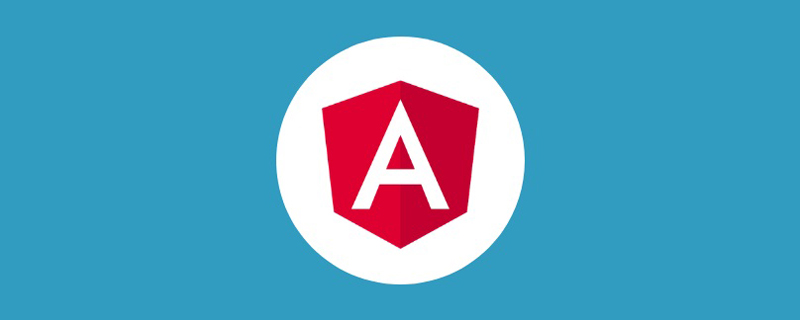 浅析Angular中的独立组件,看看怎么使用Jun 23, 2022 pm 03:49 PM
浅析Angular中的独立组件,看看怎么使用Jun 23, 2022 pm 03:49 PM本篇文章带大家了解一下Angular中的独立组件,看看怎么在Angular中创建一个独立组件,怎么在独立组件中导入已有的模块,希望对大家有所帮助!
 聊聊Angular Route中怎么提前获取数据Jul 13, 2022 pm 08:00 PM
聊聊Angular Route中怎么提前获取数据Jul 13, 2022 pm 08:00 PMAngular Route中怎么提前获取数据?下面本篇文章给大家介绍一下从 Angular Route 中提前获取数据的方法,希望对大家有所帮助!


Hot AI Tools

Undresser.AI Undress
AI-powered app for creating realistic nude photos

AI Clothes Remover
Online AI tool for removing clothes from photos.

Undress AI Tool
Undress images for free

Clothoff.io
AI clothes remover

AI Hentai Generator
Generate AI Hentai for free.

Hot Article

Hot Tools

Dreamweaver CS6
Visual web development tools

DVWA
Damn Vulnerable Web App (DVWA) is a PHP/MySQL web application that is very vulnerable. Its main goals are to be an aid for security professionals to test their skills and tools in a legal environment, to help web developers better understand the process of securing web applications, and to help teachers/students teach/learn in a classroom environment Web application security. The goal of DVWA is to practice some of the most common web vulnerabilities through a simple and straightforward interface, with varying degrees of difficulty. Please note that this software

WebStorm Mac version
Useful JavaScript development tools

Atom editor mac version download
The most popular open source editor

MinGW - Minimalist GNU for Windows
This project is in the process of being migrated to osdn.net/projects/mingw, you can continue to follow us there. MinGW: A native Windows port of the GNU Compiler Collection (GCC), freely distributable import libraries and header files for building native Windows applications; includes extensions to the MSVC runtime to support C99 functionality. All MinGW software can run on 64-bit Windows platforms.







