Home >Backend Development >PHP Problem >How to install curl php extension in yum
How to install curl php extension in yum
- 藏色散人Original
- 2021-09-20 16:22:223690browse
Yum method to install curl php extension: 1. Install dependent packages through the "yum install curl curl-devel" command; 2. Find the PHP installation package; 3. Modify "php.ini" and add "extension" =curl.so".
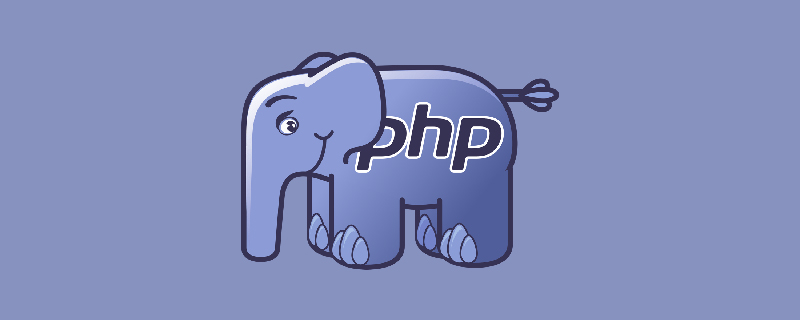
The operating environment of this article: linux5.9.8 system, PHP5.6 version, Dell G3 computer.
yum How to install curl php extension?
Install the PHP curl extension under Linux:
First install the dependent package:
yum install curl curl-devel
Find the PHP installation package, cd to enter the installation Package
cd php-5.6.25/ext/curl phpize
If phpize cannot be found, complete the path, /usr/local/php/bin/phpize
If the following error occurs: Cannot find autoconf. Please check your autoconf installation and the $PHP_AUTOCONF environment vari
Solution:
yum install m4 yum install autoconf
Then re-phpize
./configure -with-curl=/usr/local/curl -with-php-config=/usr/local/php/bin/php-config make && make install
After successful installation, the following content will appear:
Installing shared extensions: /usr/local/php/lib/php/extensions/no-debug-zts-20131226/
In this folder curl.so will appear inside
Copy curl.so to the extension folder of PHP
The folder path can be found in extension_dir in php.ini,
First Install the extension first. This is commented out. You can remove the comment and then specify the folder path
to copy to the folder:
cp /usr/local/php/lib/php/extensions/no-debug-zts-20131226/curl.so /usr/local/php/extension/curl.so
The following is my extension folder path
Modify php.ini: add extension=curl.so
Restart Apache:/usr/local/apache/bin/apachectl restart
Recommended study: "PHP Video Tutorial》
The above is the detailed content of How to install curl php extension in yum. For more information, please follow other related articles on the PHP Chinese website!

