Home >Backend Development >PHP Problem >How to enable error prompts in linux php
How to enable error prompts in linux php
- 藏色散人Original
- 2021-09-17 09:32:272027browse
How to enable error prompts in linux php: 1. Modify the content of php.ini to "display_errorsdisplay_errors = On"; 2. Modify the content of php-fpm.conf to "php_flag[display_errors]=on".

The operating environment of this article: centos7 system, PHP7.3 version, Dell G3 computer
nginx opens PHP specific error message display in Linux centos7 environment
1. Modify php.ini
#查找phpinifind / -name php.ini#修改display_errorsdisplay_errors = On

2. Modify php-fpm.conf
#查找php-fpm.conf文件find / -name php-fpm.conf#增加参数(随便哪里都行)php_flag[display_errors] = on
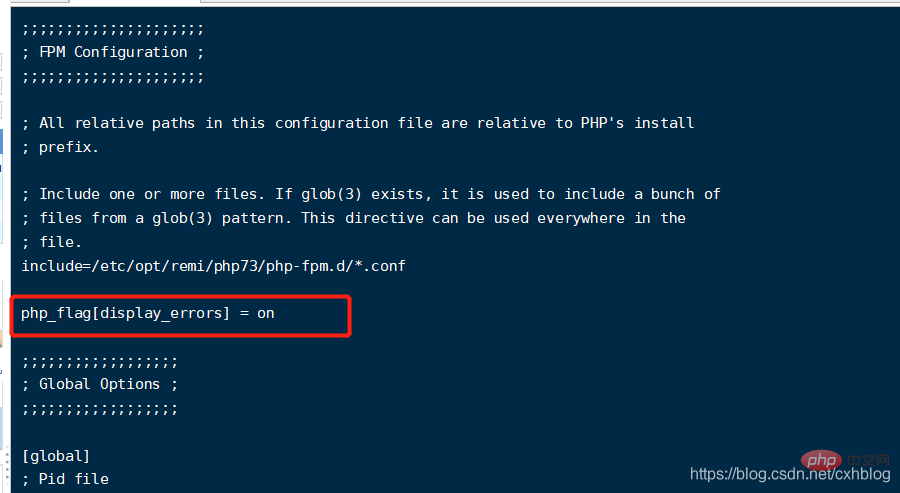
3. Just restart php. Different php versions have different commands
systemctl restart php73-php-fpm

Recommended learning: "PHP Video Tutorial"
The above is the detailed content of How to enable error prompts in linux php. For more information, please follow other related articles on the PHP Chinese website!

