Home >Web Front-end >Front-end Q&A >What tag does html5 start with?
What tag does html5 start with?
- 青灯夜游Original
- 2021-09-09 17:52:113894browse
html5 starts with the "1a309583e26acea4f04ca31122d8c535" tag and the syntax is "8b05045a5be5764f313ed5b9168a17e6". The "1a309583e26acea4f04ca31122d8c535" tag will tell the browser the HTML specification used in the document, that is, what version of HTML is used; this tag must be located on the first line of the HTML5 document.
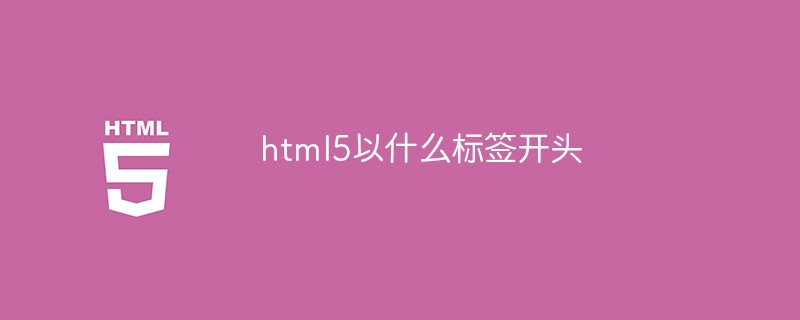
The operating environment of this tutorial: Windows 7 system, HTML5 version, Dell G3 computer.
html5 starts with the "1a309583e26acea4f04ca31122d8c535" tag, which tells the browser the HTML specification used in the document.
doctype is the abbreviation of Document Type. The 1a309583e26acea4f04ca31122d8c535 declaration must be located on the first line in the HTML5 document, that is, before the 100db36a723c770d327fc0aef2ce13b1 tag.
The doctype declaration is not an HTML tag; it is an instruction that tells the browser the version of the tag used to write the page.
It is very important to specify the doctype in all HTML documents so that the browser understands the expected document type.
Example: HTML5 document with correct document type (doctype):
<!DOCTYPE HTML><html> <head> <title>标题</title> </head> <body> 显示内容..... </body> </html>
Comments:
- ##
- 1a309583e26acea4f04ca31122d8c535 is not case sensitive.
Programming Video! !
The above is the detailed content of What tag does html5 start with?. For more information, please follow other related articles on the PHP Chinese website!

