Home >Web Front-end >JS Tutorial >How to delay jump in javascript
How to delay jump in javascript
- 青灯夜游Original
- 2021-09-07 13:58:535622browse
In JavaScript, you can use the setTimeout() function in conjunction with the "location.href" attribute to implement delayed jumps. The syntax is "setTimeout(function(){window.location.href='jump address';}, delay milliseconds);".
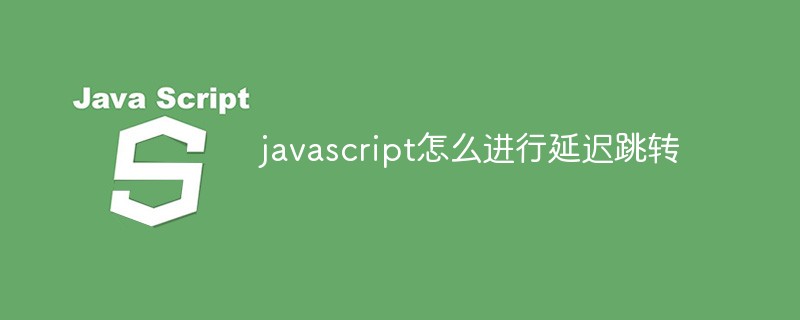
The operating environment of this tutorial: windows7 system, javascript version 1.8.5, Dell G3 computer.
javascript for delayed jump
In javascript, you can use the setTimeout() method with the window.location.href attribute to implement delayed jump.
Implementation code:
<!DOCTYPE html>
<html>
<head>
<meta charset="utf-8">
<title>JavaScript</title>
</head>
<html>
<body>
<p>5s后跳转跳转</p>
<script type="text/javascript">
setTimeout(function(){
window.location.href='https://www.php.cn/';
},5000);
// function jump(){
// window.location.href='https://www.php.cn/';
// }
// setTimeout(jump,5000);
</script>
</body>
</html>Description:
setTimeout() method is used to specify The number of milliseconds after which a function or calculated expression is called.
Tips:
1000 milliseconds = 1 second.
If you only want to repeat the execution, you can use the setInterval() method.
Use the clearTimeout() method to prevent the execution of the function.
[Recommended learning: javascript advanced tutorial]
The above is the detailed content of How to delay jump in javascript. For more information, please follow other related articles on the PHP Chinese website!


