 PHP Framework
PHP Framework Laravel
Laravel [laravel] blog project practical notes - login operation and creation of backend home page
[laravel] blog project practical notes - login operation and creation of backend home page[laravel] blog project practical notes - login operation and creation of backend home page
I always want to do a small project by myself, but I don’t know how to start. I always do a certain part of the project when I go to work, and I don’t do a project as a whole. The following is a summary of the videos I watched on the PHP Chinese website Notes for your reference. This is a practical blog project done in a Windows environment.
1. Backend login verification code Crypt encryption and decryption
1) First allocate a route (test)
2) Create a crypt method
Use Crypt::encrypted(); to encrypt the password
$str = '123456'; $str_p='eyJpdiI6IkRKNlZsU2k3OWhtTkxTUTFObWdpaVE9PSIsInZhbHVlIjoiUUVhRTFqd0YwQk1TeDVMU3RuenBodz09IiwibWFjIjoiOTZjZDZlMTJjZmY1NTQwYjA4ZTBiYzhiODVhMjk0NDAxNzI4ZDNlNjM4OWIyYzhkZTIyNmZhMDgxYWE4OWFkMyJ9'; echo Crypt::encrypt($str); //加密 echo '<br/>'; echo Crypt::decrypt($str_p); //解密
3) Determine whether the username and password are correct
$user =BlogUserModel::first();
if($user->user_name !=$input['user_name'] || Crypt::decrypt($user->pass_word) != $input['pass_word']){
return back()-> with('msg','用户名或密码错误!');
}4) If the username and password are correct, save the information to the session Inside
session(['user'=>$user]); //将数据存储到session里 dd(session('user'));
2. The layout of the background home page, welcome page, and subviews
1) The content is the same, put it in the common
# of the layouts folder ##Put the glass content into the subview, in the glass content part @yield('content')2) Reference the template file in the subview@extends(home.layouts.common) @section('content')This is for the subview Glass content
@endsection3) After successful login, transfer to the backend home page
return redirect() //表示调转每个页面4) Quote the transfer page address
{{URL::asset('/home/index')}}5) Introduction of css and js{{URL::asset('/css/style.css')}}3. Backstage administrator login middleware settings and logout 1) Log in to this route (does not need to be placed in the group that determines whether to log in) route::group();
route::group([],function(){
});
route::group(['middleware'=>['web','admin.login']],function(){
});2) In kernel.php
'admin.login' => \App\Http\Middleware\AdminLogin::class Register a middleware
php artisan make:middleware AdminLogin4) After successful login, put the information into the session. This is where we get the value in the middleware to see if there is any value.
if(session('user')==null){
return redirect('home/login');
}5) Log out of the middlewareAssign a reason
public function quit(){
session(['user'=>null]);
return redirect('home/login');
}6) See that this route not only has a prefix, but also a prefix and namespaceRoute::group(['middleware'=>['web','admin.login']],function(){
Route::any('home/quit','Home\LoginController@quit');
Route::any('home/index','Home\IndexController@index');
Route::any('home/article','Home\IndexController@article');
});The following is the optimization of the aboveRoute::group(['middleware'=>['web','admin.login']],'prefix'=>'admin', 'namespace' =>'Admin',function(){
Route::any('quit','LoginController@quit');
Route::any('index','IndexController@index');
Route::any('article','IndexController@article');
});The above The steps are my study notes. I wrote down the steps to be performed or the key points. If there is anything I don’t understand, I can leave a message. Thank you everyone for supporting me. I hope it can help Xiaobai. If you want to see more blog project information, follow me and I will share more content with you. Related recommendations: "laravel tutorial"
The above is the detailed content of [laravel] blog project practical notes - login operation and creation of backend home page. For more information, please follow other related articles on the PHP Chinese website!
 Using Laravel: Streamlining Web Development with PHPApr 19, 2025 am 12:18 AM
Using Laravel: Streamlining Web Development with PHPApr 19, 2025 am 12:18 AMLaravel optimizes the web development process including: 1. Use the routing system to manage the URL structure; 2. Use the Blade template engine to simplify view development; 3. Handle time-consuming tasks through queues; 4. Use EloquentORM to simplify database operations; 5. Follow best practices to improve code quality and maintainability.
 Laravel: An Introduction to the PHP Web FrameworkApr 19, 2025 am 12:15 AM
Laravel: An Introduction to the PHP Web FrameworkApr 19, 2025 am 12:15 AMLaravel is a modern PHP framework that provides a powerful tool set, simplifies development processes and improves maintainability and scalability of code. 1) EloquentORM simplifies database operations; 2) Blade template engine makes front-end development intuitive; 3) Artisan command line tools improve development efficiency; 4) Performance optimization includes using EagerLoading, caching mechanism, following MVC architecture, queue processing and writing test cases.
 Laravel: MVC Architecture and Best PracticesApr 19, 2025 am 12:13 AM
Laravel: MVC Architecture and Best PracticesApr 19, 2025 am 12:13 AMLaravel's MVC architecture improves the structure and maintainability of the code through models, views, and controllers for separation of data logic, presentation and business processing. 1) The model processes data, 2) The view is responsible for display, 3) The controller processes user input and business logic. This architecture allows developers to focus on business logic and avoid falling into the quagmire of code.
 Laravel: Key Features and Advantages ExplainedApr 19, 2025 am 12:12 AM
Laravel: Key Features and Advantages ExplainedApr 19, 2025 am 12:12 AMLaravel is a PHP framework based on MVC architecture, with concise syntax, powerful command line tools, convenient data operation and flexible template engine. 1. Elegant syntax and easy-to-use API make development quick and easy to use. 2. Artisan command line tool simplifies code generation and database management. 3.EloquentORM makes data operation intuitive and simple. 4. The Blade template engine supports advanced view logic.
 Building Backend with Laravel: A GuideApr 19, 2025 am 12:02 AM
Building Backend with Laravel: A GuideApr 19, 2025 am 12:02 AMLaravel is suitable for building backend services because it provides elegant syntax, rich functionality and strong community support. 1) Laravel is based on the MVC architecture, simplifying the development process. 2) It contains EloquentORM, optimizes database operations. 3) Laravel's ecosystem provides tools such as Artisan, Blade and routing systems to improve development efficiency.
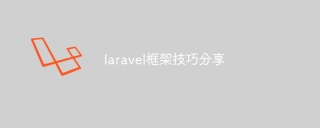 Laravel framework skills sharingApr 18, 2025 pm 01:12 PM
Laravel framework skills sharingApr 18, 2025 pm 01:12 PMIn this era of continuous technological advancement, mastering advanced frameworks is crucial for modern programmers. This article will help you improve your development skills by sharing little-known techniques in the Laravel framework. Known for its elegant syntax and a wide range of features, this article will dig into its powerful features and provide practical tips and tricks to help you create efficient and maintainable web applications.
 The difference between laravel and thinkphpApr 18, 2025 pm 01:09 PM
The difference between laravel and thinkphpApr 18, 2025 pm 01:09 PMLaravel and ThinkPHP are both popular PHP frameworks and have their own advantages and disadvantages in development. This article will compare the two in depth, highlighting their architecture, features, and performance differences to help developers make informed choices based on their specific project needs.
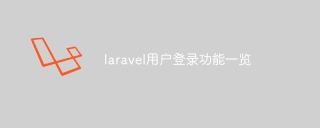 Laravel user login function listApr 18, 2025 pm 01:06 PM
Laravel user login function listApr 18, 2025 pm 01:06 PMBuilding user login capabilities in Laravel is a crucial task and this article will provide a comprehensive overview covering every critical step from user registration to login verification. We will dive into the power of Laravel’s built-in verification capabilities and guide you through customizing and extending the login process to suit specific needs. By following these step-by-step instructions, you can create a secure and reliable login system that provides a seamless access experience for users of your Laravel application.


Hot AI Tools

Undresser.AI Undress
AI-powered app for creating realistic nude photos

AI Clothes Remover
Online AI tool for removing clothes from photos.

Undress AI Tool
Undress images for free

Clothoff.io
AI clothes remover

Video Face Swap
Swap faces in any video effortlessly with our completely free AI face swap tool!

Hot Article

Hot Tools

SublimeText3 Linux new version
SublimeText3 Linux latest version

SublimeText3 Mac version
God-level code editing software (SublimeText3)

MantisBT
Mantis is an easy-to-deploy web-based defect tracking tool designed to aid in product defect tracking. It requires PHP, MySQL and a web server. Check out our demo and hosting services.

VSCode Windows 64-bit Download
A free and powerful IDE editor launched by Microsoft

EditPlus Chinese cracked version
Small size, syntax highlighting, does not support code prompt function




