 Web Front-end
Web Front-end JS Tutorial
JS Tutorial Quickly understand how to add, delete, modify and check files in nodejs projects
Quickly understand how to add, delete, modify and check files in nodejs projects
This article is mainly written for students who are new to node.js. This article mainly introduces the file module of nodejs. Through the file module of nodejs, we can create, read, Modifying and deleting files or folders on our operating system can also be run on a Linux server. Because nodejs is a cross-platform JavaScript running environment. [Recommended learning: "nodejs Tutorial"]
Nodejs File System official document: https://nodejs.org/dist/latest-v14.x/docs/api/fs.html
Source code: https://github.com/cmdfas/nodejs-file-system
Project structure:
├── files │ ├── file1 │ └── file2 ├── dir.js ├── index-callback.js ├── index-promise.js └── stream.js
General file operations
Callback function Formula operation
Createindex-callback.js, the code is as follows
const fs = require('fs')
const path = require('path')
// 读取文件
fs.readFile(path.join(__dirname, 'files', 'file1'), (err, buf) => {
if (err) throw err
console.log(buf.toString())
})
// 写入文件
fs.writeFile(path.join(__dirname, 'files', 'file3'), '欢迎光临', (err) => {
if (err) throw err
console.log('写入完成')
// 在文件末尾追加
fs.appendFile(path.join(__dirname, 'files', 'file3'), '\n\n男宾三位', (err) => {
if (err) throw err
console.log('追加完成')
// 修改文件名称
fs.rename(path.join(__dirname, 'files', 'file3'), path.join(__dirname, 'files', 'file3-rename'), (err) => {
if (err) throw err
console.log('改名完成')
})
})
})Summary:
-
readFileis used Read the content of the file. After the reading is successful, the callback function returns the buffer format, so you need to call the toString() method -
writeFileto write the content into the file, if the file does not exist The file will be automatically created -
appendFileAppends the content at the end of the file. If the file does not exist, the file will be automatically created -
renameCan be used to modify the file name -
path.joinis used to join file paths, which can avoid the problem of different path formats in different operating systems -
__dirnameis a node.js global variable , the default is the current project directory
promise async await operation
Createindex-promise.js, the code is as follows
const fsPromises = require('fs').promises
const path = require('path')
const fileFunc = async () => {
try {
const data = await fsPromises.readFile(path.join(__dirname, 'files', 'file1'))
console.log(data.toString())
await fsPromises.unlink(path.join(__dirname, 'files', 'file1'))
await fsPromises.writeFile(path.join(__dirname, 'files', 'file5'), data)
await fsPromises.appendFile(path.join(__dirname, 'files', 'file5'), '\n\n欢迎光临')
await fsPromises.rename(path.join(__dirname, 'files', 'file5'), path.join(__dirname, 'files', 'file5-rename'))
const newData = await fsPromises.readFile(path.join(__dirname, 'files', 'file5-rename'))
console.log(newData.toString())
} catch (error) {
console.log(error)
}
}
fileFunc()Summary:
- Compared with callback operations, using async await operations will be more elegant and will not cause callback hell
-
unlinkUsed to delete files
File stream operation
Create stream.js, the code is as follows
Method 1
const fs = require('fs')
// 读取文件流
const rs = fs.createReadStream('./files/file2', { encoding: 'utf8' })
// 写入文件流
const ws = fs.createWriteStream('./files/new-file2')
// 监听读取并写入
rs.on('data', (chunk) => {
ws.write(chunk)
})When reading large files or processing the network File stream operations are very useful when operating large files. When operating large files, we can set the amount of data read each time. The default is 64kb
Method 2
const fs = require('fs')
// 读取文件流
const rs = fs.createReadStream('./files/file2', { encoding: 'utf8' })
// 写入文件流
const ws = fs.createWriteStream('./files/new-file2')
rs.pipe(ws)pipeThe method automatically imports the read file stream into the write stream, which is equivalent to a convenient operation.
Operation folder
Create dir.js, the code is as follows
const fs = require('fs')
// 判断文件夹是否存在
if (!fs.existsSync('./new')) {
// 创建文件夹
fs.mkdir('./new', (err) => {
if (err) throw err
console.log('文件夹创建成功')
})
}
if (fs.existsSync('./new')) {
// 删除文件夹
fs.rmdir('./new', (err) => {
if (err) throw err
console.log('文件夹删除成功')
})
}Summary:
-
existsSyncis a synchronization method, used to determine whether the folder exists -
mkdirCreate a folder -
rmdirDelete a folder
These three methods of operating folders are very common, just like eating every day.
For more programming-related knowledge, please visit: Introduction to Programming! !
The above is the detailed content of Quickly understand how to add, delete, modify and check files in nodejs projects. For more information, please follow other related articles on the PHP Chinese website!
 Vercel是什么?怎么部署Node服务?May 07, 2022 pm 09:34 PM
Vercel是什么?怎么部署Node服务?May 07, 2022 pm 09:34 PMVercel是什么?本篇文章带大家了解一下Vercel,并介绍一下在Vercel中部署 Node 服务的方法,希望对大家有所帮助!
 node.js gm是什么Jul 12, 2022 pm 06:28 PM
node.js gm是什么Jul 12, 2022 pm 06:28 PMgm是基于node.js的图片处理插件,它封装了图片处理工具GraphicsMagick(GM)和ImageMagick(IM),可使用spawn的方式调用。gm插件不是node默认安装的,需执行“npm install gm -S”进行安装才可使用。
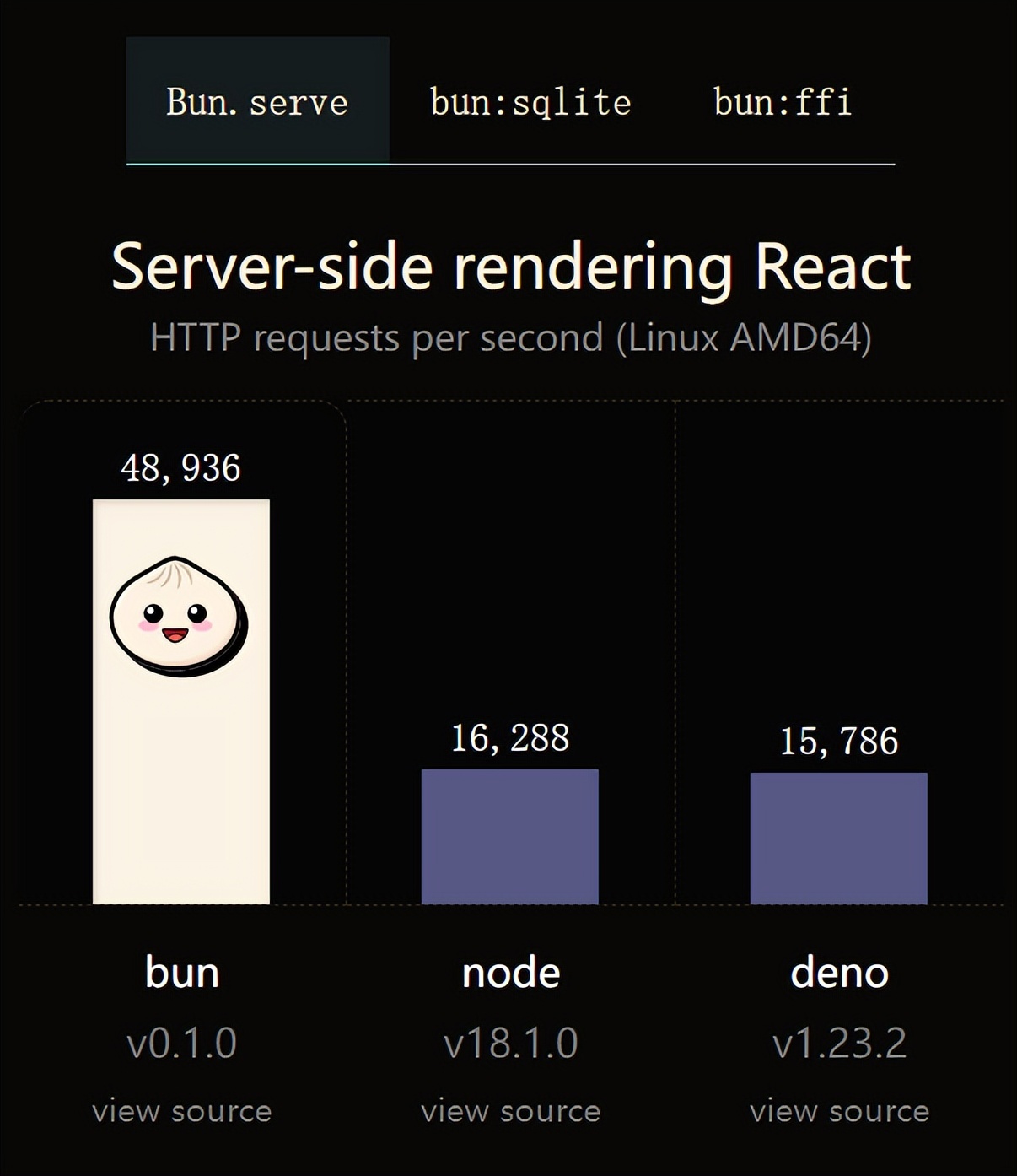 火了!新的JavaScript运行时:Bun,性能完爆NodeJul 15, 2022 pm 02:03 PM
火了!新的JavaScript运行时:Bun,性能完爆NodeJul 15, 2022 pm 02:03 PM今天跟大家介绍一个最新开源的 javaScript 运行时:Bun.js。比 Node.js 快三倍,新 JavaScript 运行时 Bun 火了!
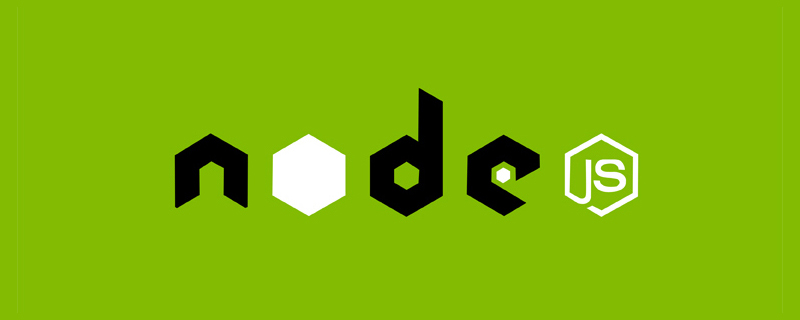 聊聊Node.js中的多进程和多线程Jul 25, 2022 pm 07:45 PM
聊聊Node.js中的多进程和多线程Jul 25, 2022 pm 07:45 PM大家都知道 Node.js 是单线程的,却不知它也提供了多进(线)程模块来加速处理一些特殊任务,本文便带领大家了解下 Node.js 的多进(线)程,希望对大家有所帮助!
 nodejs中lts是什么意思Jun 29, 2022 pm 03:30 PM
nodejs中lts是什么意思Jun 29, 2022 pm 03:30 PM在nodejs中,lts是长期支持的意思,是“Long Time Support”的缩写;Node有奇数版本和偶数版本两条发布流程线,当一个奇数版本发布后,最近的一个偶数版本会立即进入LTS维护计划,一直持续18个月,在之后会有12个月的延长维护期,lts期间可以支持“bug fix”变更。
 node爬取数据实例:聊聊怎么抓取小说章节May 02, 2022 am 10:00 AM
node爬取数据实例:聊聊怎么抓取小说章节May 02, 2022 am 10:00 AMnode怎么爬取数据?下面本篇文章给大家分享一个node爬虫实例,聊聊利用node抓取小说章节的方法,希望对大家有所帮助!


Hot AI Tools

Undresser.AI Undress
AI-powered app for creating realistic nude photos

AI Clothes Remover
Online AI tool for removing clothes from photos.

Undress AI Tool
Undress images for free

Clothoff.io
AI clothes remover

AI Hentai Generator
Generate AI Hentai for free.

Hot Article

Hot Tools

Dreamweaver CS6
Visual web development tools

SecLists
SecLists is the ultimate security tester's companion. It is a collection of various types of lists that are frequently used during security assessments, all in one place. SecLists helps make security testing more efficient and productive by conveniently providing all the lists a security tester might need. List types include usernames, passwords, URLs, fuzzing payloads, sensitive data patterns, web shells, and more. The tester can simply pull this repository onto a new test machine and he will have access to every type of list he needs.

MantisBT
Mantis is an easy-to-deploy web-based defect tracking tool designed to aid in product defect tracking. It requires PHP, MySQL and a web server. Check out our demo and hosting services.

mPDF
mPDF is a PHP library that can generate PDF files from UTF-8 encoded HTML. The original author, Ian Back, wrote mPDF to output PDF files "on the fly" from his website and handle different languages. It is slower than original scripts like HTML2FPDF and produces larger files when using Unicode fonts, but supports CSS styles etc. and has a lot of enhancements. Supports almost all languages, including RTL (Arabic and Hebrew) and CJK (Chinese, Japanese and Korean). Supports nested block-level elements (such as P, DIV),

ZendStudio 13.5.1 Mac
Powerful PHP integrated development environment








