The best note-taking software for programmers is here!
- 藏色散人forward
- 2021-08-26 17:48:196866browse
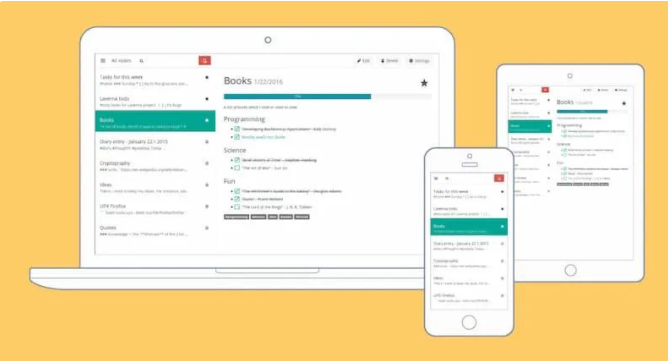
Programmer’s note-taking software should meet the following conditions:
(1) Cross-platform, supporting desktop computers (Windows, Mac, Linux) and mobile (Android, iOS).
(2) Synchronize at any time, open any machine, and continue writing from the last work.
(3) Real-time storage, if the software is suddenly closed, the content will not be lost.
(4) Support Markdown format for direct publishing later.
(5) Support pushing to remote Git repository to generate historical versions and serve as remote backup.
I have been looking for tools that meet these conditions, but most note-taking software on the market do not support point 5 above. Git integration is either non-existent or very weak.
I have used Stackedit.io[1] and HackMD.io[2], but neither is ideal.

Recently, I finally found the best solution, which is github.dev[3] officially launched by GitHub.
As long as you visit the following URL, you can use VS Code to edit the specified warehouse in the browser. You can click here [4] to experience it.
https://github.dev/[用户名]/[仓库名]
It is actually the web version of the VS Code editor and is highly integrated with Git. With this combination, what other note-taking software is more powerful than it!
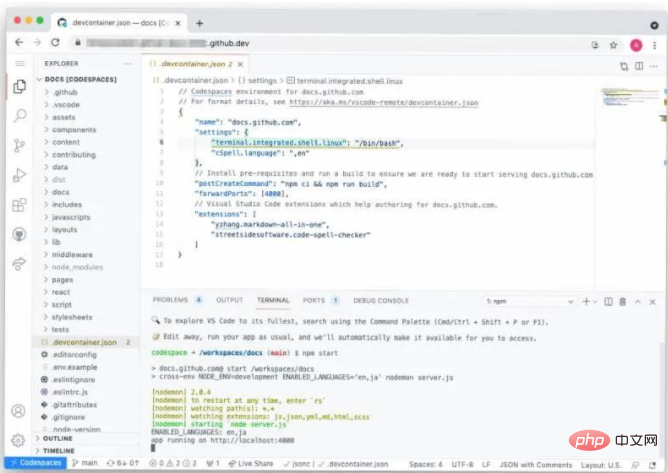
When using it, first create a new note repository on GitHub, which can be public or private. Then use github.dev to finish editing, and then push it back to the warehouse. When switching to another machine, get the latest version of the document from the warehouse first, which is a perfect solution.
Even better, GitHub provides a quick entry. Open the GitHub warehouse homepage, click the decimal point (.) key, and the page will automatically jump to the VS Code editing environment, which is really convenient.
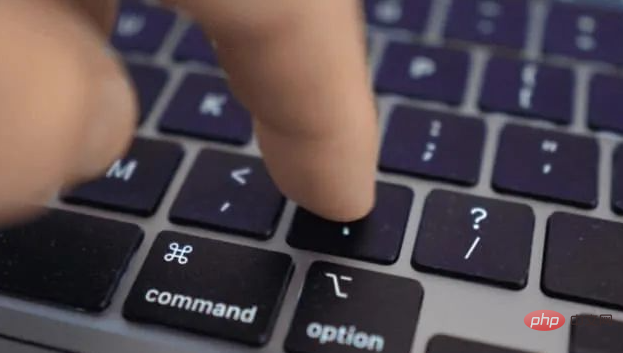
In addition, there is an unofficial github1s.com[5], which also provides similar functions. Just add "1s" to the warehouse domain name. But it is an unofficial tool after all, so it is not recommended here.
https://github1s.com/[用户名]/[仓库名]
github.dev is aimed at the "keyboard and mouse" environment of the desktop. The touch screen of the mobile phone can be used, but it is still very clumsy.
If you prefer to use native mobile apps, I recommend Obsidian[6]. It has a full-platform client, and you can refer to this article [7] to set up Git integration.
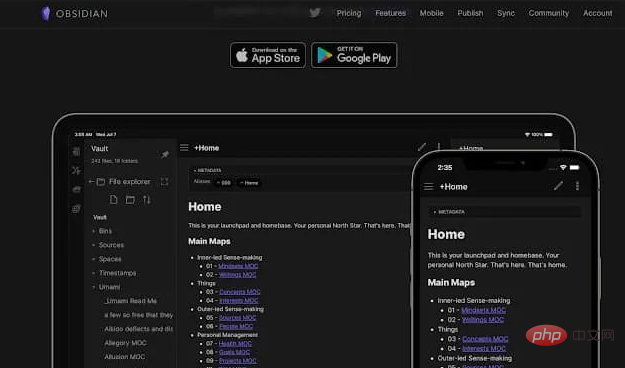
In addition, FSNotes[8] is also good, but unfortunately it only supports Apple devices.
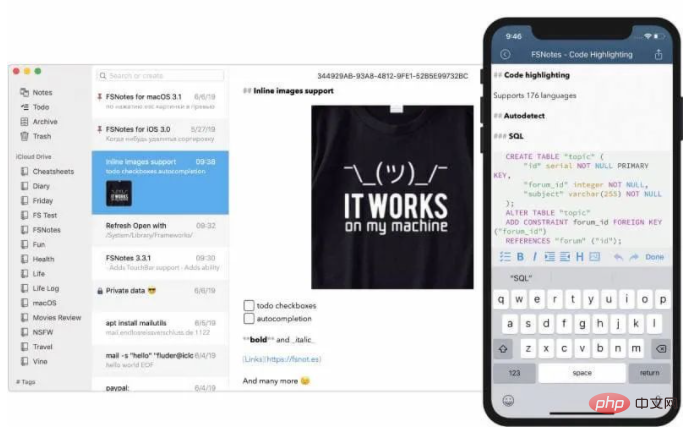
If you don’t need Git integration and Markdown support, it’s the easiest. The official note-taking apps of several major software giants are very easy to use: Google keep[9] , Apple Notes[10] (only supports Apple devices) and Microsoft OneNote[11].
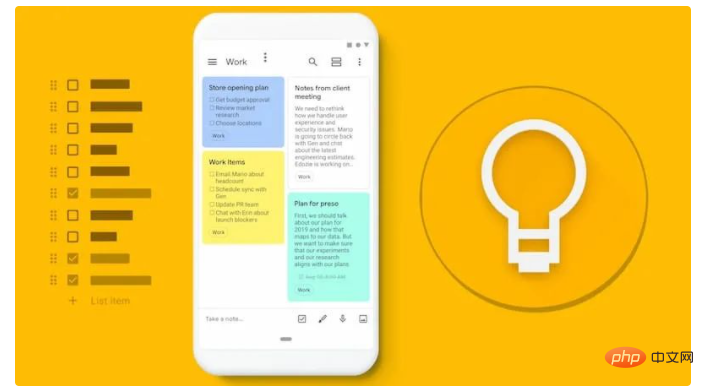
They are all automatic multi-end synchronization. The disadvantage is that it is not convenient to write large documents and it is troublesome to export data.
(End)
References [1]Stackedit.io:https://stackedit.io/ [2]HackMD.io:https://hackmd.io/ [3]github.dev:https://docs.github.com/en/codespaces/developing-in-codespaces/web-based-editor [4]这里: https://github.dev/github/dev [5]github1s.com:https://github1s.com/ [6]Obsidian:https://obsidian.md/ [7]这篇文章: https://forum.obsidian.md/t/mobile-setting-up-ios-git-based-syncing-with-mobile-app-using-working-copy/16499 [8]FSNotes:https://fsnot.es/ [9]Google keep:https://keep.google.com/ [10]Apple Notes:https://support.apple.com/en-us/HT205773 [11]微软 OneNote: https://www.microsoft.com/en-us/microsoft-365/onenote/digital-note-taking-app
Related articles
See more- 10 common mistakes PHP programmers make (share)
- Share 12 development tools that improve programmers' soft skills and efficiency
- The National College Entrance Examination Paper for Programmers has been exposed. How many questions can you answer correctly?
- What do programmers mean by front-end, back-end, and full stack?
- Take a quick look! Six tips for programmers to skillfully negotiate salary!

