How to set up master-slave replication in Mysql5.7? The following article introduces the steps to build Mysql5.7-master-slave replication. Friends in need can learn about it~

1. Overview
Master-slave replication can realize database backup and read-write separation:
In order to avoid service unavailability and ensure the security and reliability of data, we need to deploy at least two or more More than one server is used to store database data, that is, we need to copy the data and deploy it on multiple different servers. Even if one server fails, other servers can still continue to provide services.
MySQL provides master-slave Replication function to improve service availability and data security and reliability.
Master-slave replication means that the server is divided into a master server and a slave server. The master server is responsible for reading and writing, and the slave server is only responsible for reading. Master-slave replication is also called master. /slave, master is the master and slave is the slave, but there is no compulsion, that is to say, the slave can also write and the master can read, but generally we do not do this.
2. Master-slave replication architecture
One master and multiple slaves architecture:
Multiple master and multiple slaves architecture :
Master-slave replication principle:
- When the data on the master server changes, the changes are written In the binary event log file, the
- salve slave server will detect the binary log on the master server within a certain time interval to detect whether it has changed. If it detects that the binary event log of the master server has changed If changed, an I/O Thread is started to request the master binary event log
- At the same time, the master server starts a dump Thread for each I/O Thread to send the binary event log to it
- slave The slave server will save the received binary event log to its own local relay log file
- salve The slave server will start SQL Thread to read the binary log from the relay log and replay it locally to make its data Consistent with the main server;
- Finally the I/O Thread and SQL Thread will enter sleep state and wait for the next time they are awakened
3. One master and multiple slaves setup
Build environment:1. Linux version CentOS release 6.9 (Final)2. mysql-5.7.26-linux-glibc2.12- x86_64.tar.gzDownload address
1. Unzip mysql-5.7.26-linux-glibc2.12-x86_64.tar.gz
#/usr/local下解压 tar xzvf mysql-5.7.26-linux-glibc2.12-x86_64.tar.gz #重命名文件 mv mysql-5.7.26-linux-glibc2.12-x86_64.tar.gz mysql
2. Create a multi-instance data directory
cd /usr/local/mysql mkdir data cd data #主 mkdir 3306 #从 mkdir 3307

3. Database initialization
#mysql 安装bin目录下执行 #initialize-insecure 表示不生成MySQL数据库root用户的随机密码,即root密码为空 #初始化3306 ./mysqld --initialize-insecure --basedir=/usr/local/mysql --datadir=/usr/local/mysql/data/3306 --user=mysql #初始化3307 ./mysqld --initialize-insecure --basedir=/usr/local/mysql --datadir=/usr/local/mysql/data/3307 --user=mysql
If an error occursyum install libaio-devel.x86_64yum -y install numactl
4. Create the configuration file my.cnf for each database
Note:1. It is recommended to create files under linux to prevent coding inconsistencies between windows and linux2. Configuration requirements for different instances Modify the port number3. Place the modified my.cnf into the 3306 and 3307 folders respectively
[client] port = 3306 socket = /usr/local/mysql/data/3306/mysql.sock default-character-set=utf8 [mysqld] port = 3306 socket = /usr/local/mysql/data/3306/mysql.sock datadir = /usr/local/mysql/data/3306 log-error = /usr/local/mysql/data/3306/error.log pid-file = /usr/local/mysql/data/3306/mysql.pid character-set-server=utf8 lower_case_table_names=1 autocommit = 1 log-bin=mysql-bin server-id=3306
5. Start multiple instances
Switch to the /usr/local/mysql-5.7.24/bin directory, use the msyqld_safe command to specify the configuration file and start the MySQL service:
#其中 --defaults-file 是指定配置文件,& 符合表示后台启动 ./mysqld_safe --defaults-file=/usr/local/mysql/data/3306/my.cnf & ./mysqld_safe --defaults-file=/usr/local/mysql/data/3307/my.cnf &
6. Database initialization configuration
Configure in each instance respectively, such as 3306:
#客户端连接 ./mysql -uroot -p -P3306 -h127.0.0.1 #修改Mysql密码 alter user 'root'@'localhost' identified by 'root'; #授权远程访问(这样远程客户端才能访问) grant all privileges on *.* to root@'%' identified by 'root'; #刷新配置 flush privileges;
Client connection test
7. Database unique id configuration
1. Confirm that each instance starts normally and perform master-slave configuration2. Close Instances add the following configuration to the my.cnf file of each instance respectively
#/usr/local/mysql/bin 关闭实例 ./mysqladmin -uroot -p -P3307 -h127.0.0.1 shutdown ./mysqladmin -uroot -p -P3306 -h127.0.0.1 shutdown #新加的配置 log-bin=mysql-bin #表示启用二进制日志 server-id=3307 #表示server编号,编号要唯一 建议和端口保持一致
Start each instance after adding it
./mysqld_safe --defaults-file=/usr/local/mysql/data/3306/my.cnf & ./mysqld_safe --defaults-file=/usr/local/mysql/data/3307/my.cnf &
7. Host settings1. Create an account for copying data on the main server and authorize it
#在/usr/local/mysql/bin目录下执行 ./mysql -uroot -p -P3306 -h127.0.0.1 grant replication slave on *.* to 'copy'@'%' identified by 'root';
2. Check the status of the main server
# mysql主服务器默认初始值: # File:mysql-bin.000001 # Position:154 show master status;
3. If the main service state is not the initial state, the state needs to be reset
reset master;
7. Slave machine settings
1.Required Log in to the slave client of 3306|3307|3308
#在/usr/local/mysql/bin目录下执行 多台从机‘|’分隔 ./mysql -uroot -p -P3308|3309|3310 -h127.0.0.1
2. Check the slave status
#初始状态:Empty set show slave status;
3. If it is not the initial state , reset it
stop slave; #停止复制,相当于终止从服务器上的IO和SQL线程 reset slave;
4. Set the slave machine and set the host configuration
change master to master_host='主机ip',master_user='copy', master_port=主机端口,master_password='连接主机密码', master_log_file='mysql-bin.000001',master_log_pos=154;
5. Execute the start copy command
start slave;
6. Check slave status
show slave status \G;

7.测试主从复制
在主数据库中进行创建表,从库同步就算搭建成功了!
若你在从库进行写操作,则从服务器不再同步主库数据,在从库中执行此命令即可解决!
stop slave; set global sql_slave_skip_counter =1; start slave; show slave status\G;
若主从复制速度较慢的话,执行此命令
slave-parallel-type=LOGICAL_CLOCK slave-parallel-workers=16 master_info_repository=TABLE relay_log_info_repository=TABLE relay_log_recovery=ON
相关学习推荐:mysql教程(视频)
The above is the detailed content of Teach you step by step how to set up master-slave replication in Mysql5.7. For more information, please follow other related articles on the PHP Chinese website!
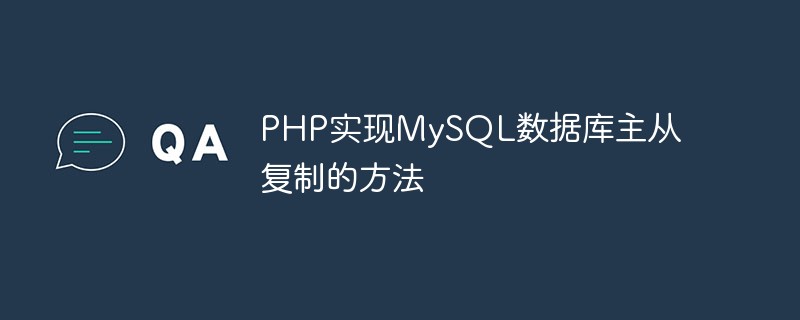 PHP实现MySQL数据库主从复制的方法May 17, 2023 am 08:18 AM
PHP实现MySQL数据库主从复制的方法May 17, 2023 am 08:18 AM随着互联网的飞速发展,Web应用程序越来越多地集成了数据库操作。MySQL作为一款世界知名的关系型数据库系统,使用广泛。在高并发的Web应用中,MySQL主从复制是一种提高数据库性能和可用性的重要方式。本文将介绍如何使用PHP实现MySQL数据库主从复制。一、什么是MySQL主从复制MySQL主从复制是指将一个MySQL数据库服务器的数据复制到另一个服务器上
 构建高可用的MySQL集群:主从复制与负载均衡的最佳实践指南Sep 09, 2023 am 10:57 AM
构建高可用的MySQL集群:主从复制与负载均衡的最佳实践指南Sep 09, 2023 am 10:57 AM构建高可用的MySQL集群:主从复制与负载均衡的最佳实践指南近年来,随着互联网的快速发展,数据库已成为大部分Web应用的核心数据存储和处理引擎之一。在这个场景下,高可用性和负载均衡成为了数据库架构设计中的重要考虑因素。而MySQL作为最受欢迎的开源关系型数据库之一,其集群化部署方案备受关注。本文将介绍如何通过MySQL主从复制与负载均衡实现高可用的数据库集群
 MySQL中的数据主从复制技术Jun 14, 2023 pm 02:10 PM
MySQL中的数据主从复制技术Jun 14, 2023 pm 02:10 PMMySQL数据库是一种非常流行的关系型数据库管理系统,支持多种数据复制技术,其中较为常用的是主从复制技术。本文将介绍MySQL中的数据主从复制技术,包括原理、实现方法、常见问题及应对措施等方面。一、主从复制技术的原理MySQL中的主从复制技术可以将一个MySQL数据库的数据复制到其他服务器上,以实现数据备份、负载均衡、读写分离等功能。它的基本原理是将主数据库
 Redis的主从复制功能详解May 11, 2023 am 10:00 AM
Redis的主从复制功能详解May 11, 2023 am 10:00 AMRedis是一个开源的基于内存的键值存储系统,常用于缓存、队列和实时数据处理等场景。在大规模应用时,为了提高Redis的可用性和性能,常常需要采用分布式架构,其中主从复制是一种常用的机制。本文将介绍Redis的主从复制功能,包括定义、原理、配置和应用场景等方面。一、定义Redis的主从复制是指将一个Redis节点(即主节点)的数据自动同步到其他节点(即从节点
 如何配置MySQL数据库的主从复制?Jul 13, 2023 pm 10:05 PM
如何配置MySQL数据库的主从复制?Jul 13, 2023 pm 10:05 PM如何配置MySQL数据库的主从复制?MySQL数据库的主从复制是一种常见的数据备份和高可用性解决方案。通过配置主从复制,可以实现将数据从一个MySQL服务器(主服务器)同步到另一个(从服务器),从而提高数据库的可用性和性能。下面将介绍如何在MySQL数据库中配置主从复制,并提供相应的代码示例。确保MySQL服务器安装并启动首先,确保你的系统中已经安装了MyS
 MySQL中的主从复制和高可用架构Sep 09, 2023 pm 12:03 PM
MySQL中的主从复制和高可用架构Sep 09, 2023 pm 12:03 PMMySQL中的主从复制和高可用架构随着互联网应用和数据量的不断增长,数据库的高可用性和可扩展性变得越来越重要。MySQL作为一种使用广泛的开源关系型数据库,提供了主从复制和高可用架构的解决方案。主从复制是指将一个MySQL数据库实例作为主库(master),并将其数据复制到一个或多个从库(slave)的过程。这种复制的方式可以实现数据的冗余备份以及读写分离,
 实现数据冗余与扩展:MySQL主从复制技术在集群环境中的应用案例Sep 08, 2023 pm 04:36 PM
实现数据冗余与扩展:MySQL主从复制技术在集群环境中的应用案例Sep 08, 2023 pm 04:36 PM实现数据冗余与扩展:MySQL主从复制技术在集群环境中的应用案例引言:随着互联网发展,数据量的不断增大和用户的不断增加,传统的单机数据库已经无法满足高并发、高可用性的需求。在这种背景下,分布式数据库成为了热门的解决方案之一。MySQL作为最常用的关系型数据库之一,其主从复制技术在分布式数据库中的应用也受到了广泛关注。本文将介绍MySQL主从复制技术在集群环境
 集群模式下的负载均衡与灾备:MySQL主从复制的深度解析与实践Sep 11, 2023 pm 05:51 PM
集群模式下的负载均衡与灾备:MySQL主从复制的深度解析与实践Sep 11, 2023 pm 05:51 PM集群模式下的负载均衡与灾备:MySQL主从复制的深度解析与实践随着互联网行业的迅猛发展,数据存储和处理的需求越来越高。在应对高并发访问和海量数据存储的情况下,集群模式成为了一种常见的解决方案。而负载均衡与灾备则是集群系统中的重要组成部分,其中MySQL主从复制更是一种被广泛应用的方式。本文将深入探讨集群模式下的负载均衡与灾备,重点分析MySQL主从复制的原理


Hot AI Tools

Undresser.AI Undress
AI-powered app for creating realistic nude photos

AI Clothes Remover
Online AI tool for removing clothes from photos.

Undress AI Tool
Undress images for free

Clothoff.io
AI clothes remover

AI Hentai Generator
Generate AI Hentai for free.

Hot Article

Hot Tools

MantisBT
Mantis is an easy-to-deploy web-based defect tracking tool designed to aid in product defect tracking. It requires PHP, MySQL and a web server. Check out our demo and hosting services.

VSCode Windows 64-bit Download
A free and powerful IDE editor launched by Microsoft

Dreamweaver Mac version
Visual web development tools

SublimeText3 English version
Recommended: Win version, supports code prompts!

Notepad++7.3.1
Easy-to-use and free code editor







