The following column composer tutorial will share with you the full image of Alibaba Cloud Composer. I hope it will be helpful to friends who need it!
Alibaba Cloud official mirror station:
developer.aliyun.com/mirror/
This mirror is synchronized with the official Packagist in real time. It is recommended to use the latest Composer Version.
Latest version: 2.1.6
Download address:
mirrors.aliyun.com/composer/composer.phar
Last update
Official: 2021-08-20 15 :03:58
Alibaba: 2021-08-20 15:07:23205 Complete synchronization within seconds
Cache refresh
Refresh after 0 seconds National CDN cache
Today’s update
Dependencies: 1,850
Version: 2,502
Total statistics
Dependencies: 352,141
Version: 3,159,773
Official error
Package No data: 2,060
Dist Meta Missing: 185,484
Dist 404 Not Found: 45,567
Dist 410 Unavailable: 1,307
Global Configuration (Recommended)
-
All projects will use this mirror address:
composer config -g repo.packagist composer mirrors.aliyun.com/composer/ -
Unconfiguration:
composer config -g –unset repos.packagist
##Project configuration
- Only modify the current project configuration. Only the current project can use this mirror address:
composer config repo.packagist composer mirrors.aliyun.com/composer/
- Unconfiguration:
composer config –unset repos.packagist
Debugging
- Add -vvv to the composer command to output detailed information. The command is as follows:
composer -vvv require alibabacloud/sdk
Encounter problems?
- 1. It is recommended to upgrade the Composer version to the latest version first:
composer self-update
- 2. Execute diagnostic command:
composer diagnose
##3. Clear cache: -
composer clear
-
composer update –lock
The above is the detailed content of Latest update in August: Alibaba Cloud Composer full image. For more information, please follow other related articles on the PHP Chinese website!
 Composer是啥Dec 25, 2023 pm 03:06 PM
Composer是啥Dec 25, 2023 pm 03:06 PMComposer是PHP的依赖管理工具,它允许开发者将第三方库和框架与自己的项目进行集成。它的主要功能包括:1、依赖管理;2、版本控制;3、自动加载;4、扩展开发;5、集成其他工具。它简化了PHP项目的依赖管理过程,确保项目的稳定性和可维护性。通过使用Composer,开发者可以更加高效地管理自己的项目和集成第三方库和框架。
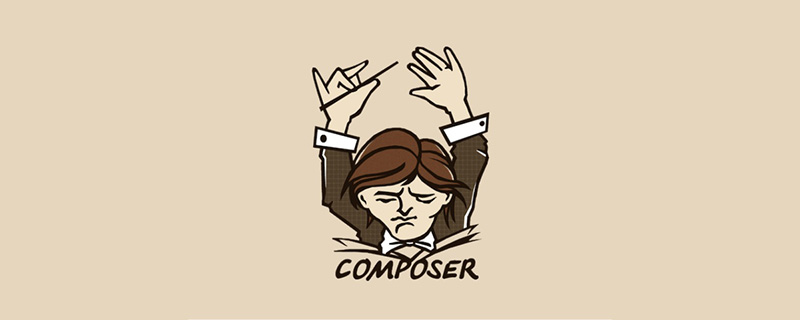 四大步教你在Debian11上安装使用Composer!Nov 08, 2022 pm 04:32 PM
四大步教你在Debian11上安装使用Composer!Nov 08, 2022 pm 04:32 PM本文由composer教程栏目给大家介绍关于在Debian11上是怎么一步步安装,以及使用Composer的 ,非常详细哦~希望对需要的朋友有所帮助!
 composer 怎么修改php路径Oct 24, 2022 am 11:33 AM
composer 怎么修改php路径Oct 24, 2022 am 11:33 AMcomposer修改php路径的方法:1、搜索“composer.bat”并复制到项目文件夹;2、编辑“composer.bat”,将内容修改为“@ECHO OFF php "%~dp0composer.phar" %*”即可。
 PHP使用Composer安装和管理依赖包Jun 18, 2023 pm 03:30 PM
PHP使用Composer安装和管理依赖包Jun 18, 2023 pm 03:30 PM在PHP开发中,我们经常要处理各种依赖包,这些依赖包可能是其他开发者编写的PHP库文件,也可能是一些第三方工具和框架。为了方便管理这些依赖包,我们可以使用Composer来进行相关的安装和管理工作。Composer是一个开源的PHP依赖管理工具,它可以帮助我们自动化安装、更新和卸载PHP依赖包。通过Composer,我们可以轻松地管理我们应用中的不同依赖,同
 使用Composer和PHP包管理器的最佳实践May 23, 2023 am 08:29 AM
使用Composer和PHP包管理器的最佳实践May 23, 2023 am 08:29 AM随着PHP的日益流行,PHP开发人员面临着许多挑战,其中包括代码管理、可重用性和依赖性管理。这些问题可以使用包管理器来解决,而Composer是PHP最受欢迎的包管理器之一。在本文中,我们将探讨使用Composer和PHP包管理器的最佳实践,从而提高您的PHP开发效率和代码质量。何为Composer?Composer是一款PHP包管理器,它可以轻松管理PHP
 如何在composer上安装和使用Feb 19, 2024 pm 09:38 PM
如何在composer上安装和使用Feb 19, 2024 pm 09:38 PMcomposer是PHP的依赖管理工具,可以方便地安装、更新和管理项目所需的第三方库和依赖。本文将介绍composer的安装与使用,并提供详细的代码示例。一、安装Composer要使用composer,首先需要将其安装到本地开发环境中。以下演示了在Windows系统中安装composer的步骤:打开Composer的官方网站(https://getcompo
 创建composer项目的步骤Feb 19, 2024 pm 07:13 PM
创建composer项目的步骤Feb 19, 2024 pm 07:13 PMComposer是一个PHP的依赖管理工具,可以帮助开发者有效地管理项目中的依赖关系。通过Composer,我们可以轻松地引入第三方库、框架以及其他项目所需的各种资源。创建一个Composer项目非常简单,只需按照以下步骤进行操作:首先需要确保在本地已经安装了Composer。可以在终端中运行composer-v命令来确认是否已经安装成功。在项目的根目录中
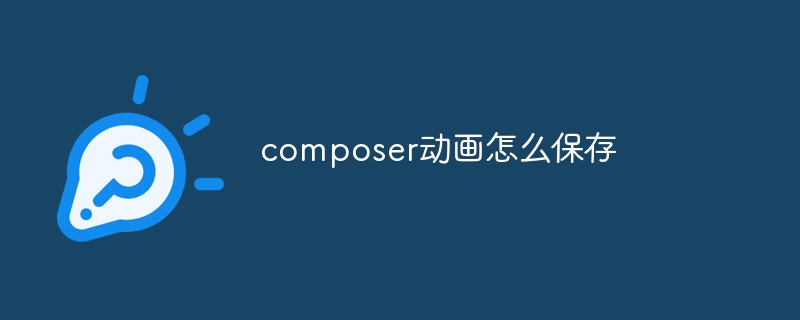 composer动画怎么保存Apr 09, 2024 pm 02:02 PM
composer动画怎么保存Apr 09, 2024 pm 02:02 PM要保存 Composer 动画,可以使用 Lottie 文件格式,具体步骤为:导出为 JSON 文件;使用 Lottie 工具创建 Lottie 文件;从 Lottie 文件导出为多种格式,包括 JSON、GIF、MP4、SWF、HTML。


Hot AI Tools

Undresser.AI Undress
AI-powered app for creating realistic nude photos

AI Clothes Remover
Online AI tool for removing clothes from photos.

Undress AI Tool
Undress images for free

Clothoff.io
AI clothes remover

AI Hentai Generator
Generate AI Hentai for free.

Hot Article

Hot Tools

Atom editor mac version download
The most popular open source editor

Notepad++7.3.1
Easy-to-use and free code editor

SAP NetWeaver Server Adapter for Eclipse
Integrate Eclipse with SAP NetWeaver application server.

VSCode Windows 64-bit Download
A free and powerful IDE editor launched by Microsoft

Safe Exam Browser
Safe Exam Browser is a secure browser environment for taking online exams securely. This software turns any computer into a secure workstation. It controls access to any utility and prevents students from using unauthorized resources.






