Home >Web Front-end >PS Tutorial >In one minute, I will show you how to use PS to turn silver objects into golden effects (skill sharing)
In one minute, I will show you how to use PS to turn silver objects into golden effects (skill sharing)
- 奋力向前Original
- 2021-08-18 15:13:487847browse
In the previous article "Teach you step-by-step how to use PS to quickly create emoticon package effects (5 steps in total)", I introduced you to a quick technique on how to use PS to create emoticon package effects. Effect. The following article will introduce how to use PS to turn silver objects into golden effects. Friends who are interested can refer to it.

Look at the comparison between silver and gold, as shown below

ps silver material conversion Method for golden effect
1. Open ps and import the material.
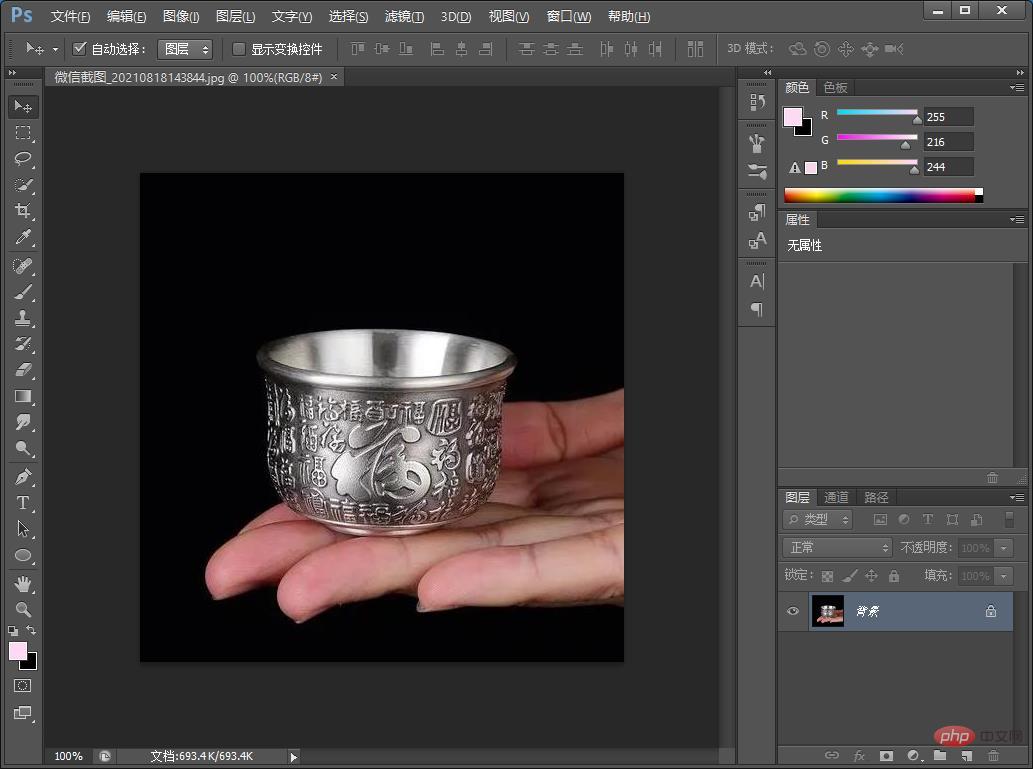
#2. Use the [Lasso Tool] to draw a selection frame on the silver bowl and copy the layer.
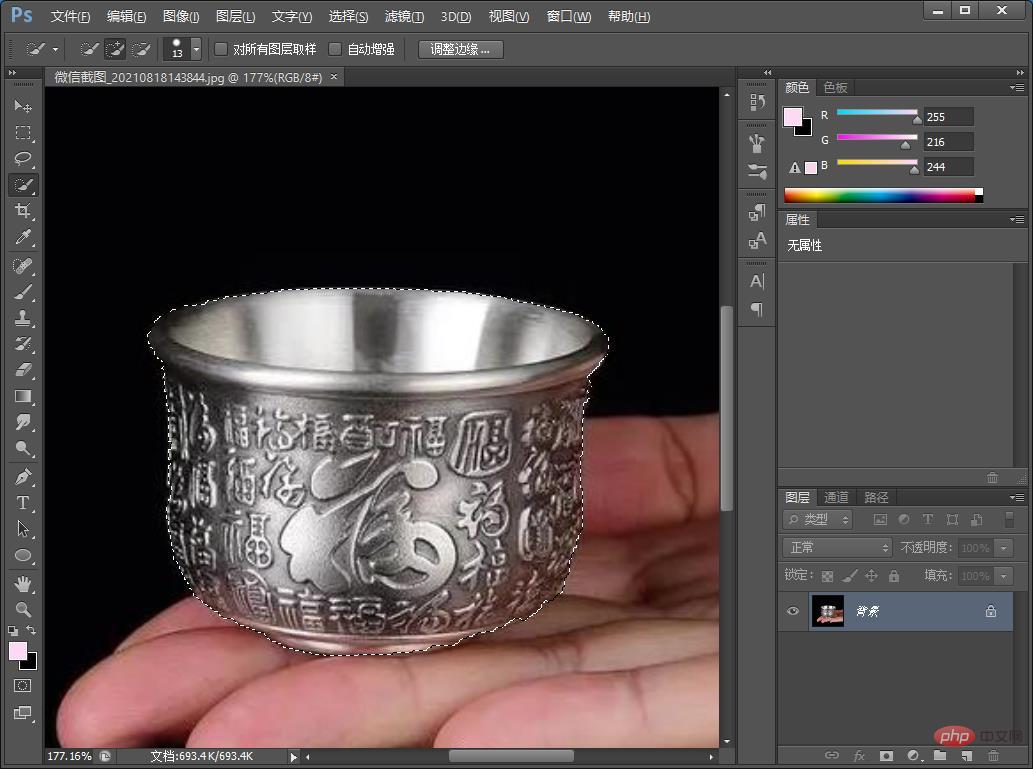
3. Click the black and white circle button in the lower right corner and select the curve.
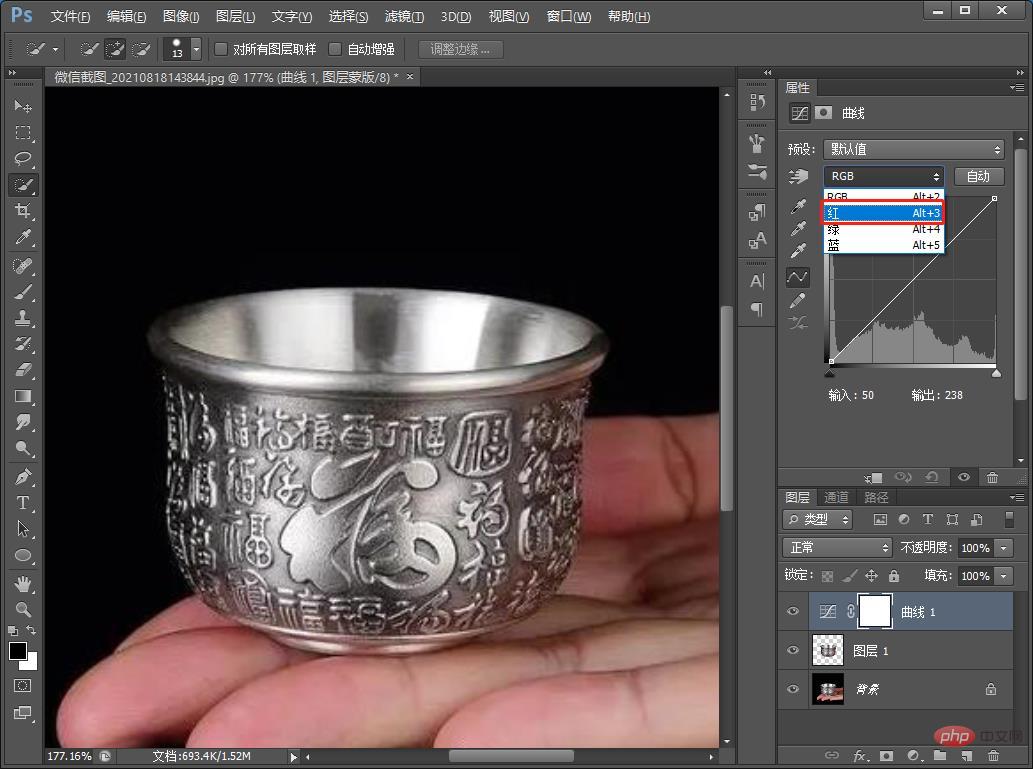
#4. The curve dialog box pops up. First adjust the color channel to red, and then move the curve upward to display a light red color.
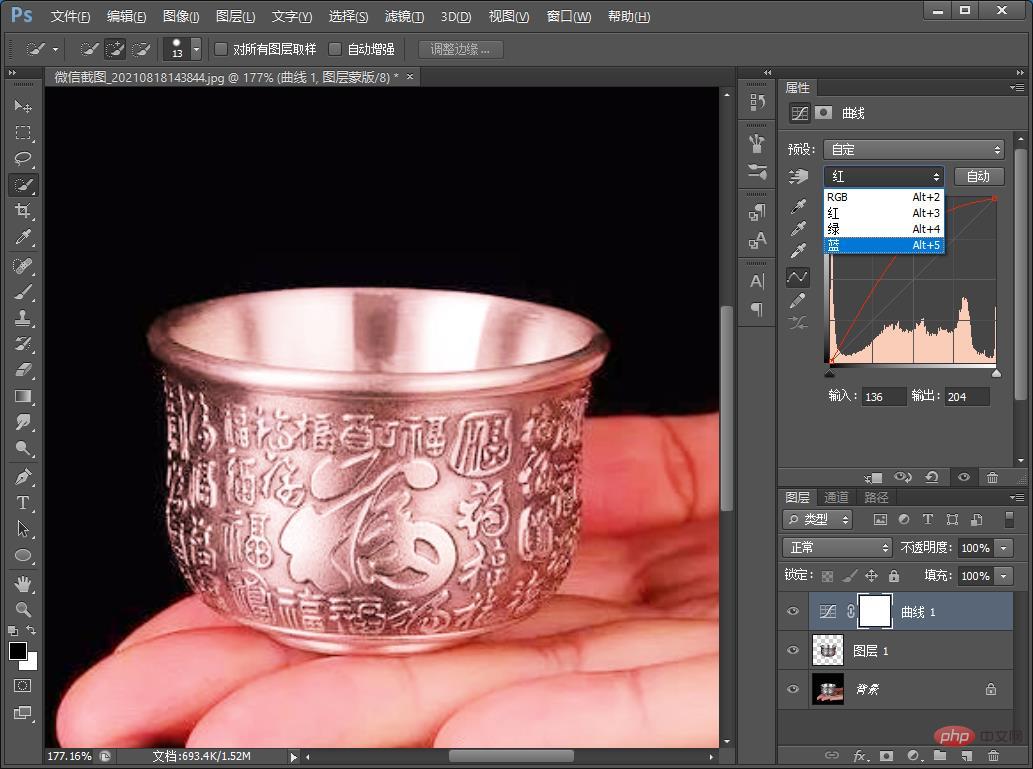
#5. Select the blue channel, move the object under the curve downward, display it as gold and create a clipping layer. The effect is completed.
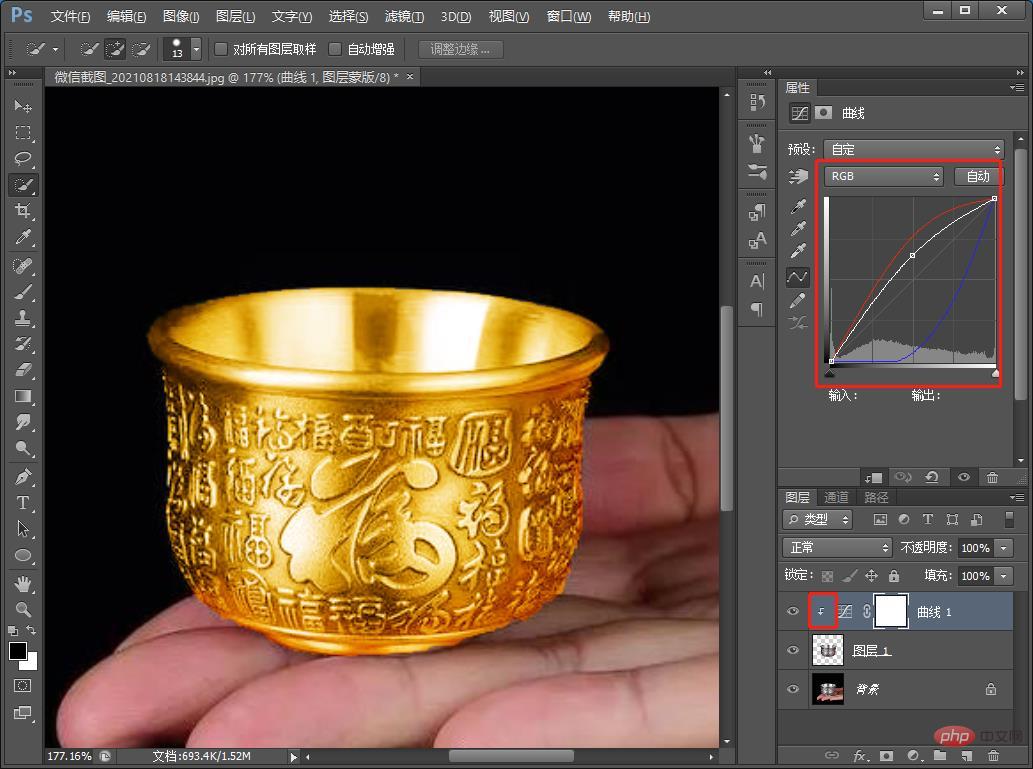
Recommended learning: PS video tutorial
The above is the detailed content of In one minute, I will show you how to use PS to turn silver objects into golden effects (skill sharing). For more information, please follow other related articles on the PHP Chinese website!
Related articles
See more- Teach you step by step how to use PS to create a beautiful starry sky creative avatar poster (detailed picture and text explanation)
- Teach you step by step how to use PS to create a broken effect (share)
- Teach you step by step how to use PS to create stone carving text effects (skill sharing)
- One trick to teach you how to use PS to add light effects to photos (share)
- Teach you step by step how to use PS to quickly create emoticon effects (5 steps in total)

