Home >Web Front-end >CSS Tutorial >Teach you step by step to use CSS to create a simple and beautiful navigation bar (detailed code explanation)
Teach you step by step to use CSS to create a simple and beautiful navigation bar (detailed code explanation)
- 奋力向前Original
- 2021-08-06 16:03:563767browse
In the previous article "How to add borders or font amplification effects to text with css (detailed code explanation)", I introduced you how to use css text to add borders or font amplification effects. The following article will introduce to you how to use CSS to create a simple and beautiful navigation bar. Let’s see how to do it together.

When using css to create a page, you want to make a simple and beautiful navigation bar. How to do it? Let me share the method below.
Navigation bar link list
The navigation bar is basically a list of links, so use <ul></ul> and <li>element. </li>
Code example
<body> <ul> <li><a href="#">php主页</a></li> <li><a href="#">视频</a></li> <li><a href="#">技术</a></li> <li><a href="#">关于</a></li> </ul> </body>
Code rendering
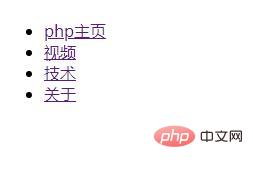
Note: Here we use href="#" as Test the connection.
You can add the "active" class and select the [php homepage] option.
Code example
<li><a class="active" href="#">php主页</a></li>
Making a navigation bar
By<ul><li><a href=""></a></li></ul> format to implement the navigation bar.
Code example
Code rendering
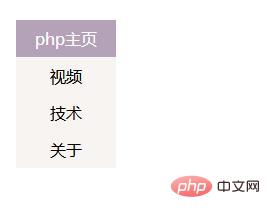

The above is the detailed content of Teach you step by step to use CSS to create a simple and beautiful navigation bar (detailed code explanation). For more information, please follow other related articles on the PHP Chinese website!
Related articles
See more- What are the new features of h5 and css3
- CSS article: How to set a gradient effect on the page background (detailed code explanation)
- Teach you step by step how to use css3 to add shadow effects to text (detailed code explanation)
- How to add borders or font amplification effects to text in css (detailed code explanation)

