Home >Development Tools >git >Latest update in August 2021: Github acceleration method (pictures and text)
Latest update in August 2021: Github acceleration method (pictures and text)
- 藏色散人forward
- 2021-08-04 09:12:324182browse
The method of modifying the host may not work sometimes. Use the following method to make everything work. Updated on 2021.8.3.
How to use:
1. Download (https://github.com/dotnetcore/FastGithub), unzip and run FastGithub.exe
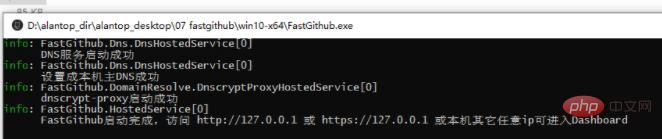
2. Import the certificate. Open the 127.0.0.1 page, http://127.0.0.1/cert to download the certificate, download it, and double-click to import it.

Note:
If you use git, the following statement is prompted:
git SSL certificate problem: unable to get local issuer certificate
Execute the following command to solve the problem:
git config --global http.sslVerify false
The above prompt is due to the fact that the trusted server HTTPS verification is not configured. By default, cURL is set up not to trust any CAs, that is, it does not trust any server authentication.
Supporting video:
https://www.ixigua.com/6992155002621919781
For more Git related knowledge, please visit the git tutorial column!
The above is the detailed content of Latest update in August 2021: Github acceleration method (pictures and text). For more information, please follow other related articles on the PHP Chinese website!

