Home >Common Problem >What should I do if the box under codeblocks is missing?
What should I do if the box under codeblocks is missing?
- 藏色散人Original
- 2021-07-26 14:13:4636535browse
The solution to the problem that the box under codeblocks is missing: first double-click to open the CodeBlocks software and enter the main interface; then click the menu "View->Perspectives->Code::Blocks default" to restore it.

The operating environment of this article: Windows 10 system, CodeBlocks version 17.12, Dell G3 computer
The box under codeblocks is missing What should I do?
Double-click to open the CodeBlocks software
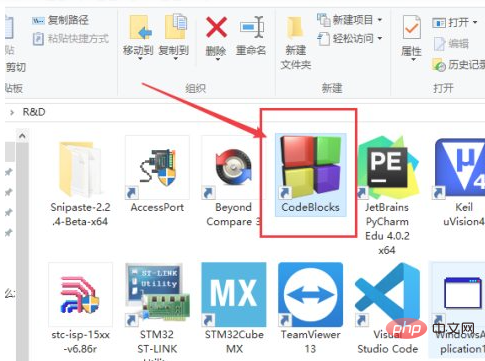
Enter the main interface of CodeBlocks
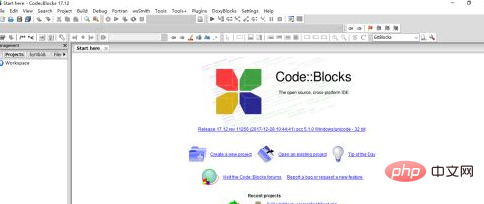
Click " Open an existing project "Open the project. If you find that the box below is missing, don't worry...
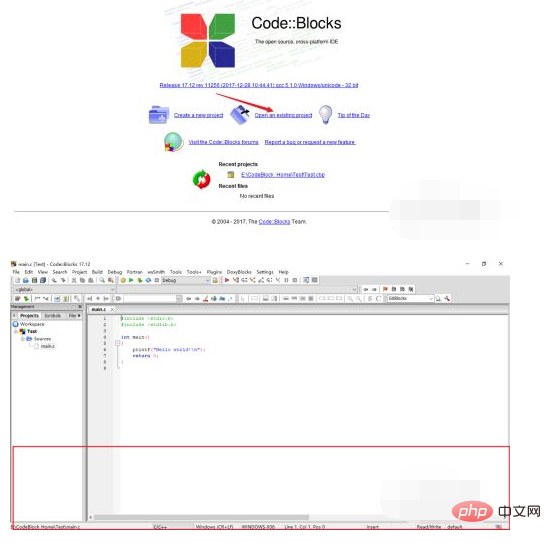
Click the menu "View->Perspectives-> Code::Blocks default"
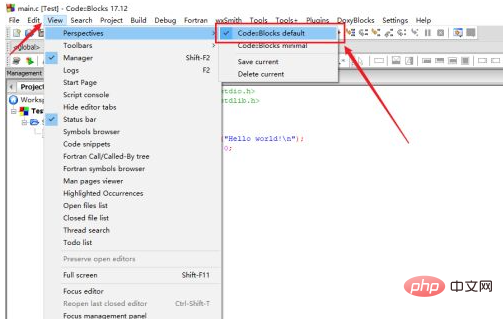
can restore the following output box
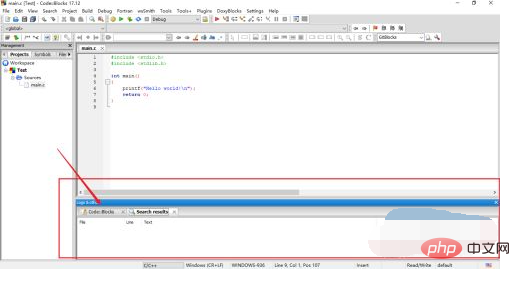
. Then, you can also use "View ->Thread Search"Add other boxes to the box below
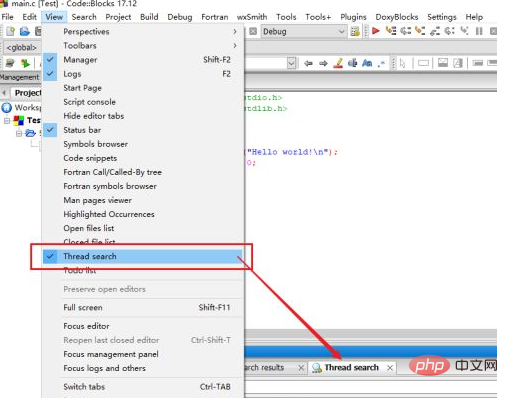
For more related knowledge, please visit the FAQ column!
The above is the detailed content of What should I do if the box under codeblocks is missing?. For more information, please follow other related articles on the PHP Chinese website!

