This article will share with you 22 good VSCode plug-ins in web development to help developers improve development efficiency. Let’s take a look!

[Recommended study: "vscode tutorial"]
1. Debugger for chrome
https://marketplace.visualstudio.com/items?itemName=msjsdiag.debugger-for-chrome

Trust me, debug JavaScript Don't just write console.log() (although this is the most common approach). Chrome has some built-in features for a better debugging experience. This plugin allows you to use all (or almost all) of these debugging features in VS Code.
If you want to know more, you can read:
Debugging JavaScript in Chrome and Visual Studio Code.
https://scotch.io/tutorials /debugging-javascript-in-google-chrome-and-visual-studio-code
2. Javascript (ES6) Code Snippets
https://scotch.io/tutorials/debugging-javascript-in-google-chrome-and-visual-studio-code

3. ESLint
https://marketplace.visualstudio.com/items?itemName=dbaeumer.vscode-eslint

4. Live server
https://marketplace.visualstudio.com/items?itemName=ritwickdey.LiveServer

5. Bracket Pair Colorizor
https://marketplace.visualstudio.com/items?itemName=CoenraadS.bracket-pair-colorizer

6. Auto Rename Tag
https://marketplace.visualstudio.com/items?itemName=formulahendry.auto-rename-tag

7. Quokka
##https://marketplace.visualstudio.com/items?itemName=WallabyJs.quokka-vscode Need a quick place to test some JavaScript? I used to open the console in Chrome and type some code in it, but the drawbacks are many. Quokka provides you with a JavaScript (and TypeScript) scratchpad in VS Code. This means you can test a piece of code in your favorite editor!
Need a quick place to test some JavaScript? I used to open the console in Chrome and type some code in it, but the drawbacks are many. Quokka provides you with a JavaScript (and TypeScript) scratchpad in VS Code. This means you can test a piece of code in your favorite editor!
https://marketplace.visualstudio.com/items?itemName=christian-kohler.path-intellisense
 In large projects, it can be troublesome to remember specific file names and the directories in which the files are located. This plugin will provide you with smart tips. When you start typing a path in quotes, you'll see smart prompts for directory and file names. This will save you from spending a lot of time browsing files :)
In large projects, it can be troublesome to remember specific file names and the directories in which the files are located. This plugin will provide you with smart tips. When you start typing a path in quotes, you'll see smart prompts for directory and file names. This will save you from spending a lot of time browsing files :)
9. Project Manager
##https://marketplace.visualstudio.com/items?itemName=alefragnani.project-manager

10. Editor Config
https://marketplace.visualstudio.com/items?itemName=EditorConfig.EditorConfig

11. Sublime Text Keymap
https://marketplace.visualstudio.com/items?itemName=ms-vscode.sublime-keybindings

12. Browser Preview
https://marketplace.visualstudio.com/items?itemName=auchenberg.vscode-browser-preview

13. Git Lens
https://marketplace.visualstudio.com/items?itemName=eamodio.gitlens

14. Polacode
https://marketplace.visualstudio.com/items?itemName=pnp.polacode

15. Prettier
https://marketplace.visualstudio.com/items?itemName=esbenp.prettier-vscode

16. Better Comments
https://marketplace.visualstudio.com/items?itemName=aaron-bond.better-comments

17. Git Link
https://marketplace.visualstudio.com/items?itemName=qezhu.gitlink

18. VS Code Icons
https://marketplace.visualstudio.com/items?itemName=robertohuertasm.vscode-icons

Did you know that you can customize the icons in VS Code? If you look at the settings, you'll see an option for "File Icon Theme." From there, you can choose from pre-installed icons or install an icon pack. This plugin gives you a really cute icon pack and is used by 11 million people!
19. Material Icon Theme
https://marketplace.visualstudio.com/items?itemName=PKief.material-icon-theme

Are you a fan of Google Material design? Well, check out this “Material Theme” icon pack. There are hundreds of different icons and they look great!
20. Settings Sync
https://marketplace.visualstudio.com/items?itemName=Shan.code-settings-sync

Developers (myself included) spend a lot of time customizing development environments, especially text editors. Using the "Settings Sync" plugin you can save settings in Github. They can then be loaded into any new version of VS Code using a single command.
21. Better Align
https://marketplace.visualstudio.com/items?itemName=wwm.better-align

If you are the kind of person who likes perfect alignment in your code, then you need Better Align. You can align multiple variable declarations, trailing comments, code snippets, etc. There’s no better way to see how great this plugin is than to install it and give it a try!
22. VIM
https://marketplace.visualstudio.com/items?itemName=vscodevim.vim

Are you an in-depth user of VIM? If so, congratulations, you can use all VIM tricks directly in VS Code. I'm not personally great at this, but I know how insanely productive it can be to use VIM to its potential, giving you so much more functionality.
Original address: https://scotch.io/bar-talk/22-best-visual-studio-code-extensions-for-web-development
Original author: James Quick
For more programming-related knowledge, please visit: Programming Video! !
The above is the detailed content of 22 good VSCode plug-ins for web development (share). For more information, please follow other related articles on the PHP Chinese website!
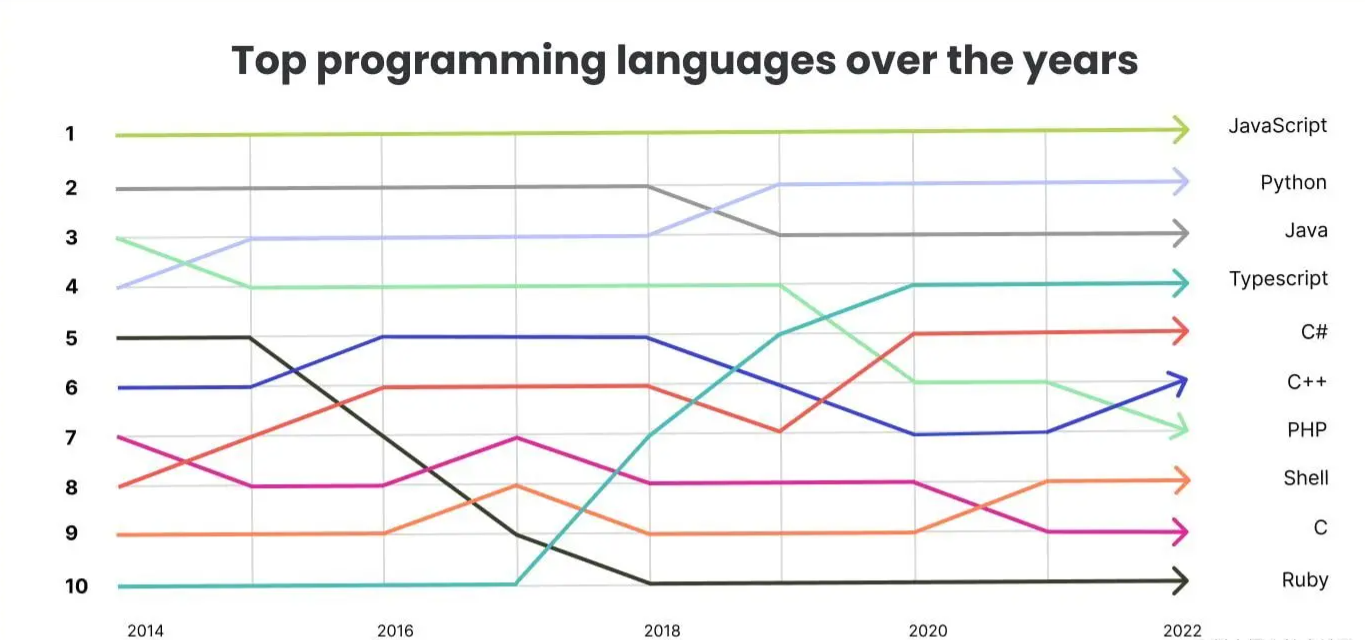 2023年将突出的一些前端开发趋势,学起来!Mar 14, 2023 am 09:37 AM
2023年将突出的一些前端开发趋势,学起来!Mar 14, 2023 am 09:37 AM前端开发趋势总是在不断发展,有些趋势会长期流行。本篇文章给大家总结了2023 年将突出的一些前端开发趋势,分享给大家~
 如何使用PHP和Angular进行前端开发May 11, 2023 pm 04:04 PM
如何使用PHP和Angular进行前端开发May 11, 2023 pm 04:04 PM随着互联网的飞速发展,前端开发技术也在不断改进和迭代。PHP和Angular是两种广泛应用于前端开发的技术。PHP是一种服务器端脚本语言,可以处理表单、生成动态页面和管理访问权限等任务。而Angular是一种JavaScript的框架,可以用于开发单页面应用和构建组件化的Web应用程序。本篇文章将介绍如何使用PHP和Angular进行前端开发,以及如何将它们
 Flet:一个可跨平台的基于Flutter的Python框架Apr 20, 2023 pm 05:46 PM
Flet:一个可跨平台的基于Flutter的Python框架Apr 20, 2023 pm 05:46 PM昨天刚发了一篇Python桌面开发库大全的微头条,就被同事安利了Flet这个库。这是一个非常新的库,今年6月份才发布的第一个版本,虽然很新,但是它背靠巨人-Flutter,可以让我们使用Python开发全平台软件,虽然目前还不支持全平台,但是根据作者的计划,Flutter支持的,它以后都会支持的,昨天简单学习了一下,真的非常棒,把它推荐给大家。后面我们可以用它做一系列东西。什么是FletFlet是一个框架,允许用你喜欢的语言构建交互式多用户Web,桌面和移动应用程序,而无需拥有前端开发的经验。主
 学会利用sessionstorage,提高前端开发效率Jan 13, 2024 am 11:56 AM
学会利用sessionstorage,提高前端开发效率Jan 13, 2024 am 11:56 AM掌握sessionStorage的作用,提升前端开发效率,需要具体代码示例随着互联网的快速发展,前端开发领域也日新月异。在进行前端开发时,我们经常需要处理大量的数据,并将其存储在浏览器中以便后续使用。而sessionStorage就是一种非常重要的前端开发工具,可以为我们提供临时的本地存储解决方案,提高开发效率。本文将介绍sessionStorage的作用,
 node.red是什么Nov 08, 2022 pm 03:53 PM
node.red是什么Nov 08, 2022 pm 03:53 PMnode.red指Node-RED,是一款基于流的低代码编程工具,用于以新颖有趣的方式将硬件设备,API和在线服务连接在一起;它提供了一个基于浏览器的编辑器,使得我们可以轻松地使用编辑面板中的各种节点将流连接在一起,只需单击即可将其部署到其运行时。
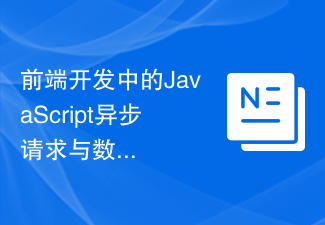 前端开发中的JavaScript异步请求与数据处理经验总结Nov 03, 2023 pm 01:16 PM
前端开发中的JavaScript异步请求与数据处理经验总结Nov 03, 2023 pm 01:16 PM前端开发中的JavaScript异步请求与数据处理经验总结在前端开发中,JavaScript是一门非常重要的语言,它不仅可以实现页面的交互和动态效果,还可以通过异步请求获取和处理数据。在这篇文章中,我将总结一些在处理异步请求和数据时的经验和技巧。一、使用XMLHttpRequest对象进行异步请求XMLHttpRequest对象是JavaScript用于发送
 Webman:提供强大的视觉效果和动画效果的前端开发框架Aug 13, 2023 pm 10:07 PM
Webman:提供强大的视觉效果和动画效果的前端开发框架Aug 13, 2023 pm 10:07 PMWebman:提供强大的视觉效果和动画效果的前端开发框架前端开发在不断发展和进步的技术领域中扮演着重要的角色。随着互联网的普及和用户对用户体验的不断追求,前端开发需要更加强大且能够提供令人印象深刻的视觉效果和动画效果。Webman作为一种前端开发框架,致力于提供强大的视觉效果和动画效果,为开发者创造出独特而令人印象深刻的用户体验。Webman集成了丰富的前端
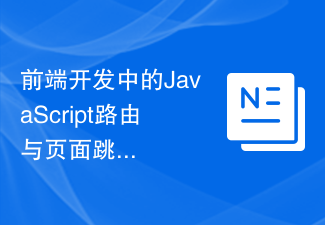 前端开发中的JavaScript路由与页面跳转经验总结Nov 02, 2023 am 10:15 AM
前端开发中的JavaScript路由与页面跳转经验总结Nov 02, 2023 am 10:15 AM前端开发中,JavaScript路由和页面跳转是必不可少的一部分。一个好的路由方案和页面跳转实现可以带来优秀的用户体验和页面性能。在本篇文章中,我们将从JavaScript路由的基础知识以及页面跳转的常见实现方式进行探讨,分享一些在实践中获得的经验和总结。一、JavaScript路由基础知识为了更好的理解什么是JavaScript路由,我们需要先了解下前端路


Hot AI Tools

Undresser.AI Undress
AI-powered app for creating realistic nude photos

AI Clothes Remover
Online AI tool for removing clothes from photos.

Undress AI Tool
Undress images for free

Clothoff.io
AI clothes remover

AI Hentai Generator
Generate AI Hentai for free.

Hot Article

Hot Tools

SublimeText3 Mac version
God-level code editing software (SublimeText3)

MantisBT
Mantis is an easy-to-deploy web-based defect tracking tool designed to aid in product defect tracking. It requires PHP, MySQL and a web server. Check out our demo and hosting services.

MinGW - Minimalist GNU for Windows
This project is in the process of being migrated to osdn.net/projects/mingw, you can continue to follow us there. MinGW: A native Windows port of the GNU Compiler Collection (GCC), freely distributable import libraries and header files for building native Windows applications; includes extensions to the MSVC runtime to support C99 functionality. All MinGW software can run on 64-bit Windows platforms.

WebStorm Mac version
Useful JavaScript development tools

Safe Exam Browser
Safe Exam Browser is a secure browser environment for taking online exams securely. This software turns any computer into a secure workstation. It controls access to any utility and prevents students from using unauthorized resources.







