Home >Backend Development >PHP Problem >How to use preg_match_all() in php
How to use preg_match_all() in php
- 青灯夜游Original
- 2021-07-22 19:14:396076browse
php中,preg_match_all()函数用于执行一个全局正则表达式匹配,可以搜索字符串中所有可以和正则表达式匹配的结果,语法“preg_match_all(pattern,subject,matches,flags,offset)”。
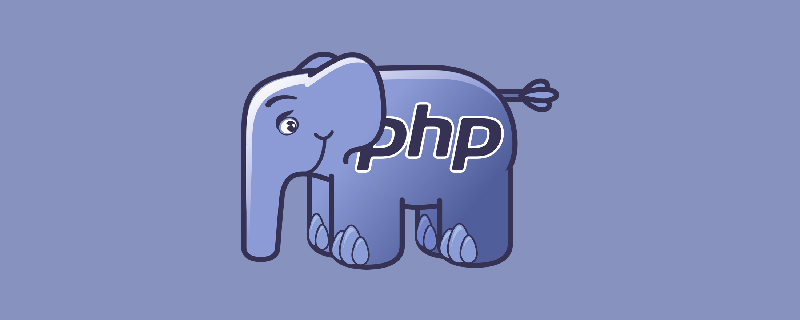
本教程操作环境:windows7系统、PHP7.1版,DELL G3电脑
preg_match_all()函数可以搜索字符串中所有可以和正则表达式匹配的结果,语法格式如下:
preg_match_all(pattern,subject,matches,flags,offset)
参数说明如下:
- pattern:要搜索的模式,也就是定义好的正则表达式;
- subject:要搜索的字符串;
- matches:可选参数(多维数组),用来存放所有匹配的结果, 数组排序通过 $flags 指定;
- flags:可选参数,可以结合下面几个标记使用(注意不能同时使用 PREG_PATTERN_ORDER 和 PREG_SET_ORDER):
- PREG_PATTERN_ORDER:结果排序为 $matches[0] 保存完整模式的所有匹配,$matches[1] 保存第一个子组的所有匹配,以此类推。
- PREG_SET_ORDER:结果排序为 $matches[0] 包含第一次匹配得到的所有匹配(包含子组), $matches[1] 是包含第二次匹配到的所有匹配(包含子组)的数组,以此类推。
- PREG_OFFSET_CAPTURE:如果这个标记被传递,每个发现的匹配返回时会增加它相对目标字符串的偏移量。注意这会改变 $matches 中的每一个匹配结果字符串元素,使其成为一个第 0 个元素为匹配结果字符串,第 1 个元素为匹配结果字符串在 subject 中的偏移量。
- offset:可选参数,$offset 用于从目标字符串中指定位置开始搜索(单位是字节)。
preg_match_all() 函数可以返回 pattern 的匹配次数(可能是 0),如果发生错误则返回 FALSE。
示例1:使用 preg_match_all() 函数匹配一个字符串。
<?php
$subject = "abcdefghijkdefabcedfdefxyzdef";
$pattern_1 = '/(def)(abc)/';
$num_1 = preg_match_all($pattern_1, $subject, $matches_1,PREG_PATTERN_ORDER);
echo "<pre class="brush:php;toolbar:false">";
var_dump($matches_1);
var_dump($num_1);
$pattern_2 = '/(def)(abc)/';
$num_2 = preg_match_all($pattern_2, $subject, $matches_2,PREG_OFFSET_CAPTURE, 3);
var_dump($matches_2);
var_dump($num_2);
?>运行结果如下:
array(3) {
[0]=>array(1) {
[0]=>string(6) "defabc"
}
[1]=>array(1) {
[0]=>string(3) "def"
}
[2]=>array(1) {
[0]=>string(3) "abc"
}
}
int(1)
array(3) {
[0]=>array(1) {
[0]=>array(2) {
[0]=>string(6) "defabc"
[1]=>int(11)
}
}
[1]=>array(1) {
[0]=>array(2) {
[0]=>string(3) "def"
[1]=>int(11)
}
}
[2]=>array(1) {
[0]=>array(2) {
[0]=>string(3) "abc"
[1]=>int(14)
}
}
}
int(1)示例2:查找匹配的HTML标签(贪婪):
<?php
//\\2是一个后向引用的示例. 这会告诉pcre它必须匹配正则表达式中第二个圆括号(这里是([\w]+))
//匹配到的结果. 这里使用两个反斜线是因为这里使用了双引号.
$html = "<b>bold text</b><a href=howdy.html>click me</a>";
preg_match_all("/(<([\w]+)[^>]*>)(.*?)(<\/\\2>)/", $html, $matches, PREG_SET_ORDER);
foreach ($matches as $val) {
echo "matched: " . $val[0] . "\n";
echo "part 1: " . $val[1] . "\n";
echo "part 2: " . $val[2] . "\n";
echo "part 3: " . $val[3] . "\n";
echo "part 4: " . $val[4] . "\n\n";
}
?>执行结果如下所示:
matched: <b>bold text</b> part 1: <b> part 2: b part 3: bold text part 4: </b> matched: <a href=howdy.html>click me</a> part 1: <a href=howdy.html> part 2: a part 3: click me part 4: </a>
推荐学习:《PHP视频教程》
The above is the detailed content of How to use preg_match_all() in php. For more information, please follow other related articles on the PHP Chinese website!
Statement:
The content of this article is voluntarily contributed by netizens, and the copyright belongs to the original author. This site does not assume corresponding legal responsibility. If you find any content suspected of plagiarism or infringement, please contact admin@php.cn
Previous article:How to use foreach to delete array elements in phpNext article:How to use foreach to delete array elements in php

