Home >Web Front-end >JS Tutorial >What software do you use to write javascript on Mac?
What software do you use to write javascript on Mac?
- 醉折花枝作酒筹Original
- 2021-07-21 11:33:253587browse
Any text editor will do. Better text editors include Sublime Text and Atom. However, if you need syntax highlighting and easy debugging, you can choose a better IDE, such as Eclipse, NetBean, Aptana, etc.
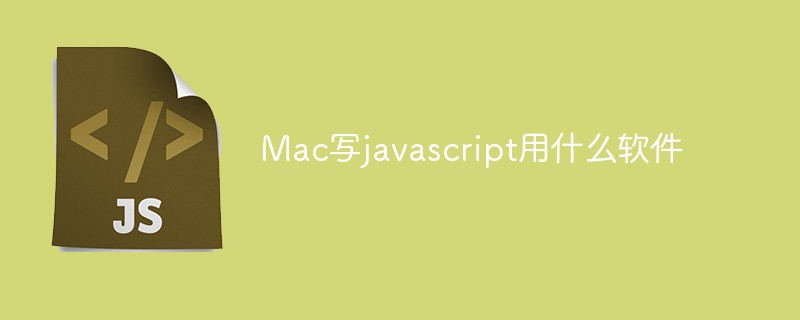
The operating environment of this tutorial: windows7 system, javascript version 1.8.5, Dell G3 computer.
Any text editor will do. Better text editors include Sublime Text and Atom. However, if you need syntax highlighting and easy debugging, you can choose a better IDE, such as Eclipse, NetBean, Aptana
You can use visual software such as DW to write, or you can use EditPlus
EditPlus is a small and powerful word processing software written by Koreans. The functions and stability it provides are far stronger than the Notepad provided by Windows, and many functions can be customized by yourself. It also provides great support for web designers. The software supports coloring display of HTML, XHTML, CSS, PHP, ASP, Perl, C/C, Java, JavaScript, VBScript and other syntaxes. The program has built-in web browser and FTP functions, etc.
[Recommended learning: javascript advanced tutorial]
The above is the detailed content of What software do you use to write javascript on Mac?. For more information, please follow other related articles on the PHP Chinese website!

