Home >Web Front-end >HTML Tutorial >HTML+css+js realizes starry sky rotation and text fade-in effect (code attached)
HTML+css+js realizes starry sky rotation and text fade-in effect (code attached)
- 奋力向前forward
- 2021-07-13 18:44:403130browse
This article will introduce to you through code examples how to use html css js to achieve the effect of a starry sky rotating and text gradually appearing. It has certain reference value. Friends in need can refer to it. I hope it will be helpful to you.

Without further ado, let’s get straight to the code. The effect is a starry sky rotating and text gradually appearing. The text appears gradually, and the small ball in the starry sky rotates.
<!DOCTYPE html><html lang="en"><head>
<meta charset="UTF-8">
<meta name="viewport" content="width=device-width, initial-scale=1.0">
<title>星空特效</title>
<style>
*{
margin: 0;
padding: 0;
}
body{
overflow: hidden;
background-color: #000;
}
h1{
position: absolute;
line-height: 50px;
letter-spacing: 5px;
color: #fff;
width: 300px;
top: 40%;
left: 50%;
margin-left: -200px;
font-size: 30px;
}
</style></head><body>
<h1>
</h1>
<canvas></canvas>
<script>
var canvas=document.querySelector("canvas");
ctx=canvas.getContext("2d");
w=canvas.width=window.innerWidth;
h=canvas.height=window.innerHeight;
var canvas2=document.createElement("canvas");
ctx2=canvas2.getContext("2d");
canvas2.width=100;
canvas2.height=100;
var a=canvas2.width/2;
var grandient=ctx.createRadialGradient(a,a,0,a,a,a);
grandient.addColorStop(0.025,'#fff');
grandient.addColorStop(0.1, 'hsl(220,59%,18%)');
grandient.addColorStop(0.025, 'hsl(220,60%,33%)');
grandient.addColorStop(1,"transparent");
ctx2.fillStyle=grandient;
ctx2.beginPath();
ctx2.arc(a,a,a,0,Math.PI*2);
ctx2.fill();
ctx2.closePath();
var stars=[];
var count=0;
function Star(){
this.pos=Math.floor(Math.random()* w/2-100);
this.r=Math.floor(Math.random()*100);
this.dx=w/2;
this.dy=h/2;
this.rand=Math.floor(Math.random()*360);
this.speed=this.pos/100000;
stars[count]=this;
count ++;
}
Star.prototype.draw=function(){
var x=Math.sin(this.rand+1)* this.pos+this.dx;
y=Math.cos(this.rand)*this.pos/2+this.dy;
ctx.drawImage(canvas2,x-this.r/2,y-this.r/2,this.r,this.r);
this.rand=this.rand+this.speed;
}
for(var i=0;i<1000;i++){
new Star();
}
function anmit(){
ctx.clearRect(0,0,w,h);
for(var i=0;i<stars.length;i++){
stars[i].draw();
}
requestAnimationFrame(anmit);
}
anmit();
var oH=document.getElementsByTagName("h1")[0];
var arr=["这世间过于俗气","不像你一般","浩瀚星辰,温柔婉转"],
index=0,
arrLen=arr.length,
strLen=arr[0].length;
pos=0,
row=0,
str="",
timer=null;
function print() {
while(row<index){
str=str+arr[row]+"<br>";
row++;
}
oH.innerHTML=str+arr[index].substring(0,pos);
if(pos==strLen){
index++;
pos =0;
if(index<arr.length){
strLen=arr[index].length;
timer=setTimeout(print,250);
}
}else{
pos++;
timer=setTimeout(print,250);
}
}
setTimeout(print,250);
</script></body></html>Effect picture:
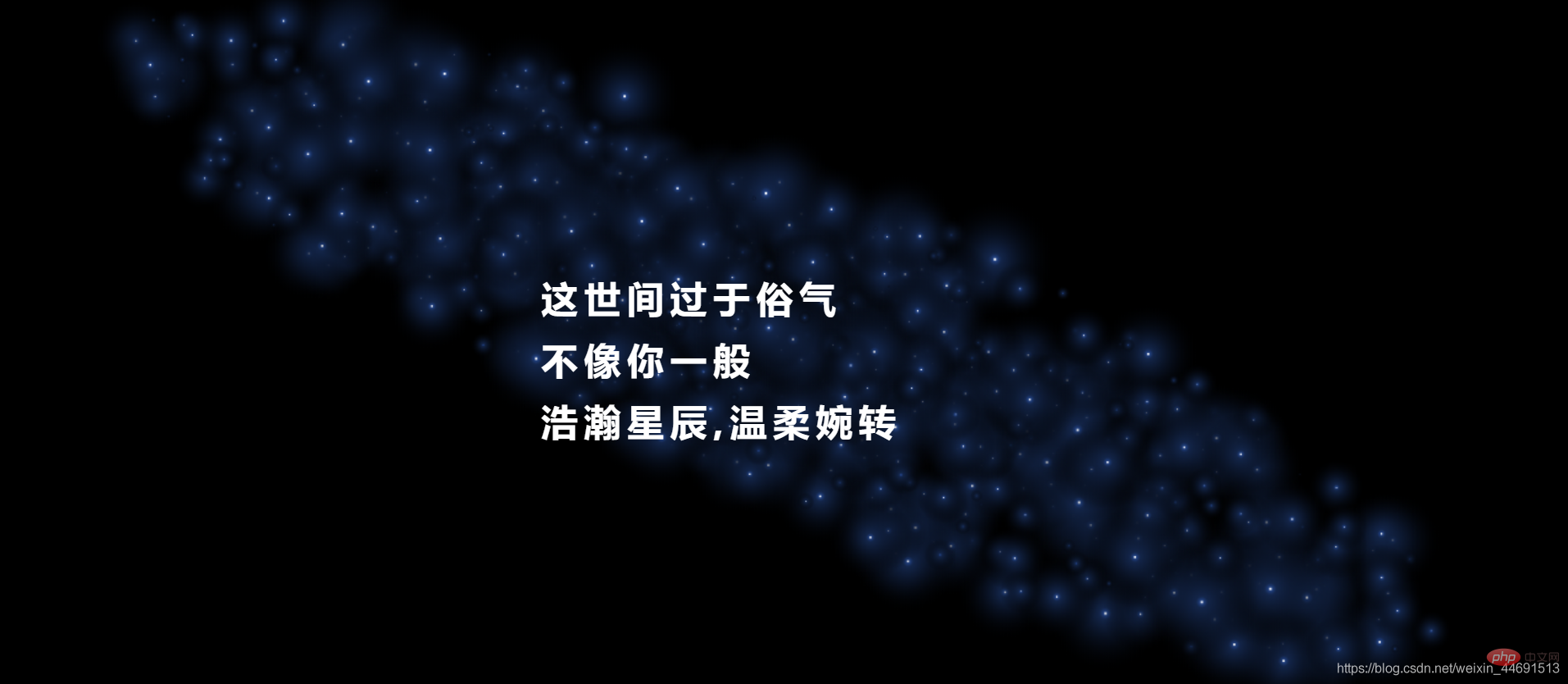
The effect video blogger has sent to station b: https://www.bilibili.com/video/BV13K4y1e77Y?from=search&seid=9564283641943003056
Recommended learning: Html video tutorial
The above is the detailed content of HTML+css+js realizes starry sky rotation and text fade-in effect (code attached). For more information, please follow other related articles on the PHP Chinese website!
Related articles
See more- How to create a table in html
- How to set background for html
- How to add a table header in html
- How to solve Chinese garbled characters in html pages
- How to set the size of html text area
- What are HTML elements? A brief discussion on the grammatical rules of elements
- How to modify the content of html file in php
- What to do if php does not parse html tags
- How to draw cool energy line effects on HTML5 canvas (with code)

