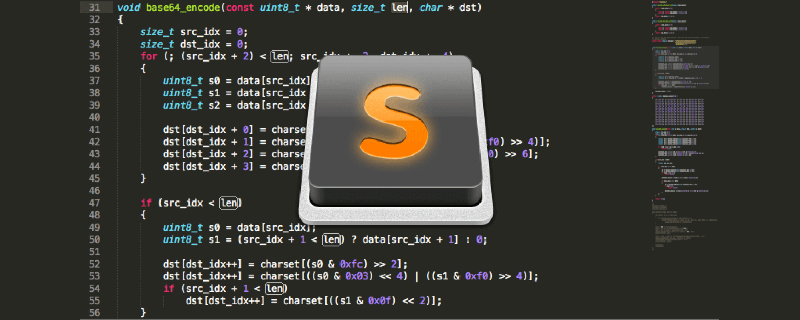Sublime configuration and package sharing, From: https://github.com/xiaobeicn/developer-tools
Configuration file:
# 包括:打开新窗口关闭、unix结束标记、禁止更新、100字符换行、字体、缩进、高亮、编码
{
"open_files_in_new_window": false,
"default_line_ending": "unix",
"update_check": false,
"word_wrap": "true",
"wrap_width": 100,
"font_size": 12,
"tab_size": 4,
"translate_tabs_to_spaces": true,
"highlight_line": true,
"highlight_modified_tabs": true,
"show_encoding": true
}
Installed package:
- ColorPicker #Gitgutter // Gitgutter better help developers to see the changes and differences before the file, improve development efficiency
- jquery // Reminder
- Markdown Preview // Preview - Spacegray // Templates and color schemes
- Ctags Quick writing
- AllAutocomplete to search all open tabs
- AutoFileName
##Blade Snippets ‐ ’ ’ s ’s ’ s ’ s use to ‐ to provide Blade template auto-completion - Laravel 4 Blade Highlighter // to provide Blade keyword highlighting
- SublimeLinter SublimeLinter-php : //PHP error prompt
-
phpfmt folder- Alignment // Code Alignment
-
The above is the detailed content of Share my Sublime configuration and packages (Collection). For more information, please follow other related articles on the PHP Chinese website!