Home >Common Problem >What is the difference between shift and ctrl keys
What is the difference between shift and ctrl keys
- 青灯夜游Original
- 2021-07-13 13:42:1330439browse
Difference: 1. The shift key is the shift key, and the ctrl key is the control key; 2. The ctrl key can select discontinuous files at the same time, and the shift key can select continuous files; 3. The ctrl key is undo Or restore, the shift key is to quickly switch between half-width and full-width.
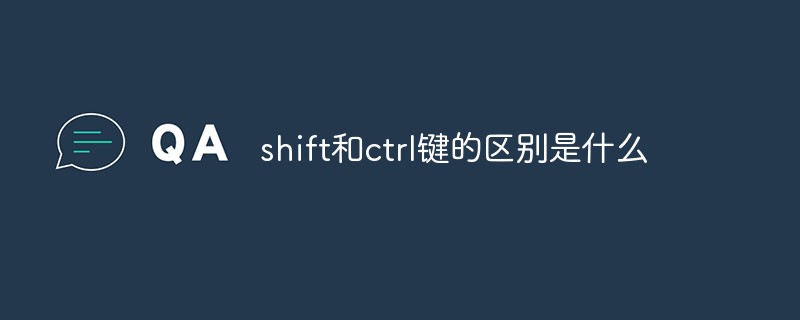
The operating environment of this tutorial: Windows 7 system, Dell G3 computer.
The difference between shift and ctrl keys
1. The shift key is the shift key, and the ctrl key is the control key:
ctrl is located in the lower left and right corners of the keyboard. It means "control" in Chinese and has a wide range of uses. It is a commonly used key on the computer keyboard and is called the "control key" in computer basics; the Shift key is an upper key on the keyboard. The file conversion key can also be used to convert Chinese and English;
2. The ctrl key can select discontinuous files at the same time, and the shift key can select continuous files:
Hold down the Ctrl key, and then click the file you want Selected files, all files you clicked will be selected. Select the first file first, hold down the Shift key and then select another file. At this time, all files between the diagonal lines of the two files will be selected;
3. The ctrl key is to undo or restore. The shift key is to quickly switch between half-width and full-width:
Shift Space (space) can quickly switch between half-width and full-width in Chinese input state; Ctrl Z is to undo, and Ctrl Y is to restore.
For more related knowledge, please visit the FAQ column!
The above is the detailed content of What is the difference between shift and ctrl keys. For more information, please follow other related articles on the PHP Chinese website!
Related articles
See more- What does shift mean?
- Is the shortcut key to open the task manager Ctrl+shift+del?
- What is the shortcut key for windows microkey + shift + s?
- In the keyboard used by microcomputers, what is the shift key called?
- What is the reverse operation of ctrl z?
- What are the uses of ctrl+enter in excel?
- What does ctrl plus mean to return to the previous step?

