Home >Common Problem >What software do you use to open stl files?
What software do you use to open stl files?
- 醉折花枝作酒筹Original
- 2021-07-13 11:38:2854778browse
stl files can be opened using 3D Max. "3D Studio Max" was formerly the "3D Studio" series of software based on the DOS operating system; before the emergence of "Windows NT", industrial-level CG production was monopolized by SGI graphics workstations.
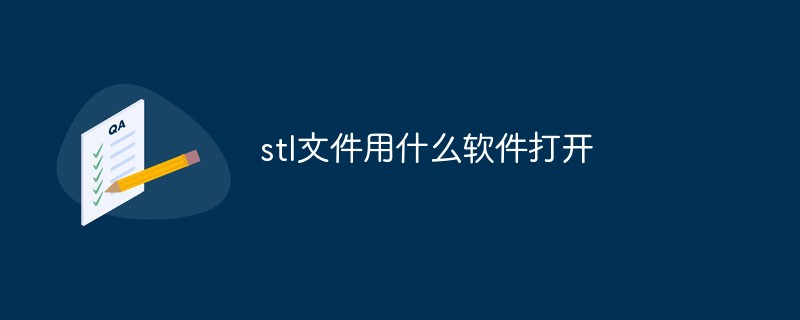
The operating environment of this tutorial: Windows 7 system, Dell G3 computer.
It can be opened using 3D Max. The following is the specific operation method.
The predecessor of 3D Studio Max is the 3D Studio series software based on the DOS operating system. Before the advent of Windows NT, industrial-level CG production was monopolized by SGI graphics workstations.
The emergence of 3D Studio Max Windows NT combination suddenly lowered the threshold of CG production. It first started to be used in animation production in computer games, and then further began to participate in the special effects production of film and television films, such as X-Men II , The Last Samurai and more. After Discreet 3Ds max 7, it was officially renamed Autodesk 3ds Max. The latest version is 3ds max 2020
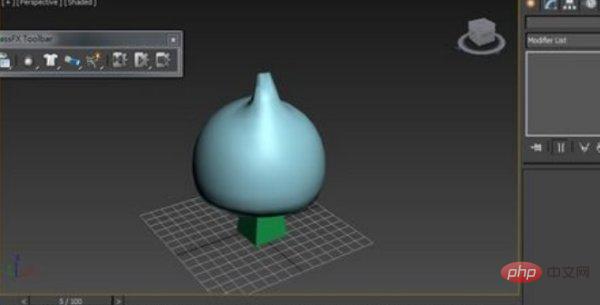
Extended information:
Outstanding Features
1. Low configuration requirements based on PC system;
2. Installing plug-ins can provide functions that 3D Studio Max does not have (for example, 3DS Max 6 version did not provide hair before functions) and enhance the original functions;
3. Powerful character animation production capabilities;
4. Stackable modeling steps make model production very flexible.
For more computer-related knowledge, please visit the FAQ column!
The above is the detailed content of What software do you use to open stl files?. For more information, please follow other related articles on the PHP Chinese website!

