Home >Common Problem >What is the operation of holding down the left mouse button while moving the mouse called?
What is the operation of holding down the left mouse button while moving the mouse called?
- 青灯夜游Original
- 2021-07-12 13:43:0512832browse
The operation of holding down the left mouse button while moving the mouse is called "drag". The specific operation method is: use the index finger to hold down the left button of the mouse and perform the moving operation. When the mouse pointer moves on the screen, When it reaches the appropriate position, release it.
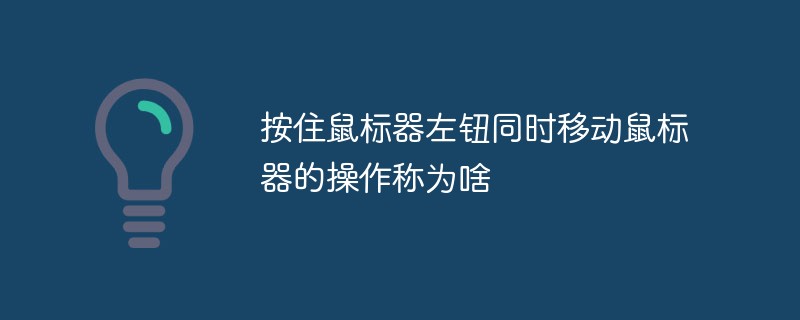
The operating environment of this tutorial: Windows 10 system, Dell G3 computer.
The operation of holding down the left mouse button while moving the mouse is called "drag".
The mouse has five common operations: move, click, double-click, drag, and right-click.
Move: Without pressing a button, hold the mouse and slide it on the desktop; as the mouse moves, the pointer on the screen will move accordingly.
Click: Use your index finger to press the left button of the mouse, and then release it.
Double-click: Use your index finger to quickly click the left button of the mouse twice in succession, and then release it. (Pay attention to the essentials of double-clicking. The two clicks should be done quickly, and the mouse should not be shaken during operation).
Drag: Press and hold the left button of the mouse with your index finger to move it. When the mouse pointer on the screen moves to the appropriate position, release it.
Right-click: Use your ring finger (or middle finger) to press the right button of the mouse and then release it.
Extended information:
The mouse is an external input device for the computer and an indicator for positioning the vertical and horizontal coordinates of the computer display system. It is named after its shape like a mouse (called mouse in Hong Kong and Taiwan). Its standard name should be "mouse", and its English name is "Mouse". The use of the mouse is to make computer operation easier and faster, replacing the cumbersome instructions of the keyboard.
Operation Instructions:
The mouse is a device that controls the cursor position manually. The system generally uses a two-button or three-button mouse.
The mouse is connected to the interface on the rear panel of the host device through the mouse cable. Insert the plug at the end of the mouse cable vertically into the interface on the rear panel of the device.
You can do the following things by operating the mouse: such as determining the cursor position, selecting the menu item you want to run from the menu bar, moving and copying files between different directories, and speeding up file movement.
You can define mouse buttons, such as selecting objects or giving up. These functions depend on the software used.
Ghostwriting:
The mouse also plays a role in writing and art. It can replace writing and painting with a pen to a certain extent. This kind of writing is similar to a pen. Just use photoshop to create a blank section. , slide the mouse on the plate and you can freely use your imagination. The concept of mouse painting is like "hidden picture", which is different from ordinary painting. This new painting method created by Mo Ranyunen allows the picture to be constantly updated during the alternation of image changes (deletion and smearing) on the picture until the most ideal result is obtained. Effect.
For more related knowledge, please visit the FAQ column!
The above is the detailed content of What is the operation of holding down the left mouse button while moving the mouse called?. For more information, please follow other related articles on the PHP Chinese website!

