In CSS, you can use the border attribute to set a two-pixel black border of the box. You only need to add "border:2px border style value black;" or "border:2px border style value #000000;" to the box element. Just style it.

The operating environment of this tutorial: Windows 7 system, CSS3&&HTML5 version, Dell G3 computer.
In CSS, you can use the border attribute to set a two-pixel black border of the box.
The border attribute sets the border size (border-width), border style (border-style) and border color (border-color) in one statement.
Example:
<!DOCTYPE html>
<html>
<head>
<style type="text/css">
.p1 {
border: 1px solid black;
}
.p2 {
border: 2px solid black;
}
.p3 {
border: 2px solid #000;
}
.p4 {
border: 2px dotted #000;
}
</style>
</head>
<body>
<p class="p1">1像素的黑色实线边框</p>
<p class="p2">2像素的黑色实线边框</p>
<p class="p3">2像素的黑色实线边框</p>
<p class="p4">2像素的黑色点状边框</p>
</body>
</html>Rendering:
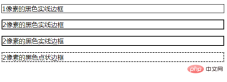
Description:
1. border-style attribute
The border-style attribute is used to set the style of all borders of an element, or to set the border style for each side individually. The border may appear only if this value is not none.
| Value | Description |
|---|---|
| none | Defines no border. |
| hidden | Same as "none". Except when applied to tables, for which hidden is used to resolve border conflicts. |
| dotted | Define dotted border. Renders as a solid line in most browsers. |
| dashed | Define dashed line. Renders as a solid line in most browsers. |
| solid | Define a solid line. |
| double | Define double line. The width of the double line is equal to the value of border-width. |
| groove | Define the 3D groove border. The effect depends on the value of border-color. |
| ridge | Define the 3D ridge border. The effect depends on the value of border-color. |
| inset | Define the 3D inset border. The effect depends on the value of border-color. |
| outset | Define the 3D outset border. The effect depends on the value of border-color. |
| inherit | Specifies that the border style should be inherited from the parent element. |
2. CSS color
In CSS, color values can use color names, percentages, numbers and hexadecimal values. There are four ways to write them. .
1) Use color names
Although there are currently about 184 named colors, they are truly supported by various browsers, and there are only 16 color names recommended as CSS specifications, as follows shown in the table.
Table 1: Color names recommended by CSS specifications
/* 名 称 颜 色 名 称 颜 色 名 称 颜 色 black 纯黑 silver 浅灰 navy 深蓝 blue 浅蓝 green 深绿 lime 浅绿 teal 靛青 aqua 天蓝 maroon 深红 red 大红 purple 深紫 fuchsia 品红 olive 褐黄 yellow 明黄 gray 深灰 white 壳白 */
It is not recommended to use color names in web pages, especially large-scale use, to avoid that some color names are not parsed by the browser, or are different Differences in how browsers interpret colors.
It is not recommended to use color names in web pages, especially large-scale use, to avoid some color names not being parsed by browsers, or different browsers interpreting colors differently.
2) Use percentage
It is not recommended to use color names in web pages, especially large-scale use, to avoid that some color names are not parsed by browsers, or different browsers interpret colors difference.
This is the most commonly used method, for example:
color: rgb(100%, 100%, 100%);
This statement sets the three primary colors of red, blue, and green to their maximum values, and the resulting combination is displayed as white. Instead, you can set rgb(0%, 0%, 0%) to black. If the three percentage values are equal, gray will be displayed. Similarly, whichever percentage value is larger will favor which primary color.
3) Use numerical values
The number range is from 0~255, for example:
color: rgb(255, 255, 255);
The above statement will display white, on the contrary, it can be set to rgb(0 , 0, 0), will be displayed in black. If the three values are equal, the display will be gray. In the same way, whichever value is larger will have a greater proportion of which primary color.
4) Hexadecimal color
This is the most commonly used color selection method, for example:
color: #ffffff;
In which you need to add a in front of the hexadecimal number #Color symbols. The above statement will display white. On the contrary, you can set #000000 to black, which is described by RGB:
color: #RRGGBB;
ranges from 0 to 255. In fact, 255 in decimal is exactly equal to hexadecimal. FF, a hexadecimal color value is equal to 3 groups of such hexadecimal values, which are equal to the three primary colors of red, blue, and green when connected together in order.
(Learning video sharing: css video tutorial)
The above is the detailed content of How to set a two-pixel black border on a box in css. For more information, please follow other related articles on the PHP Chinese website!
 Orbital Mechanics (or How I Optimized a CSS Keyframes Animation)May 09, 2025 am 09:57 AM
Orbital Mechanics (or How I Optimized a CSS Keyframes Animation)May 09, 2025 am 09:57 AMWhat does it look like to refactor your own code? John Rhea picks apart an old CSS animation he wrote and walks through the thought process of optimizing it.
 CSS Animations: Is it hard to create them?May 09, 2025 am 12:03 AM
CSS Animations: Is it hard to create them?May 09, 2025 am 12:03 AMCSSanimationsarenotinherentlyhardbutrequirepracticeandunderstandingofCSSpropertiesandtimingfunctions.1)Startwithsimpleanimationslikescalingabuttononhoverusingkeyframes.2)Useeasingfunctionslikecubic-bezierfornaturaleffects,suchasabounceanimation.3)For
 @keyframes CSS: The most used tricksMay 08, 2025 am 12:13 AM
@keyframes CSS: The most used tricksMay 08, 2025 am 12:13 AM@keyframesispopularduetoitsversatilityandpowerincreatingsmoothCSSanimations.Keytricksinclude:1)Definingsmoothtransitionsbetweenstates,2)Animatingmultiplepropertiessimultaneously,3)Usingvendorprefixesforbrowsercompatibility,4)CombiningwithJavaScriptfo
 CSS Counters: A Comprehensive Guide to Automatic NumberingMay 07, 2025 pm 03:45 PM
CSS Counters: A Comprehensive Guide to Automatic NumberingMay 07, 2025 pm 03:45 PMCSSCountersareusedtomanageautomaticnumberinginwebdesigns.1)Theycanbeusedfortablesofcontents,listitems,andcustomnumbering.2)Advancedusesincludenestednumberingsystems.3)Challengesincludebrowsercompatibilityandperformanceissues.4)Creativeusesinvolvecust
 Modern Scroll Shadows Using Scroll-Driven AnimationsMay 07, 2025 am 10:34 AM
Modern Scroll Shadows Using Scroll-Driven AnimationsMay 07, 2025 am 10:34 AMUsing scroll shadows, especially for mobile devices, is a subtle bit of UX that Chris has covered before. Geoff covered a newer approach that uses the animation-timeline property. Here’s yet another way.
 Revisiting Image MapsMay 07, 2025 am 09:40 AM
Revisiting Image MapsMay 07, 2025 am 09:40 AMLet’s run through a quick refresher. Image maps date all the way back to HTML 3.2, where, first, server-side maps and then client-side maps defined clickable regions over an image using map and area elements.
 State of Devs: A Survey for Every DeveloperMay 07, 2025 am 09:30 AM
State of Devs: A Survey for Every DeveloperMay 07, 2025 am 09:30 AMThe State of Devs survey is now open to participation, and unlike previous surveys it covers everything except code: career, workplace, but also health, hobbies, and more.
 What is CSS Grid?Apr 30, 2025 pm 03:21 PM
What is CSS Grid?Apr 30, 2025 pm 03:21 PMCSS Grid is a powerful tool for creating complex, responsive web layouts. It simplifies design, improves accessibility, and offers more control than older methods.


Hot AI Tools

Undresser.AI Undress
AI-powered app for creating realistic nude photos

AI Clothes Remover
Online AI tool for removing clothes from photos.

Undress AI Tool
Undress images for free

Clothoff.io
AI clothes remover

Video Face Swap
Swap faces in any video effortlessly with our completely free AI face swap tool!

Hot Article

Hot Tools

Safe Exam Browser
Safe Exam Browser is a secure browser environment for taking online exams securely. This software turns any computer into a secure workstation. It controls access to any utility and prevents students from using unauthorized resources.

SublimeText3 Mac version
God-level code editing software (SublimeText3)

mPDF
mPDF is a PHP library that can generate PDF files from UTF-8 encoded HTML. The original author, Ian Back, wrote mPDF to output PDF files "on the fly" from his website and handle different languages. It is slower than original scripts like HTML2FPDF and produces larger files when using Unicode fonts, but supports CSS styles etc. and has a lot of enhancements. Supports almost all languages, including RTL (Arabic and Hebrew) and CJK (Chinese, Japanese and Korean). Supports nested block-level elements (such as P, DIV),

Notepad++7.3.1
Easy-to-use and free code editor

WebStorm Mac version
Useful JavaScript development tools






