Home >Common Problem >What to use to open dng format?
What to use to open dng format?
- 醉折花枝作酒筹Original
- 2021-07-07 11:40:299700browse
The dng format is a public archive format for digital camera raw data, which can be opened with software such as Adobe DNG. RAW file formats are becoming increasingly popular and trendy in digital photography workflows because they provide image production professionals with greater creative control.
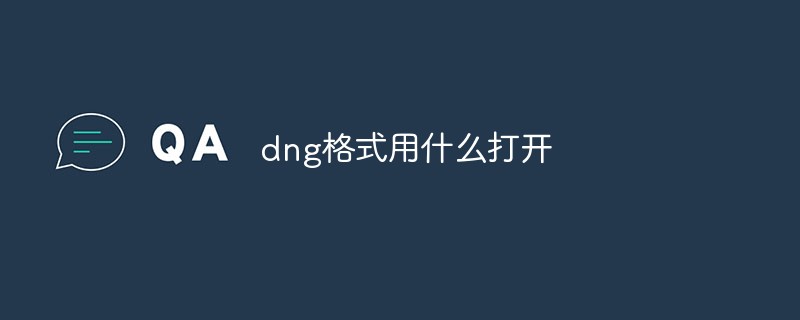
The operating environment of this tutorial: Windows 7 system, Dell G3 computer.
The dng format is a public archive format for digital camera raw data, which can be opened with software such as Adobe DNG. It is a public archive format for digital camera raw data.
The raw data file format is becoming increasingly popular and trendy in digital photography workflows because it provides image production professionals with greater creative control. However, cameras can use many different raw data formats, and the specifications for these formats are not publicly available.
This means that not every raw data file can be read by many software applications. Therefore, adopting these proprietary raw data files as a long-term archiving solution is risky, and sharing these files across multiple complex workflows is even more challenging.
Extended information:
Advantages of DNG format:
1. DNG format helps improve archiving confidence because digital image processing software solutions Ability to open raw data files more easily in the future.
2. When processing raw data files from multiple manufacturers or models of cameras, a single raw data processing solution can improve the efficiency of the workflow.
3. An archived specification that is public and readily available is more likely to be adopted by camera manufacturers and easier to update to accommodate future technology developments.
For more computer-related knowledge, please visit the FAQ column!
The above is the detailed content of What to use to open dng format?. For more information, please follow other related articles on the PHP Chinese website!

