The official version numbers are: 1. The first generation "10240"; 2. The second generation "10586"; 3. The third generation "14393"; 4. The fourth generation "15063" ; 5. "16299" of the fifth generation; 6. "17134" of the sixth generation; 7. "17763" of the seventh generation; 8. "18362" of the eighth generation, etc.

The operating environment of this tutorial: Windows 10 system, Dell G3 computer.
Whenever you want to install the official version of win10, you are often troubled by the problem of choosing the version number. Since the official version of win10 was released, many users have little understanding of the version number of the official version of win10, so in When installing the system, it is also a random installation. Faced with this phenomenon, the editor is here to bring you a complete version number of the official version of win10.
win10 official version number
1. Development code: TH1; version number: 1507; internal version number: 10240
Although Microsoft announced Win10 in 2014, the official version of the system was not officially launched until July 29, a year later. The development codename of the first version of Win10 was "Threshold 1". "Threshold" means beginning or starting point. Since it was released in July 2015, the version number is shortened to 1507. As for the internal version number, it is from Windows in the early 20th century. What has been used there has been updated to 9600 in Win8.1, and it jumped to 10240 in the first generation of Win10.
2. Development code name: TH2 Version number: 1511 Internal version number: 10586
Just over 3 months later, the second major version update of Win10 was released Here it comes, the internal version number has only increased from 10240 to 10586. Obviously the upgrade content is not much, it is mainly the improvement of the first version of the system and the repair of existing problems. After looking through the upgrade log, I found a few points worthy of attention.
3. Development code name: RS1; version number: 1607; internal version number: 14393
After 10 months, in August 2016, Microsoft The third major version of Win10 has been officially launched. It has just been one year since the official version of Win10 was launched. Therefore, this update is also called the "annual update version", which brings a lot of functions and changes. Win10 also has this Entered a new life cycle. The annual update version adopts a new development code name-"Redstone 1". "Redstone" is a commonly used prop in Microsoft's "Minecraft" game and can be used to build a variety of things. It's version number is 1607, and the build number jumps from 10586 to 14393, which is a huge jump.
4. Development code name: RS2; version number: 1703; internal version number: 15063
Another half year has passed, and the fourth major version update of Win10 is here. The development code is Redstone 2 and the version number is 1703, but the push date has been postponed to early April. The build number has been upgraded from 14393 to 15063, which is still improving steadily. This update also adds many new features and is also called the "Creators Update".
Starting from version 1703, Cortana's voice officially appeared when entering the system for the first time. Maybe the "first cry" of many people's computers was taken away by Cortana. This function has been used to this day, but on PC, using keyboard and mouse is far more efficient than voice. I personally think this function is really useless.
5. Development code name: RS3; version number: 1709; internal version number: 16299
Another half year has passed, and the fifth major version update of Win10 is here. The development code is Redstone 3 (RS3), the version number is 1709, the push date has been postponed to mid-October, and the internal version number has been upgraded from 15063 to 16299. This update is also called the "Autumn Creators Update."
In 1709, the OneDrive network disk experience is better. The network disk entrance appears directly in the "This Computer" sidebar and other locations. However, the OneDrive experience in China does not seem to be very good, so this update is perceived Not very strong.
6. Development code name: RS4; version number: 1803; internal version number: 17134
Half a year passed quickly, and the sixth major version 1803 is here. Development Codenamed Redstone 4 (RS4), the push date was postponed to the last day of April, and the build number was upgraded from 16299 to 17134. Starting from 1803, Microsoft simply and crudely named it after the year and month, so this update is called the "April 2018 Update"...
The update content of 1803 is not much, basically it is Among the improvements and repairs to existing functions, the only thing worth mentioning is the newly launched Timeline timeline function.
7. Development code name: RS5; version number: 1809; internal version number: 17763
The seventh major version is 1809, and the development code is Redstone 5 (RS5). This is also the last version in the Redstone period. The internal version number is upgraded from 17134 to 17763. It is worth mentioning that 1809 was originally pushed to the public in October of that year, but serious bugs occurred during the process, causing the push to be withdrawn, and the second push was postponed to November.
In 2018, macOS mojave introduced dark mode, so Win10 quickly followed suit in version 1809. The dark mode resource manager appeared for the first time in version 1809, but from the perspective of the entire system, the presentation of dark mode was not It’s not refined, and the finish and coverage aren’t high. The feeling of "fragmentation" in the early Win10 visual experience has not been completely resolved.
8. Development code name: 19H1; version number: 1903; internal version number: 18362
Starting from 2019, the development code name of Win10 is named directly after the year, 19H1 That means the first half of 2019. This is also the 8th major version of Win10. The version number is 1903, but the push date was postponed to late May of that year, and the internal version number was upgraded from 17763 to 18362.
9. Development code name: 19H2; version number: 1909; internal version number: 18363
Starting from 1909, Win10 updates have become more and more watery, and there are almost no updates. The actual functionality has been added, but it has entered the bug fixing stage. So let’s temporarily call it the 9th major version of Win10. The development code name of 1909 is 19H2, and the push date is November. The internal version number is upgraded from 18362 to 18363, only increasing by 1 digit...
10. Development code name: 20H1; version number: 2004; Internal version number: 19041
The time soon came to 2020. The 10th major version of Win10 2004 was pushed at the end of May. The development code was 20H1, and the version number was upgraded from 18363 to 19041.
2004 For ordinary users, there are no new features that are particularly strong. The main thing is to continue to fix bugs and improve the functional experience. However, in the Task Manager, the GPU temperature can be displayed.
11. Development code/version number: 20H2; internal version number 19042
The 11th major version of Win10, which is 20H2, will be pushed in October 2020 , this time the development code name was also used as the version number. Microsoft finally completely solved the embarrassment of the version number and the push date not matching. As for the build number, it’s only increased by 1 digit from 19041 to 19042.
12. Development code/version number: 21H1; internal version number: 19043
21H1 is the 12th major version of Win10, and the internal version number is increased from 19042 to 19043, only increased by 1 digit. The push time is predicted to be May 2021. This is also a soy sauce version and seems to be updated for the sake of update.
But Microsoft is busy developing Windows 10X and Sun Valley, and Sun Valley is the real next big version update of Win10.
13. Development code name: unknown; version number: 21H2; internal version number: 2xxxx
21H2 is currently known as "Sun Valley". The latest internal version number is 21364, which is a huge improvement compared to the previous generation and is still being updated. The push time is expected to be at the end of this year. It will adopt a new UI design, thoroughly apply the Fluent UI design language, and will have many new features. The addition of Windows 10 is the biggest change since the release of Win10.
Extended information:
Windows 10 is an operating system developed by Microsoft (Microsoft) and is used in computers, tablets and other devices .
Windows 10 has greatly improved in terms of ease of use and security. In addition to integrating new technologies such as cloud services, smart mobile devices, and natural human-computer interaction, it also integrates solid-state drives, biometrics, High-resolution screens and other hardware have been optimized, improved and supported.
As of June 8, 2021, the official version of Windows 10 has been updated to version 10.0.19043.1052, and the preview version has been updated to version 10.0.21390.1.
On June 16, 2021, Microsoft announced that it would stop supporting the Windows 10 operating system on October 14, 2025.
For more computer-related knowledge, please visit the FAQ column!
The above is the detailed content of What are the version numbers of the official version of win10?. For more information, please follow other related articles on the PHP Chinese website!
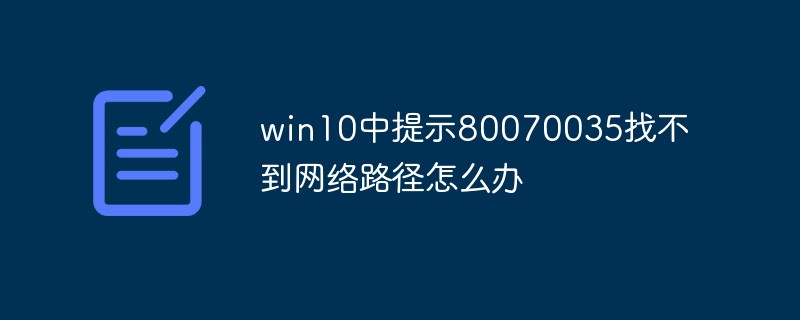 win10中提示80070035找不到网络路径怎么办May 12, 2023 pm 05:17 PM
win10中提示80070035找不到网络路径怎么办May 12, 2023 pm 05:17 PMwin10中提示80070035找不到网络路径的解决办法:1、单击“网络”,“打开网络和Internet设置”,选择“网络和共享中心”后再选择“更改高级共享设置”,然后勾选“启用共享以便可以访问网络的用户读取公用文件夹中的文件”;2、返回“网络和共享中心”单击“宽带连接”并选择“属性”,点击“网络”,勾选“microsoft网络客户端”即可。
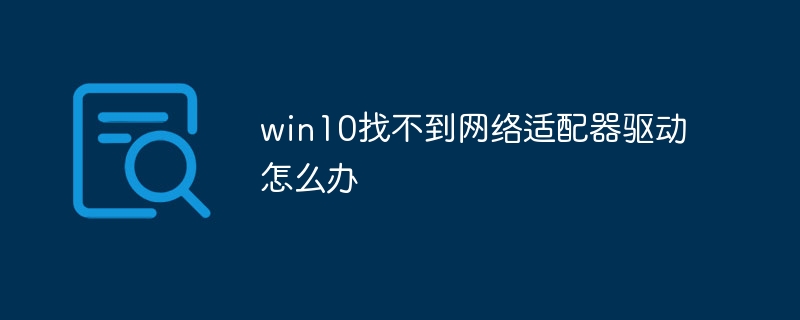 win10找不到网络适配器驱动怎么办Jul 06, 2023 pm 12:00 PM
win10找不到网络适配器驱动怎么办Jul 06, 2023 pm 12:00 PMwin10找不到网络适配器驱动的解决办法:1、更新驱动程序,可以使用设备管理器来更新驱动程序;2、重新安装驱动程序,先卸载设备,再重启电脑;3、从制造商网站下载驱动程序;4、检查硬件故障。
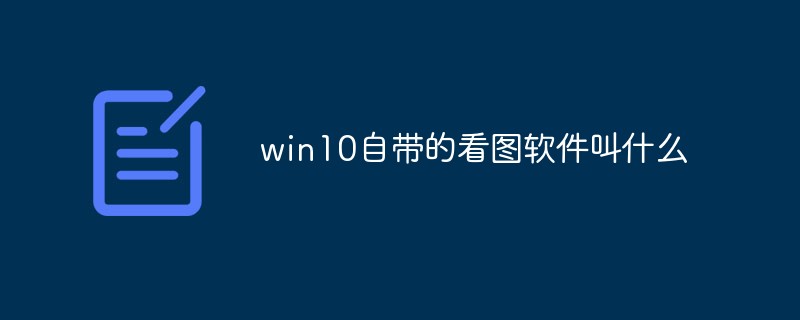 win10自带的看图软件叫什么Oct 18, 2022 pm 02:48 PM
win10自带的看图软件叫什么Oct 18, 2022 pm 02:48 PMwin10自带的看图软件叫“Microsoft照片”,其下载方法是:1、打开win10电脑;2、在Microsoft Store中搜索“Microsoft照片”并下载;3、将照片查看器的默认软件设置为【照片】即可。
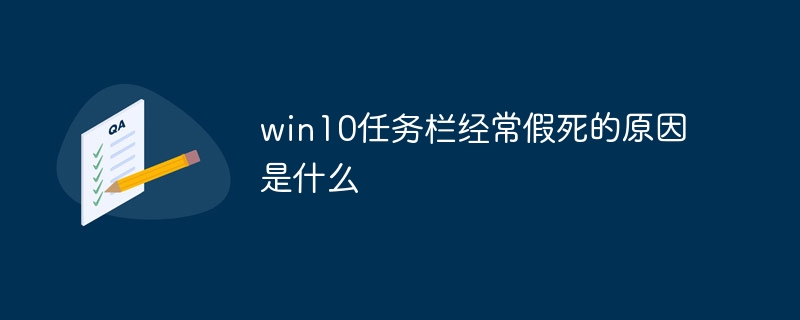 win10任务栏经常假死的原因是什么Jun 19, 2023 am 10:37 AM
win10任务栏经常假死的原因是什么Jun 19, 2023 am 10:37 AMwin10任务栏经常假死的原因是win10 64位系统可靠性不佳造成的,其解决方法:1、重启“windows资源管理器”;2、卸载冲突软件;3、重新“部署操作进程”;4、修复系统服务;5、通过powershell命令尝试修复;6、cmd中执行修复命令;7、针对右击任务栏应用图标时弹出菜单缓慢的情况;8、通过新建Windows用户来重置系统设置;9、还原系统。
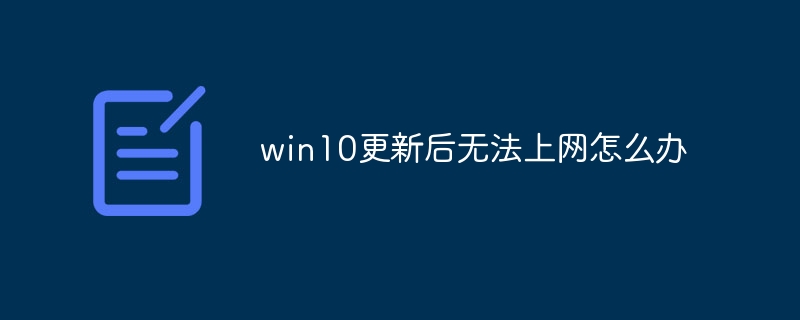 win10更新后无法上网怎么办Jun 21, 2023 pm 01:58 PM
win10更新后无法上网怎么办Jun 21, 2023 pm 01:58 PMwin10更新后无法上网解决方法:1、检查网络连接,使用其他设备连接同一网络来确认网络是否可用;2、检查网络驱动程序,找到网络适配器,并检查是否有任何驱动程序更新可用;3、重置网络设置,打开“命令”窗口,输入“netsh winsock reset”和“netsh int ip reset”,然后重启;4、更新网络驱动程序;5、检查防火墙和安全软件设置,暂时禁用重新连接即可。
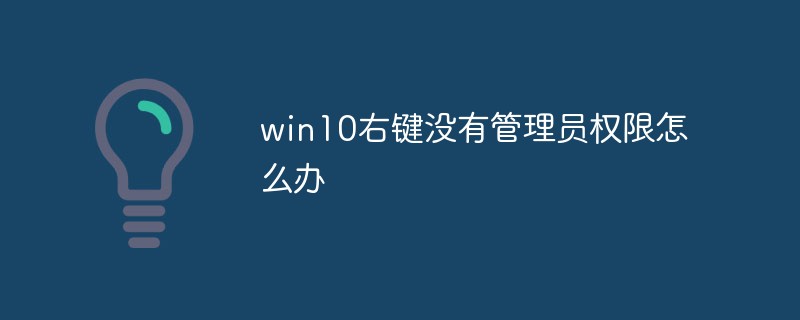 win10右键没有管理员权限怎么办Feb 21, 2023 pm 04:22 PM
win10右键没有管理员权限怎么办Feb 21, 2023 pm 04:22 PMwin10右键没有管理员权限的解决办法:1、在电脑桌面右键点击“此电脑”;2、在弹出的列表中找到“管理”,点击打开;3、依次选取“系统工具”->“本地用户和组”->“用户”;4、在中间栏找到并点击打开“Administrator”;5、取消勾选“账户已禁用”,然后点击“应用”和“确定”即可。
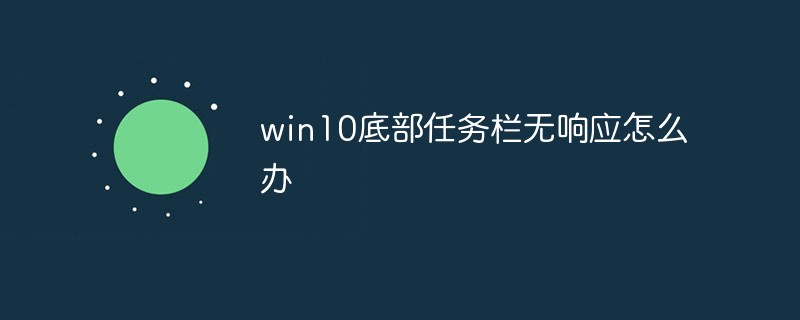 win10底部任务栏无响应怎么办Mar 17, 2023 am 11:47 AM
win10底部任务栏无响应怎么办Mar 17, 2023 am 11:47 AM解决方法:1、先重启“Windows资源管理器”;然后以管理员身份运行powershell,执行命令重新部署进程;最后在“个性化”设置界面中,关闭加载最常访问列表功能。2、打开powershell窗口,利用命令检查并修复Windows文件。3、打开“本地组策略编辑器”,进入“内置管理员帐户的管理员批准模式”的属性窗口;然后在“本地安全设置”选项卡中,点击“启用”;最后重启电脑。
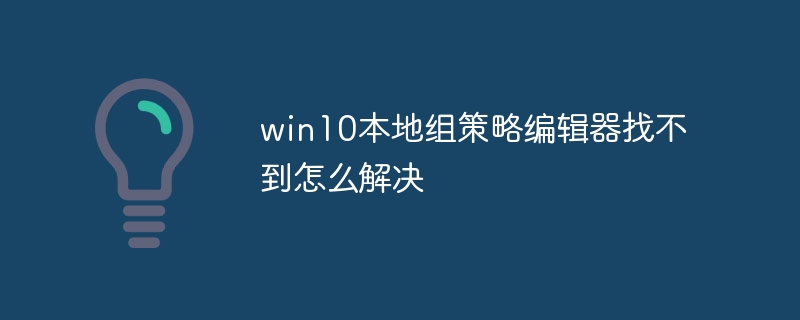 win10本地组策略编辑器找不到怎么解决Jun 15, 2023 am 10:18 AM
win10本地组策略编辑器找不到怎么解决Jun 15, 2023 am 10:18 AMwin10本地组策略编辑器找不到解决步骤:1、新建文本文档;2、打开文档,输入代码“@echo off...pause”;3、输入代码后,点击“文件”,选择“另存为”选项;4、在弹窗中,将文件后缀名改成“.bat”;5、鼠标右键点击.bat文件,点击“以管理员身份运行”;6、键盘按下“Win+R”打开运行,输入“gpedit.msc”并点确认;7、成功打开本地组策略编辑器。

Hot AI Tools

Undresser.AI Undress
AI-powered app for creating realistic nude photos

AI Clothes Remover
Online AI tool for removing clothes from photos.

Undress AI Tool
Undress images for free

Clothoff.io
AI clothes remover

AI Hentai Generator
Generate AI Hentai for free.

Hot Article

Hot Tools

mPDF
mPDF is a PHP library that can generate PDF files from UTF-8 encoded HTML. The original author, Ian Back, wrote mPDF to output PDF files "on the fly" from his website and handle different languages. It is slower than original scripts like HTML2FPDF and produces larger files when using Unicode fonts, but supports CSS styles etc. and has a lot of enhancements. Supports almost all languages, including RTL (Arabic and Hebrew) and CJK (Chinese, Japanese and Korean). Supports nested block-level elements (such as P, DIV),

SublimeText3 Linux new version
SublimeText3 Linux latest version

Notepad++7.3.1
Easy-to-use and free code editor

PhpStorm Mac version
The latest (2018.2.1) professional PHP integrated development tool

Dreamweaver CS6
Visual web development tools






