How to open javascript in 360: 1. Click on the menu option of 360 browser and select "Tools" - "Internet Options"; 2. Enter the "Security" option in the Internet properties; 3. In the security settings Just enable the java applet script.

The operating environment of this article: Windows 7 system, 360 browser version 10.1.1259.0, Dell G3 computer.
360How to turn on javascript?
How to enable javascript in 360 Browser:
1. Click on the menu option of 360 Browser and select "Tools" - "Internet Options".

#2. Enter the "Security" option in Internet Properties and select "Custom Level" to enter the security settings.

#3. Enable java applet script in security settings.

[Related recommendations: javascript advanced tutorial]
The above is the detailed content of 360 How to turn on javascript. For more information, please follow other related articles on the PHP Chinese website!
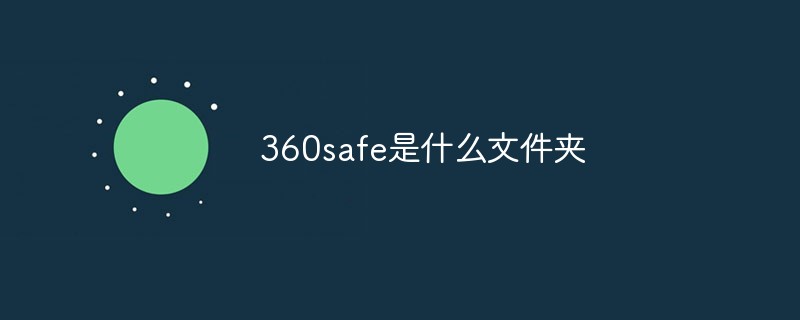 360safe是什么文件夹Feb 28, 2023 pm 01:56 PM
360safe是什么文件夹Feb 28, 2023 pm 01:56 PM360safe是360安全卫士的安装文件夹,里面有360安全卫士的相关缓存文件,删除360safe里面的内容可能会影响360安全卫士的正常运行;且不能将360safe移到其它盘,因为360安全卫士是安装版的,已经在注册表中注册,移到别的盘会导致无法启动360,只能卸载后再重新选择路径安装到其它盘。
 es6数组怎么去掉重复并且重新排序May 05, 2022 pm 07:08 PM
es6数组怎么去掉重复并且重新排序May 05, 2022 pm 07:08 PM去掉重复并排序的方法:1、使用“Array.from(new Set(arr))”或者“[…new Set(arr)]”语句,去掉数组中的重复元素,返回去重后的新数组;2、利用sort()对去重数组进行排序,语法“去重数组.sort()”。
 JavaScript的Symbol类型、隐藏属性及全局注册表详解Jun 02, 2022 am 11:50 AM
JavaScript的Symbol类型、隐藏属性及全局注册表详解Jun 02, 2022 am 11:50 AM本篇文章给大家带来了关于JavaScript的相关知识,其中主要介绍了关于Symbol类型、隐藏属性及全局注册表的相关问题,包括了Symbol类型的描述、Symbol不会隐式转字符串等问题,下面一起来看一下,希望对大家有帮助。
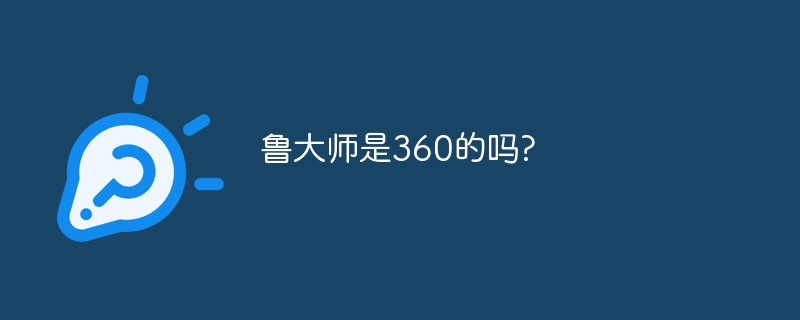 鲁大师是360的吗?Sep 06, 2022 pm 03:14 PM
鲁大师是360的吗?Sep 06, 2022 pm 03:14 PM鲁大师是360的。鲁大师是一款硬件级专业工具软件,2010年9月6日,鲁大师”宣布加入360的“免费软件起飞计划”,成为该计划启动以来接纳的又一位新成员,即成为360旗下产品。
 原来利用纯CSS也能实现文字轮播与图片轮播!Jun 10, 2022 pm 01:00 PM
原来利用纯CSS也能实现文字轮播与图片轮播!Jun 10, 2022 pm 01:00 PM怎么制作文字轮播与图片轮播?大家第一想到的是不是利用js,其实利用纯CSS也能实现文字轮播与图片轮播,下面来看看实现方法,希望对大家有所帮助!
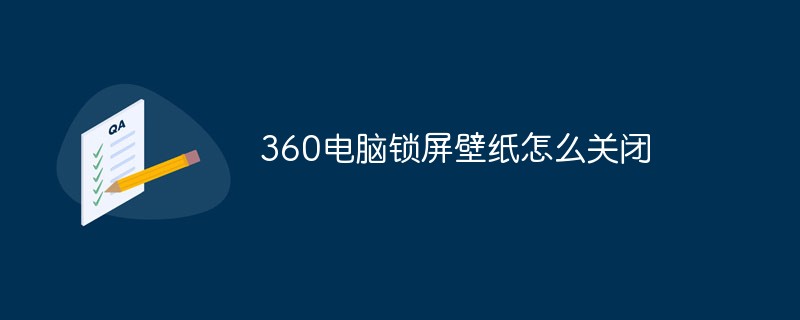 360电脑锁屏壁纸怎么关闭Dec 01, 2022 am 10:26 AM
360电脑锁屏壁纸怎么关闭Dec 01, 2022 am 10:26 AM关闭360电脑锁屏壁纸的方法:1、打开360浏览器,点击右上角三横图标,然后点击“设置”;2、在设置页面找到并点击“实验室”分类,然后取消勾选画报功能即可关闭电脑锁屏壁纸。
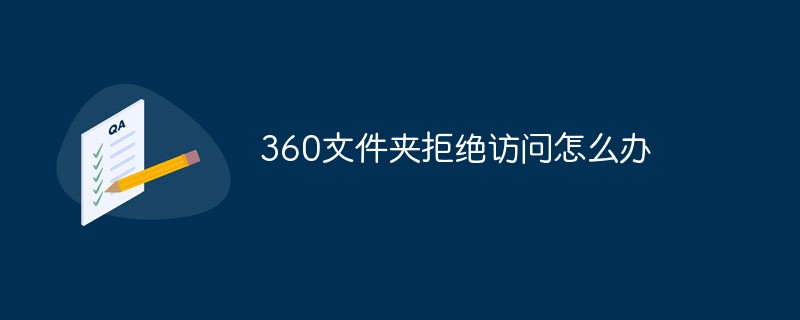 360文件夹拒绝访问怎么办Apr 28, 2023 pm 04:41 PM
360文件夹拒绝访问怎么办Apr 28, 2023 pm 04:41 PM360文件夹拒绝访问的解决方法:1、检查360文件夹的权限,查看属性设置,设置为可读;2、检查360文件夹里的每一个文件,不能存在损坏;3、检查360文件夹里的每一个文件,允许访问权限;4、重新授权360文件夹并设置为可以被访问即可。
 JavaScript对象的构造函数和new操作符(实例详解)May 10, 2022 pm 06:16 PM
JavaScript对象的构造函数和new操作符(实例详解)May 10, 2022 pm 06:16 PM本篇文章给大家带来了关于JavaScript的相关知识,其中主要介绍了关于对象的构造函数和new操作符,构造函数是所有对象的成员方法中,最早被调用的那个,下面一起来看一下吧,希望对大家有帮助。


Hot AI Tools

Undresser.AI Undress
AI-powered app for creating realistic nude photos

AI Clothes Remover
Online AI tool for removing clothes from photos.

Undress AI Tool
Undress images for free

Clothoff.io
AI clothes remover

AI Hentai Generator
Generate AI Hentai for free.

Hot Article

Hot Tools

SublimeText3 Mac version
God-level code editing software (SublimeText3)

SublimeText3 Linux new version
SublimeText3 Linux latest version

SecLists
SecLists is the ultimate security tester's companion. It is a collection of various types of lists that are frequently used during security assessments, all in one place. SecLists helps make security testing more efficient and productive by conveniently providing all the lists a security tester might need. List types include usernames, passwords, URLs, fuzzing payloads, sensitive data patterns, web shells, and more. The tester can simply pull this repository onto a new test machine and he will have access to every type of list he needs.

WebStorm Mac version
Useful JavaScript development tools

SublimeText3 English version
Recommended: Win version, supports code prompts!






