Home >Common Problem >Are laptop SSDs the same as desktop SSDs?
Are laptop SSDs the same as desktop SSDs?
- 醉折花枝作酒筹Original
- 2021-06-23 15:50:2654060browse
Laptop SSDs are the same as desktop ones. Solid state drives are different from mechanical hard drives, which are divided into desktop computers and laptops. Today's solid-state drives are basically divided by interfaces, including SATA, M.2 and MSATA interfaces. Basically, desktop computers and notebooks can definitely use SATA.
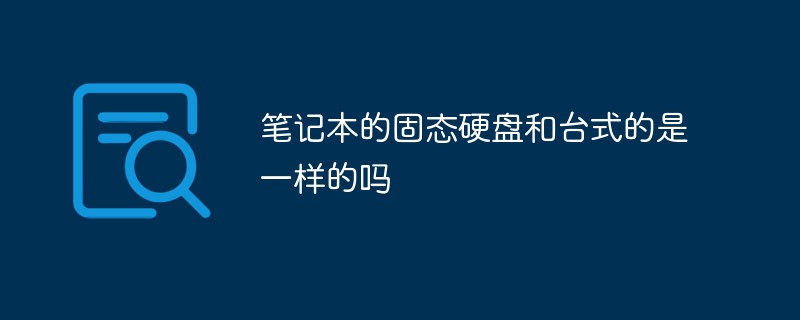
The operating environment of this tutorial: Windows 7 system, Dell G3 computer.
The analysis is as follows:
1. It is not distinguished by notebooks and desktops
2. Solid state drives are different from mechanical hard drives, which are divided into desktop computers and notebooks. Because they are divided by size, 2.5 inches and 3.5 inches. Today's solid-state drives are basically divided by interfaces, such as SATA interface, M.2 interface, and MSATA interface. These three categories are the most common
3. Basically, desktop computers and notebooks can definitely use SATA. For M.2 and MSATA, it depends on whether there are any reservations on the motherboard of the desktop or notebook. If you have the corresponding interface, you can install it. If you don't have it, you can only use SATA.
Extended information
Solid State Drives (Solid State Drives), referred to as solid drives, solid state drives (Solid State Drive) are hard disks made of solid-state electronic storage chip arrays , consisting of a control unit and a storage unit (FLASH chip, DRAM chip). The interface specifications and definitions, functions and usage methods of solid-state drives are exactly the same as those of ordinary hard drives. The product appearance and size are also completely consistent with ordinary hard drives. It is widely used in military, vehicle, industrial control, video surveillance, network monitoring, network terminals, electric power, medical, aviation, navigation equipment and other fields.
The operating temperature range of its chip is very wide, including commercial products (0~70℃) and industrial products (-40~85℃). Although the cost is higher, it is gradually becoming popular in the DIY market. Because solid-state drive technology is different from traditional hard drive technology, many emerging memory manufacturers have emerged. Manufacturers only need to purchase NAND memory and match it with appropriate control chips to manufacture solid-state drives. The new generation of solid-state drives generally uses SATA-2 interface, SATA-3 interface, SAS interface, MSATA interface, PCI-E interface, NGFF interface, CFast interface and SFF-8639 interface.
For more computer-related knowledge, please visit the FAQ column!
The above is the detailed content of Are laptop SSDs the same as desktop SSDs?. For more information, please follow other related articles on the PHP Chinese website!
Related articles
See more- What are the benefits of solid state drives?
- Can the laptop mechanical hard drive be replaced with a solid state drive?
- Can a laptop have a solid state drive?
- What is the difference between pcle solid state drive and ordinary solid state drive?
- What should I do if the bios cannot detect the solid state drive?

