Home >Backend Development >PHP Tutorial >Interpret PHP-based redis counter class in one minute
Interpret PHP-based redis counter class in one minute
- 慕斯forward
- 2021-06-22 09:55:282656browse
This article will introduce to you a one-minute interpretation of PHP-based redis counter class? It has certain reference value. Friends in need can refer to it. I hope it will be helpful to everyone.
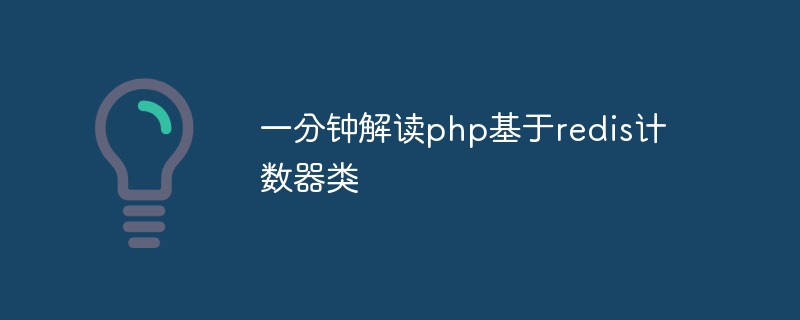
Redis is an open source log-type, Key-Value database written in ANSI C language, supports network, can be memory-based and persistent, and provides multiple languages. API.
This article will use its incr (increment) , get (get) , delete (clear) methods to implement the counter class.
1.Redis counter class code and demonstration example
RedisCounter.class.php
<?php/**
* PHP基于Redis计数器类
* Date: 2017-10-28
* Author: fdipzone
* Version: 1.0
*
* Descripton:
* php基于Redis实现自增计数,主要使用redis的incr方法,并发执行时保证计数自增唯一。
*
* Func:
* public incr 执行自增计数并获取自增后的数值
* public get 获取当前计数
* public reset 重置计数
* private connect 创建redis连接
*/class RedisCounter{ // class start
private $_config; private $_redis; /**
* 初始化
* @param Array $config redis连接设定
*/
public function __construct($config){
$this->_config = $config;
$this->_redis = $this->connect();
} /**
* 执行自增计数并获取自增后的数值
* @param String $key 保存计数的键值
* @param Int $incr 自增数量,默认为1
* @return Int
*/
public function incr($key, $incr=1){ return intval($this->_redis->incr($key, $incr));
} /**
* 获取当前计数
* @param String $key 保存计数的健值
* @return Int
*/
public function get($key){ return intval($this->_redis->get($key));
} /**
* 重置计数
* @param String $key 保存计数的健值
* @return Int
*/
public function reset($key){ return $this->_redis->delete($key);
} /**
* 创建redis连接
* @return Link
*/
private function connect(){ try{
$redis = new Redis();
$redis->connect($this->_config['host'],
$this->_config['port'],$this->_config['timeout'],$this->_config['reserved'],
$this->_config['retry_interval']);
if(empty($this->_config['auth'])){
$redis->auth($this->_config['auth']);
}
$redis->select($this->_config['index']);
}catch(RedisException $e){ throw new Exception($e->getMessage()); return false;
} return $redis;
}
} // class end?>demo.php
<?php
Require 'RedisCounter.class.php';
// redis连接设定
$config = array(
'host' => 'localhost',
'port' => 6379,
'index' => 0,
'auth' => '',
'timeout' => 1,
'reserved' => NULL,
'retry_interval' => 100,
);
// 创建RedisCounter对象
$oRedisCounter = new RedisCounter($config);
// 定义保存计数的健值
$key = 'mycounter';
// 执行自增计数,获取当前计数,重置计数
echo $oRedisCounter->get($key).PHP_EOL; // 0
echo $oRedisCounter->incr($key).PHP_EOL; // 1
echo $oRedisCounter->incr($key, 10).PHP_EOL; // 11
echo $oRedisCounter->reset($key).PHP_EOL; // 1
echo $oRedisCounter->get($key).PHP_EOL; // 0
?>Output:
0 1 11 1 0
2. Concurrently call the counter and check the uniqueness of the count
The test code is as follows:
<?php
Require 'RedisCounter.class.php';
// redis连接设定
$config = array(
'host' => 'localhost',
'port' => 6379,
'index' => 0,
'auth' => '',
'timeout' => 1,
'reserved' => NULL,
'retry_interval' => 100,
);
// 创建RedisCounter对象
$oRedisCounter = new RedisCounter($config);
// 定义保存计数的健值
$key = 'mytestcounter';
// 执行自增计数并返回自增后的计数,记录入临时文件
file_put_contents('/tmp/mytest_result.log', $oRedisCounter->incr($key).PHP_EOL, FILE_APPEND);
?> To test concurrent execution, we use ab Tool for testing, set to execute 150 times, 15 concurrency.
ab -c 15 -n 150 http://localhost/test.php
Execution results:
ab -c 15 -n 150 http://localhost/test.php
This is ApacheBench, Version 2.3 <$Revision: 1554214 $>
Copyright 1996 Adam Twiss, Zeus Technology Ltd, http://www.zeustech.net/
Licensed to The Apache Software Foundation, http://www.apache.org/
Benchmarking home.rabbit.km.com (be patient).....done
Server Software: nginx/1.6.3
Server Hostname: localhost
Server Port: 80
Document Path: /test.php
Document Length: 0 bytes
Concurrency Level: 15
Time taken for tests: 0.173 seconds
Complete requests: 150
Failed requests: 0
Total transferred: 24150 bytes
HTML transferred: 0 bytes
Requests per second: 864.86 [#/sec] (mean)
Time per request: 17.344 [ms] (mean)
Time per request: 1.156 [ms] (mean, across all concurrent requests)
Transfer rate: 135.98 [Kbytes/sec] received
Connection Times (ms)
min mean[+/-sd] median max
Connect: 0 0 0.2 0 1
Processing: 3 16 3.2 16 23
Waiting: 3 16 3.2 16 23
Total: 4 16 3.1 17 23
Percentage of the requests served within a certain time (ms)
50% 17
66% 18
75% 18
80% 19
90% 20
95% 21
98% 22
99% 22
100% 23 (longest request)Check whether the count is unique
生成的总计数
wc -l /tmp/mytest_result.log
150 /tmp/mytest_result.log生成的唯一计数
sort -u /tmp/mytest_result.log | wc -l
150You can see that in concurrent calls case, the resulting count is also guaranteed to be unique.
Recommended learning: php video tutorial
The above is the detailed content of Interpret PHP-based redis counter class in one minute. For more information, please follow other related articles on the PHP Chinese website!

