Explorer error no desktop solution: 1. Call up the task manager; 2. Enter the "Add Remove Programs" command "appwiz.cpl"; 3. Press the "OK" key; 4. Uninstall related programs ; 5. Restart.

The operating environment of this article: Windows 7 system, Dell G3 computer.
explorer exe application error and no desktop?
If you cannot enter the desktop because an inappropriate program is installed, and you cannot uninstall the program, you can handle it like this:
1. CTL SHIFT ESC to bring up the task manager
2. Create a new task (run) and enter the "Add and Remove Programs" command appwiz.cpl
3. Press the "OK" key and see, the familiar Add and Remove Programs panel appears.
4. Uninstall the last installed program that affects your ability to access the desktop.
5. Start it again. Is the desktop back? !
For more computer-related knowledge, please visit the FAQ column!
The above is the detailed content of What to do if there is no desktop in explorer error. For more information, please follow other related articles on the PHP Chinese website!
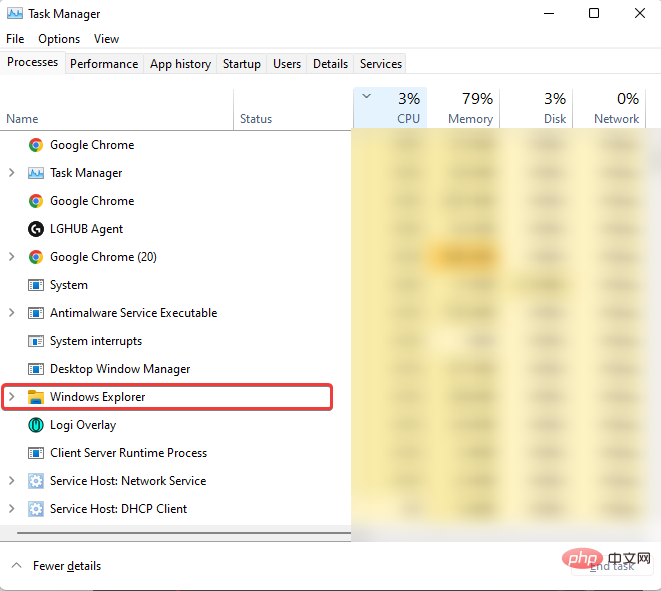 如何修复 Explorer.exe 高 CPU 使用率 Windows 11May 02, 2023 am 09:40 AM
如何修复 Explorer.exe 高 CPU 使用率 Windows 11May 02, 2023 am 09:40 AM与Windows11中Explorer.exe高CPU使用率的问题不同,一台计算机可能会遇到高CPU使用率。这是完全正常的,只要它很少发生并且不会显着影响PC的性能。然而,当它反复出现时,这会成为一个问题。它可能会使系统升温,延迟加载时间,并可能在您处理重要任务时冻结。为什么我的电脑会遇到Explorer.exe高CPU使用率?通常,由于以下原因之一,计算机可能会遇到高CPU使用率:运行需要更高CPU要求的程序:视频编辑和游戏软件会触发高CPU使用率。如果在与发布
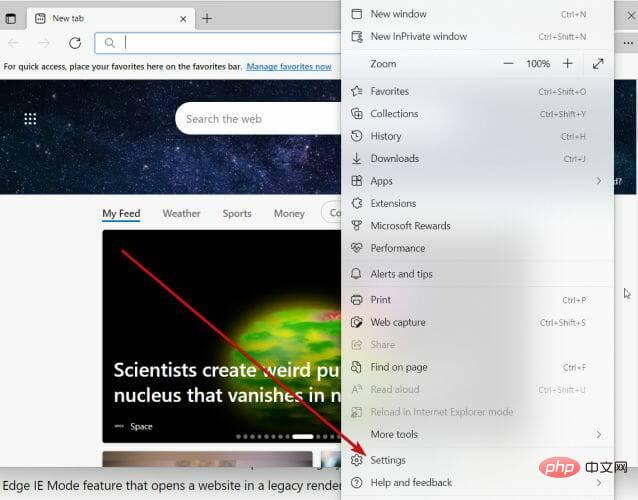 Internet Explorer 打开 Edge:如何停止 MS Edge 重定向Apr 14, 2023 pm 06:13 PM
Internet Explorer 打开 Edge:如何停止 MS Edge 重定向Apr 14, 2023 pm 06:13 PM长期以来,InternetExplorer的失宠一直不是秘密,但随着Windows11的到来,现实开始了。Edge将来不再有时取代IE,它现在是微软最新操作系统中的默认浏览器。目前,您仍然可以在Windows11中启用InternetExplorer。但是,IE11(最新版本)已经有了一个正式的退役日期,即2022年6月15日,时间在流逝。考虑到这一点,您可能已经注意到InternetExplorer有时会打开Edge,而您可能不喜欢它。那么为什么会这样呢?在
 explorer.exe应用程序错误如何解决Jun 21, 2023 pm 02:14 PM
explorer.exe应用程序错误如何解决Jun 21, 2023 pm 02:14 PMexplorer.exe应用程序错误的解决办法:1、按下键盘上的“win”+“R”组合键,再打开的运行窗口中输入命“inetcpl.cpl”;2、在上方选择“高级”选项卡,在下方点击“重置”;3、在弹出来的窗口中,勾选“删除个人设置”,勾选后点击下面的“重置”。如果以上操作无法解决问题,请检查电脑是否有木马,这个时候建议重装系统,安装一个原版或者纯净版的系统。
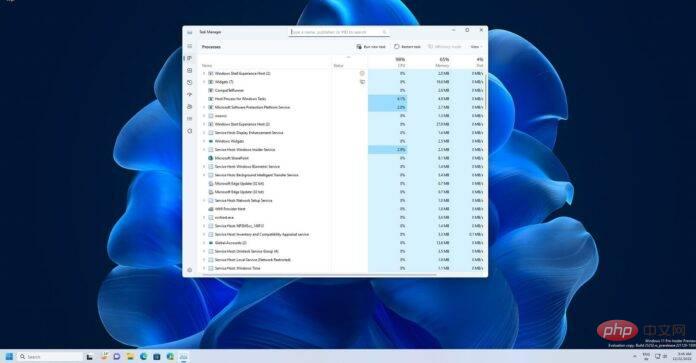 微软希望通过将功能与 explorer.exe 解耦来提高 Windows 11 的运行速度May 06, 2023 am 08:40 AM
微软希望通过将功能与 explorer.exe 解耦来提高 Windows 11 的运行速度May 06, 2023 am 08:40 AMWindows任务管理器如果您是Windows的长期用户,您就会知道操作系统中的多个进程或功能都与文件资源管理器相关联。虽然explorer.exe应该只与文件管理相关联,但它也与Windows体验的其他部分相关联,例如任务栏,这对性能来说并不是一件好事。Microsoft一直在采取措施将任务栏、通知中心等功能与文件资源管理器(explorer.exe)分离。桌面和explorer.exe之间的集成是操作系统的瓶颈之一,因为繁重的资源密集型文件操作可能会使任务栏等不相关的
 Internet Explorer 11 三个月后退役Apr 13, 2023 pm 10:34 PM
Internet Explorer 11 三个月后退役Apr 13, 2023 pm 10:34 PM微软宣布淘汰适用于大多数 Windows 10 操作系统版本的Internet Explorer 11 网络浏览器。昨天,微软发布提醒,对 Internet Explorer 11 的支持将于 2022 年 6 月 15 日用完。Windows Release Health 网站上的一条消息通知用户和管理员 Internet Explorer 11 作为桌面应用程序即将结束。如
 一个时代的结束:Internet Explorer 11 已退役,这是你需要知道的Apr 20, 2023 pm 06:52 PM
一个时代的结束:Internet Explorer 11 已退役,这是你需要知道的Apr 20, 2023 pm 06:52 PM2022年6月15日是Microsoft结束对InternetExplorer11(IE11)的支持并关闭其旧版浏览器章节的日子。一段时间以来,该公司一直在提醒用户注意这一生命周期结束日期,并呼吁他们计划迁移到MicrosoftEdge。Microsoft将IE11与Windows8.1捆绑在一起,作为Windows的现代默认Web浏览器。尽管它从未达到Chrome的(当前)高度,但它是2014年使用量第二大的桌面浏览器,仅次于IE8。当然,随着20
 如何在 Windows 11 上禁用 Web 搜索结果May 17, 2023 pm 04:47 PM
如何在 Windows 11 上禁用 Web 搜索结果May 17, 2023 pm 04:47 PM如何在Windows11上使用组策略编辑器禁用Web搜索结果我们将看到的第一种方法是使用组策略编辑器在Windows11上禁用Web搜索结果。此功能仅适用于运行Windows11专业版、教育版或企业版的用户。如果您运行的是Windows11家庭版,请跳到下一部分。要在Windows11上使用GPE禁用Web搜索结果:单击开始按钮或按键盘上的Windows键。键入gpedit并单击顶部结果以打开组策略编辑器。在组策略编辑器窗口中,导航到以下路径:UserC
 在 Windows 11 中仍然可以访问 Internet Explorer,这是运行它的方法Apr 14, 2023 pm 06:19 PM
在 Windows 11 中仍然可以访问 Internet Explorer,这是运行它的方法Apr 14, 2023 pm 06:19 PM微软于 2022 年 6 月 15 日结束了对 Internet Explorer 的支持。但旧版浏览器仍然可以访问。虽然该浏览器已在 Windows 10 和 11 中停用,但微软只会在 2023 年结束对 Internet Explorer 的支持。回到手头的话题,你不能直接访问 Internet Explorer。使用它的快捷方式打开 Microsoft Edge,如果你

Hot AI Tools

Undresser.AI Undress
AI-powered app for creating realistic nude photos

AI Clothes Remover
Online AI tool for removing clothes from photos.

Undress AI Tool
Undress images for free

Clothoff.io
AI clothes remover

AI Hentai Generator
Generate AI Hentai for free.

Hot Article

Hot Tools

Safe Exam Browser
Safe Exam Browser is a secure browser environment for taking online exams securely. This software turns any computer into a secure workstation. It controls access to any utility and prevents students from using unauthorized resources.

PhpStorm Mac version
The latest (2018.2.1) professional PHP integrated development tool

MinGW - Minimalist GNU for Windows
This project is in the process of being migrated to osdn.net/projects/mingw, you can continue to follow us there. MinGW: A native Windows port of the GNU Compiler Collection (GCC), freely distributable import libraries and header files for building native Windows applications; includes extensions to the MSVC runtime to support C99 functionality. All MinGW software can run on 64-bit Windows platforms.

WebStorm Mac version
Useful JavaScript development tools

mPDF
mPDF is a PHP library that can generate PDF files from UTF-8 encoded HTML. The original author, Ian Back, wrote mPDF to output PDF files "on the fly" from his website and handle different languages. It is slower than original scripts like HTML2FPDF and produces larger files when using Unicode fonts, but supports CSS styles etc. and has a lot of enhancements. Supports almost all languages, including RTL (Arabic and Hebrew) and CJK (Chinese, Japanese and Korean). Supports nested block-level elements (such as P, DIV),






