psd file is the way photoshop stores source files. It is a special graphics file format for photoshop, similar to the source files written in the programming process. PSD files need to be opened using Adobe's image processing software Photoshop.

The operating environment of this tutorial: Windows 10 system, Adobe photoshop cc2017 version, Dell G3 computer.
psd file is the way photoshop stores source files, which is similar to the source files written in the programming process. psd is the abbreviation of Photoshop Document, and PSD file is a graphics file format.
PSD files need to be opened using Adobe's image processing software Photoshop. Because it is a special format for photoshop.

Extended information:
PSD files can be stored in RGB or CMYK mode, and the number of colors can also be customized and stored. It can also save Photoshop layers, channels, paths and other information. It is currently the only format that can support all image color modes.
When saving an image in PSD format, the image is not compressed. Therefore, when there are many layers, it will take up a lot of hard disk space. After the image is created, in addition to saving it in a common format, it is best to store a PSD file backup until you confirm that you do not need to edit the image again in Photoshop.
Related image software includes:
PS is mainly used for bitmap processing.
AI is mainly used for vector image processing and typesetting (in fact, typesetting ID is more useful)
AE is mainly used for post-production synthesis of film and television. Quite demanding on hardware.
CDR is also mainly used for vector graphics processing. It has greater advantages in graphics production. Grid filling is a very powerful function.
Recommended tutorial: "PS Tutorial"
The above is the detailed content of What format is psd and how to open it?. For more information, please follow other related articles on the PHP Chinese website!
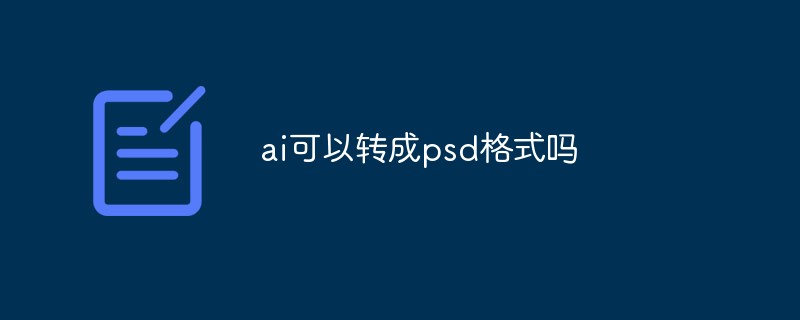 ai可以转成psd格式吗Feb 22, 2023 pm 05:56 PM
ai可以转成psd格式吗Feb 22, 2023 pm 05:56 PMai可以转成psd格式。转换方法:1、打开Adobe Illustrator软件,依次点击顶部菜单栏的“文件”-“打开”,选择所需的ai文件;2、点击右侧功能面板中的“图层”,点击三杠图标,在弹出的选项中选择“释放到图层(顺序)”;3、依次点击顶部菜单栏的“文件”-“导出”-“导出为”;4、在弹出的“导出”对话框中,将“保存类型”设置为“PSD格式”,点击“导出”即可;
 psd文件该用什么软件打开 详细讲解打开psd格式文件的方法Jan 13, 2024 pm 07:51 PM
psd文件该用什么软件打开 详细讲解打开psd格式文件的方法Jan 13, 2024 pm 07:51 PMpsd文件是Photoshop的专用格式,文件比较大,存储的内容也很多,是目前唯一能够支持全部图像色彩模式的格式。如果普通的用户在下载psd文件的话,要如何打开psd文件呢?相信刚见到的时候就搞不清楚的方法,为此,小编就给大家准备了打开psd格式文件的方法了。怎么打开psd格式文件对Photoshop有了解的用户就知道,psd文件是一种图片文件的格式,这种格式一般很少用到,psd文件因其独有的特性和其他软件不能兼容,可以使用Adobe公司的图形设计软件Photoshop来打开。那么psd文件怎么
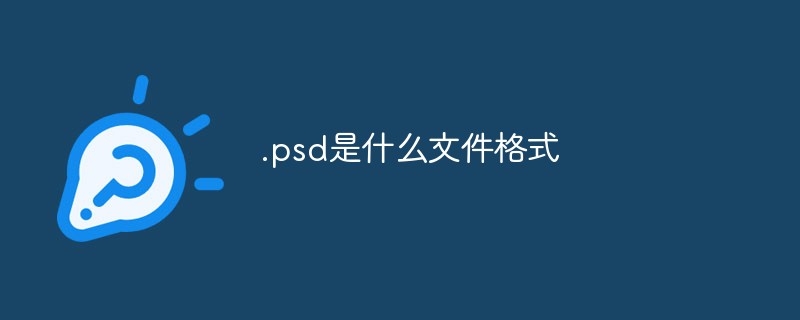 .psd是什么文件格式Feb 01, 2023 pm 01:57 PM
.psd是什么文件格式Feb 01, 2023 pm 01:57 PM“.psd”是位图文件格式;psd文件可以存储成RGB或CMYK模式,还能够自定义颜色数并加以存储,还可以保存Photoshop的图层、通道、路径等信息,是唯一能够支持全部图像色彩模式的格式;psd文件用Photoshop打开,是Photoshop专有的位图文件格式。
 教教大家psd损坏怎么修复?Mar 14, 2024 am 09:46 AM
教教大家psd损坏怎么修复?Mar 14, 2024 am 09:46 AMpsd是Photoshop专用的文件格式,如果遇到psd文件损坏的情况,要如何修复呢?针对这一问题,下面小编就给大家带来psd文件损坏的可能原因及解决办法吧。 下面提到的是一些主要原因: 保存PSD文件时意外断电。 硬盘或文件系统的问题。 由于病毒入侵或恶意软件攻击。 软件故障。 Photoshop应用程序突然终止或关闭。 在不受支持的应用程序上打开Photoshop文件。 编辑过程中Photoshop应用程序出现故障。 将PSD文档从系统传输到存储设备时出现中断,反之亦然
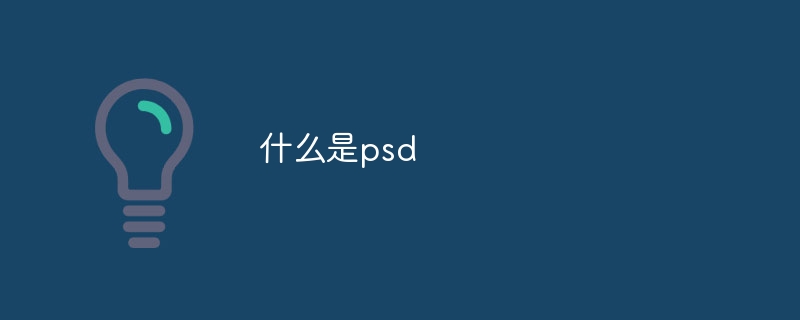 什么是psdSep 05, 2023 pm 03:43 PM
什么是psdSep 05, 2023 pm 03:43 PMpsd是Adobe Photoshop的原生文件格式,是一种用于存储和编辑图像的文件格式,psd文件是 Photoshop中的工作文件,可以保留图像的多个图层、通道、遮罩、滤镜效果、文本等信息,使得用户可以在之后的编辑中保留和修改这些图像元素,由于其高度的编辑能力和灵活性,psd文件成为了设计师和摄影师们首选的文件格式之一。
 psd是什么Aug 31, 2023 am 10:31 AM
psd是什么Aug 31, 2023 am 10:31 AMPSD是Photoshop文档“Photoshop Document”的缩写,是Adobe Photoshop软件使用的一种专有文件格式,用于存储和编辑图像、图层、效果、滤镜等相关信息,PSD格式支持图像的高级编辑功能,例如图层、蒙版、透明度、渐变、文字等,是一种无损的文件格式,可以保留原始图像的所有细节和编辑信息,使用户能够随时修改和调整图像。
 如何打开PSD文件Feb 18, 2024 pm 05:39 PM
如何打开PSD文件Feb 18, 2024 pm 05:39 PMpsd文件用什么打开随着图像处理和设计领域的不断发展,对于设计师来说,试验和尝试各种不同的软件工具和文件格式已经成为一种常态。PSD文件(PhotoshopDocument)是许多设计师和图形专业人员经常使用的一种图像文件格式,它保存了Photoshop软件中图层和编辑设置的信息。那么,PSD文件应该使用什么软件来打开呢?本文将介绍几种常用的软件选项。首先
 psd文件用什么打开Mar 12, 2024 am 10:04 AM
psd文件用什么打开Mar 12, 2024 am 10:04 AM1、Adobe Photoshop提供了广泛的功能和选项,使用户能够完全控制PSD文件中的图层、调整图像、添加特效等。2、Adobe Photoshop Elements能打开和编辑PSD文件,它提供了许多基本的图像处理功能。3、Paintshop Pro可以打开和编辑PSD文件,它提供了类似Photoshop的图层功能,以及各种调整和滤镜效果。


Hot AI Tools

Undresser.AI Undress
AI-powered app for creating realistic nude photos

AI Clothes Remover
Online AI tool for removing clothes from photos.

Undress AI Tool
Undress images for free

Clothoff.io
AI clothes remover

AI Hentai Generator
Generate AI Hentai for free.

Hot Article

Hot Tools

EditPlus Chinese cracked version
Small size, syntax highlighting, does not support code prompt function

VSCode Windows 64-bit Download
A free and powerful IDE editor launched by Microsoft

ZendStudio 13.5.1 Mac
Powerful PHP integrated development environment

MantisBT
Mantis is an easy-to-deploy web-based defect tracking tool designed to aid in product defect tracking. It requires PHP, MySQL and a web server. Check out our demo and hosting services.

SublimeText3 Chinese version
Chinese version, very easy to use






