The solution to the problem that php.ini does not have extension: first check the php configuration in centOS; then add extension directly to php.ini.

The operating environment of this article: centOS6.8 system, php7.2 version, DELL G3 computer
Why does php.ini not have extension? manage?
Today I took a look at the php configuration in centOS
vim /etc/php.ini
I found that there is no extension=
configuration, even if there is, it is commented out
Execute php -i and find that
Loaded Configuration File => /etc/php.ini Scan this dir for additional .ini files => /etc/php.d Additional .ini files parsed => /etc/php.d/bz2.ini, /etc/php.d/calendar.ini, /etc/php.d/ctype.ini, /etc/php.d/curl.ini, /etc/php.d/dom.ini, /etc/php.d/exif.ini, /etc/php.d/fileinfo.ini, /etc/php.d/ftp.ini, /etc/php.d/gd.ini, /etc/php.d/gettext.ini, /etc/php.d/gmp.ini, /etc/php.d/iconv.ini, /etc/php.d/json.ini, /etc/php.d/mbstring.ini, /etc/php.d/mysqli.ini, /etc/php.d/pdo.ini, /etc/php.d/pdo_mysql.ini, /etc/php.d/pdo_sqlite.ini, /etc/php.d/phar.ini, /etc/php.d/shmop.ini, /etc/php.d/simplexml.ini, /etc/php.d/sockets.ini, /etc/php.d/sqlite3.ini, /etc/php.d/tokenizer.ini, /etc/php.d/xml.ini, /etc/php.d/xml_wddx.ini, /etc/php.d/xmlreader.ini, /etc/php.d/xmlwriter.ini, /etc/php.d/xsl.ini, /etc/php.d/zip.ini
is originally loaded from /etc/php.d. When compiling php, add the parameter --with-config-file-scan-dir=/etc/php.d , because it is not compiled from the downloaded source code but directly installed php7.2, so this parameter should be carried by default.
So php will actively search for all ini configuration files in scan-dir other than php.ini.
Libraries that are supported during compilation are generally set to enable because they can be found in /etc/php.d. Without this parameter, Scan this dir for additional .ini files will be empty. Various libraries will not be automatically loaded, and you need to add them to php.ini yourself.
Recommended learning: "PHP Video Tutorial"
The above is the detailed content of What to do if php.ini has no extension. For more information, please follow other related articles on the PHP Chinese website!
 php.ini怎么关闭缓存Mar 15, 2021 am 09:35 AM
php.ini怎么关闭缓存Mar 15, 2021 am 09:35 AMphp.ini关闭缓存的方法:1、找到并打开php.ini配置文件;2、找到“opcache.enable”和“opcache.enable_cli”选项,将其修改为“opcache.enable=0”和“opcache.enable_cli=0”;3、保存修改后的文件即可。
 聊聊如何修改php.ini配置文件Mar 28, 2023 pm 05:34 PM
聊聊如何修改php.ini配置文件Mar 28, 2023 pm 05:34 PMPHP.ini是一个PHP配置文件,它被用于控制PHP在服务器上的表现。此文件被用于设置一些变量的值,以便在运行时控制PHP。这篇文章将会向您展示如何修改PHP.ini配置文件的方式,以便控制PHP在您的服务器上的表现。
 【整理总结】常见的PHP.ini提示报错及解决方法Mar 20, 2023 pm 04:56 PM
【整理总结】常见的PHP.ini提示报错及解决方法Mar 20, 2023 pm 04:56 PMPHP是一种常用的服务器端脚本语言,广泛应用于Web开发领域。然而,在PHP开发过程中,我们经常会遇到各种问题。其中,PHP.ini提示报错是一个常见的问题。
 php.ini文件中怎么更改时区Mar 22, 2023 pm 03:22 PM
php.ini文件中怎么更改时区Mar 22, 2023 pm 03:22 PMPHP是一种非常流行的服务器端编程语言。在使用PHP开发Web应用程序时,我们有时需要在PHP中设置时区。PHP默认的时区是“UTC(协调世界时)”,这在很多情况下都不是我们想要的时区,因此我们需要在php.ini文件中更改时区设置。本文将介绍如何在php.ini文件中更改时区。
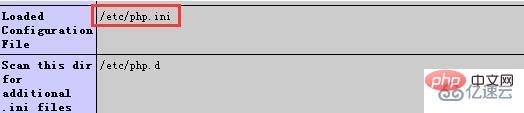 linux php.ini不生效如何解决May 13, 2023 am 09:10 AM
linux php.ini不生效如何解决May 13, 2023 am 09:10 AMlinuxphp.ini不生效的解决办法:1、重新加载php.ini配置文件;2、在打印出的“phpinfo();”中搜索要修改的配置;3、查看“php-fpm.conf”配置文件,检查是否覆盖了php.ini中的配置即可。linuxphp.ini不生效怎么办?在linux环境下修改php.ini不生效问题排查php.ini修改后不生效主要有如下几种原因:1、修改php.ini配置文件后,没有重新加载php.ini配置文件。2、存在多个php.ini配置文件3、php.ini中的配置被其他文件中
 wamp中怎么修改php.ini文件Mar 20, 2023 pm 03:33 PM
wamp中怎么修改php.ini文件Mar 20, 2023 pm 03:33 PMWampserver是一个可以在Windows计算机上安装Apache、PHP和MySQL的软件包。使用Wampserver可以轻松地在本地计算机上开发和测试PHP网站。在开发过程中,我们可能需要修改PHP配置文件php.ini。本文将介绍如何在Wampserver中修改php.ini文件。
 php7 php.ini中没有mysql.all如何解决May 28, 2023 am 11:59 AM
php7 php.ini中没有mysql.all如何解决May 28, 2023 am 11:59 AMPHP7中的迁移问题PHP7是PHP的下一个主要版本,它在性能和安全方面都有巨大的改进,因此很多网站都希望尽快升级到PHP7。然而,升级到PHP7并不总是容易的。由于与之前版本的不兼容性,企业可能需要进行一些修改,通常是在应用代码中和PHP配置文件中做一些调整。如上所述,PHP7中的mysql扩展已经被删除,因此如果你在旧版本的PHP中使用了mysql扩展,那么你需要在迁移到PHP7时进行一些修改。你可以选择将mysql扩展替换为mysqli扩展(mysqli是“MySQLImproved”扩展
 php7改php.ini不起作用怎么办Nov 07, 2022 am 09:54 AM
php7改php.ini不起作用怎么办Nov 07, 2022 am 09:54 AMphp7改php.ini不起作用的解决办法:1、检查配置文件的路径;2、对windows下的“php.ini”进行参数的修改;3、设置“post_max_size”的参数为“upload_max_filesize”的N倍;4、重启apache即可。


Hot AI Tools

Undresser.AI Undress
AI-powered app for creating realistic nude photos

AI Clothes Remover
Online AI tool for removing clothes from photos.

Undress AI Tool
Undress images for free

Clothoff.io
AI clothes remover

AI Hentai Generator
Generate AI Hentai for free.

Hot Article

Hot Tools

DVWA
Damn Vulnerable Web App (DVWA) is a PHP/MySQL web application that is very vulnerable. Its main goals are to be an aid for security professionals to test their skills and tools in a legal environment, to help web developers better understand the process of securing web applications, and to help teachers/students teach/learn in a classroom environment Web application security. The goal of DVWA is to practice some of the most common web vulnerabilities through a simple and straightforward interface, with varying degrees of difficulty. Please note that this software

Atom editor mac version download
The most popular open source editor

SecLists
SecLists is the ultimate security tester's companion. It is a collection of various types of lists that are frequently used during security assessments, all in one place. SecLists helps make security testing more efficient and productive by conveniently providing all the lists a security tester might need. List types include usernames, passwords, URLs, fuzzing payloads, sensitive data patterns, web shells, and more. The tester can simply pull this repository onto a new test machine and he will have access to every type of list he needs.

Dreamweaver Mac version
Visual web development tools

Zend Studio 13.0.1
Powerful PHP integrated development environment






