 Web Front-end
Web Front-end Bootstrap Tutorial
Bootstrap Tutorial A brief discussion on the processing of tree list conditions and query conditions by bootstrapTable+jstree plug-in
A brief discussion on the processing of tree list conditions and query conditions by bootstrapTable+jstree plug-inThis article will introduce to you how to handle tree list conditions and query conditions when using bootstrapTable table plug-in and jstree tree list plug-in in Bootstrap. It has certain reference value. Friends in need can refer to it. I hope it will be helpful to everyone.

In my Boosttrap framework, many places need to use the bootstrapTable table plug-in and the jstree tree list plug-in to jointly build a common query interface. The bootstrapTable table plug-in is mainly used To realize paging and table display of data, the jstree tree list plug-in is used to display tree lists for quick classification and query. Combining the two in many situations can achieve a better user experience.
This essay introduces the processing of tree list conditions and query conditions when using the bootstrapTable table plug-in and jstree tree list plug-in in the Bootstrap development framework. It means that when displaying data quickly, the paging condition information is also Able to pass updates. [Related recommendations: "bootstrap Tutorial"]
1. Use of bootstrapTable table plug-in and jstree tree list plug-in
bootstrapTable The interface that combines the table plug-in and the jstree tree list plug-in to display data is also often seen, as shown below.


And when selecting the user information page, users also need to be filtered based on conditions.

Judging from the interface display, combining the two can indeed bring a lot of convenience, but when using it, you need to pay special attention to the processing of related attributes, otherwise paging will be displayed. All recorded.
The code for the default paging query is as follows.

The binding operation code for the default attribute list is as follows.
//绑定左侧树形列表
//如果update为True,则重新更新缓存
function initJsTree(update) {
var baseUrl = "/Apply/GetMyApplyJson?r=" + Math.random();
var url = update ? baseUrl + "&update=true" : baseUrl;
bindJsTree("jstree_div", url);
//树控件的变化事件处理
$('#jstree_div').on("changed.jstree", function (e, data) {
var icon = data.node.icon;
loadData(data.selected);
});
}By default, the paging query control is re-updated through the conditions triggered by the tree list, or based on the conditions, as shown below.
//加载指定的对象数据
var clickId = "";
function loadData(id) {
var condition = { CustomedCondition: id + '' };
//修改条件后需要重新刷新
$table.bootstrapTable('refresh', { url: queryUrl, query: condition, pageNumber:1});
clickId = id;
}However, if this is just the processing, then when the data is paging, clicking the next page will not record the tree list condition just now, then we need to record the selected tree condition, so as to When updating the conditions, add the required conditions, then modify the above code to the following code.
//加载指定的对象数据
var clickId = "";
var where = {};//树列表条件
function loadData(id) {
var condition = { CustomedCondition: id + '' };
where = {};//清空
where["CustomedCondition"] = id + '';//使用自定义条件
//修改条件后需要重新刷新
$table.bootstrapTable('refresh', { url: queryUrl, query: condition, pageNumber:1});
clickId = id;
}After processing in this way, we can add processing of this condition in the condition processing part of the bootstrapTable table plug-in code.

After adding the conditions in the red box, we will get the correct results by selecting paging, which will not cause the two conditions to be incompatible. At the same time, we are switching When the condition is met, the page number is restored to the first page.

Where is stored the conditions of our attribute list, which are stored in JSON. You can add the paging conditions you need as needed, such as my other A condition for selecting the user interface can be as shown in the following code.

For example, the paging display and conditional classification tree display of the process template are as follows.

For example, the tree list and data display interface of one of the menus are as follows.
For more programming-related knowledge, please visit: Introduction to Programming! !
The above is the detailed content of A brief discussion on the processing of tree list conditions and query conditions by bootstrapTable+jstree plug-in. For more information, please follow other related articles on the PHP Chinese website!
 10款好看又实用的Bootstrap后台管理系统模板(快来下载)Aug 06, 2021 pm 01:55 PM
10款好看又实用的Bootstrap后台管理系统模板(快来下载)Aug 06, 2021 pm 01:55 PM一个好的网站,不能只看外表,网站后台同样很重要。本篇文章给大家分享10款好看又实用的Bootstrap后台管理系统模板,可以帮助大家快速建立强大有美观的网站后台,欢迎下载使用!如果想要获取更多后端模板,请关注php中文网后端模板栏目!
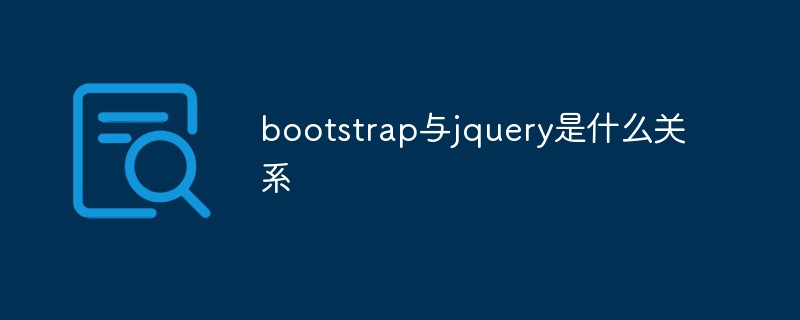 bootstrap与jquery是什么关系Aug 01, 2022 pm 06:02 PM
bootstrap与jquery是什么关系Aug 01, 2022 pm 06:02 PMbootstrap与jquery的关系是:bootstrap是基于jquery结合了其他技术的前端框架。bootstrap用于快速开发Web应用程序和网站,jquery是一个兼容多浏览器的javascript库,bootstrap是基于HTML、CSS、JAVASCRIPT的。
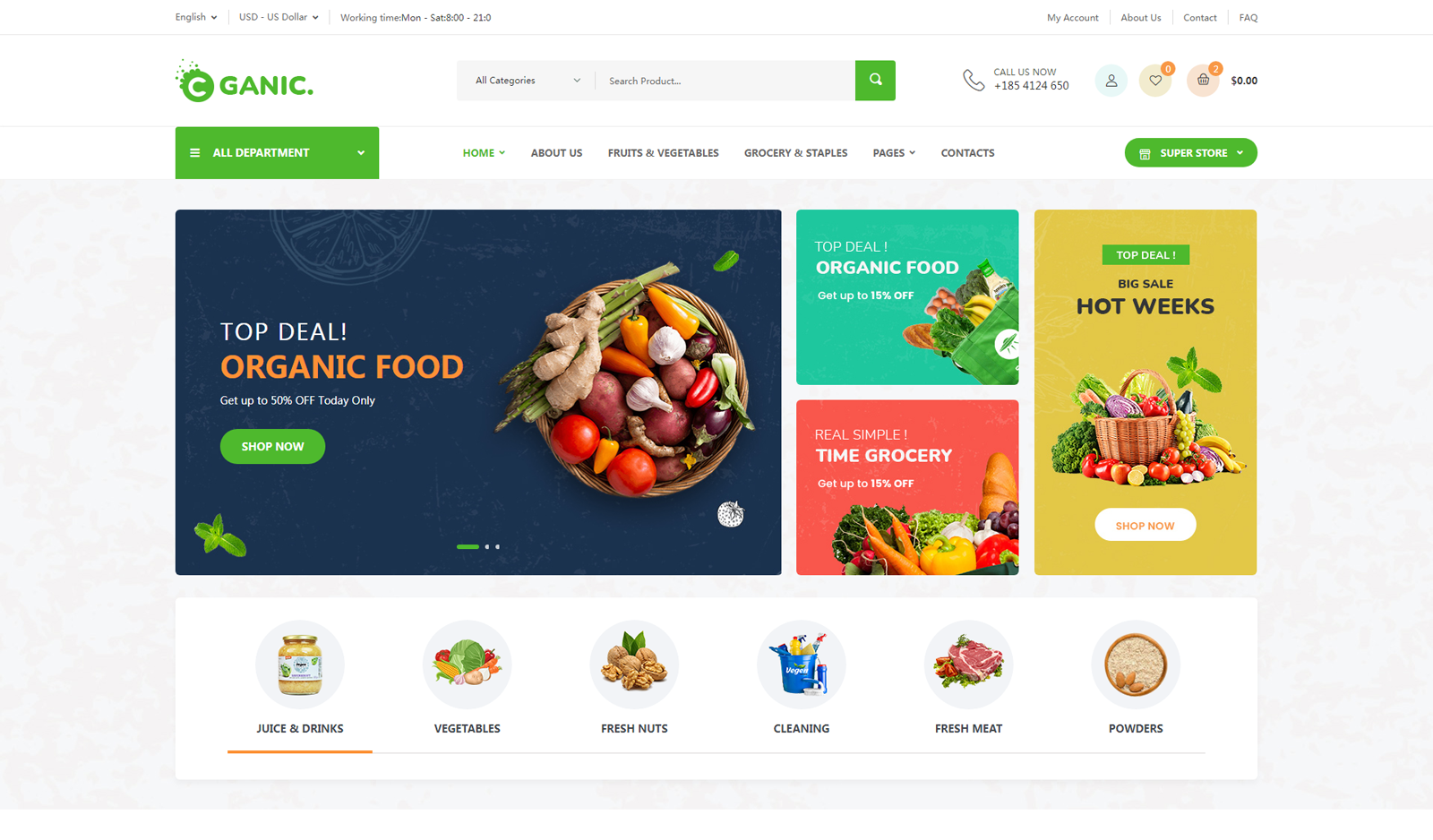 7款实用响应式Bootstrap电商源码模板(快来下载)Aug 31, 2021 pm 02:13 PM
7款实用响应式Bootstrap电商源码模板(快来下载)Aug 31, 2021 pm 02:13 PM好看又实用的Bootstrap电商源码模板可以提高建站效率,下面本文给大家分享7款实用响应式Bootstrap电商源码,均可免费下载,欢迎大家使用!更多电商源码模板,请关注php中文网电商源码栏目!
 8款Bootstrap企业公司网站模板(源码免费下载)Aug 24, 2021 pm 04:35 PM
8款Bootstrap企业公司网站模板(源码免费下载)Aug 24, 2021 pm 04:35 PM好看又实用的企业公司网站模板可以提高您的建站效率,下面PHP中文网为大家分享8款Bootstrap企业公司网站模板,均可免费下载,欢迎大家使用!更多企业站源码模板,请关注php中文网企业站源码栏目!
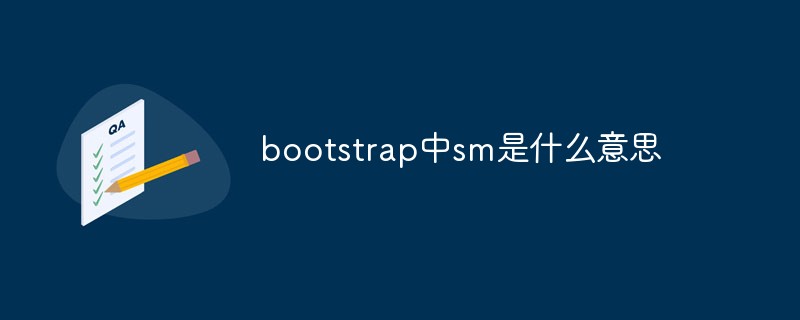 bootstrap中sm是什么意思May 06, 2022 pm 06:35 PM
bootstrap中sm是什么意思May 06, 2022 pm 06:35 PM在bootstrap中,sm是“小”的意思,是small的缩写;sm常用于表示栅格类“.col-sm-*”,是小屏幕设备类的意思,表示显示大小大于等于768px并且小于992px的屏幕设备,类似平板设备。
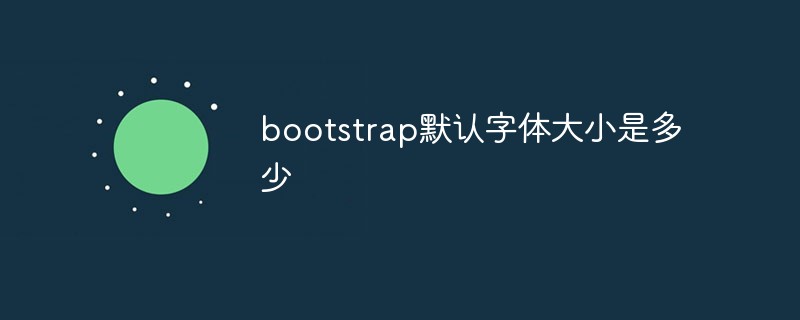 bootstrap默认字体大小是多少Aug 22, 2022 pm 04:34 PM
bootstrap默认字体大小是多少Aug 22, 2022 pm 04:34 PMbootstrap默认字体大小是“14px”;Bootstrap是一个基于HTML、CSS、JavaScript的开源框架,用于快速构建基于PC端和移动端设备的响应式web页面,并且默认的行高为“20px”,p元素行高为“10px”。
 bootstrap modal 如何关闭Dec 07, 2020 am 09:41 AM
bootstrap modal 如何关闭Dec 07, 2020 am 09:41 AMbootstrap modal关闭的方法:1、连接好bootstrap的插件;2、给按钮绑定模态框事件;3、通过“ $('#myModal').modal('hide');”方法手动关闭模态框即可。
 bootstrap是免费的吗Jun 21, 2022 pm 05:31 PM
bootstrap是免费的吗Jun 21, 2022 pm 05:31 PMbootstrap是免费的;bootstrap是美国Twitter公司的设计师“Mark Otto”和“Jacob Thornton”合作基于HTML、CSS、JavaScript 开发的简洁、直观、强悍的前端开发框架,开发完成后在2011年8月就在GitHub上发布了,并且开源免费。


Hot AI Tools

Undresser.AI Undress
AI-powered app for creating realistic nude photos

AI Clothes Remover
Online AI tool for removing clothes from photos.

Undress AI Tool
Undress images for free

Clothoff.io
AI clothes remover

AI Hentai Generator
Generate AI Hentai for free.

Hot Article

Hot Tools

SublimeText3 Mac version
God-level code editing software (SublimeText3)

MantisBT
Mantis is an easy-to-deploy web-based defect tracking tool designed to aid in product defect tracking. It requires PHP, MySQL and a web server. Check out our demo and hosting services.

MinGW - Minimalist GNU for Windows
This project is in the process of being migrated to osdn.net/projects/mingw, you can continue to follow us there. MinGW: A native Windows port of the GNU Compiler Collection (GCC), freely distributable import libraries and header files for building native Windows applications; includes extensions to the MSVC runtime to support C99 functionality. All MinGW software can run on 64-bit Windows platforms.

WebStorm Mac version
Useful JavaScript development tools

Safe Exam Browser
Safe Exam Browser is a secure browser environment for taking online exams securely. This software turns any computer into a secure workstation. It controls access to any utility and prevents students from using unauthorized resources.







